Microsoft continues adding more features to its PowerToys toolbox that recently received a new Quick Access launcher. The next utility to arrive in PowerToys is "PastePlain"—a simple module that allows pasting text without its original formatting.
Modern browsers have a dedicated shortcut for stripping the copied text off its styling (Ctrl + Shift + V). However, it is not available system-wide, and Microsoft now aims to fix the inconvenience by introducing the PastePlain module for PowerToys. According to the project's pull request on GitHub, PastePlain is based on the recently introduced Text Extractor module.
This is heavily based on the work done for the "Text Extractor" module then ripping out anything that may be unnecessary. The same KeyboardMonitor is implemented and used. The interesting logic really falls inside the KeyboardMonitor as that is where the clipboard is opened/read/modified, then a ctrl+v input sequence is injected.
By default, PastePlain will use the Ctrl + Win + V key sequence to paste unformatted text, and, like most PowerToys utilities, it will let you create a custom shortcut.
There is no information on when users can get their hands on the PastePlain tool. However, you can follow the project on PowerToys' GitHub repository. Also, check out the latest PowerToys feature update in our dedicated article.
The PowerToys app is available on Windows 10 and 11. You can download it from the Microsoft Store, winget, or GitHub.
Windows 10 and 11 will soon finally let you paste as plain text thanks to PowerToys
- dabourzannan
-

 1
1


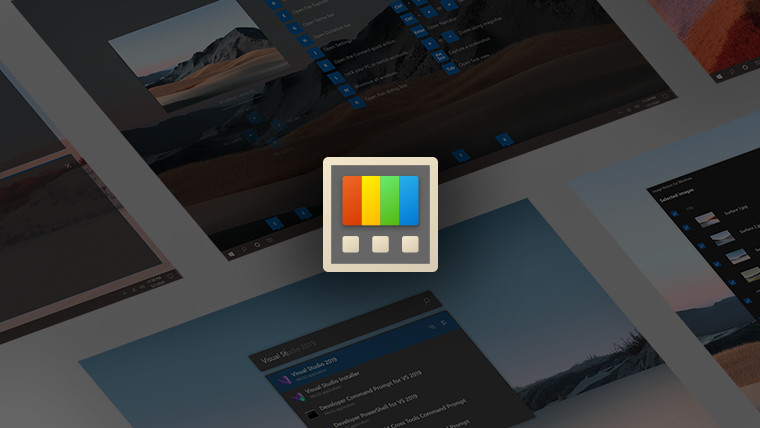
3175x175(CURRENT).thumb.jpg.b05acc060982b36f5891ba728e6d953c.jpg)
Recommended Comments
There are no comments to display.
Join the conversation
You can post now and register later. If you have an account, sign in now to post with your account.
Note: Your post will require moderator approval before it will be visible.