When Windows 10 was released, Microsoft shipped it with a modern home screen background. With Windows 11, the company took it to a level further with multiple abstract wallpapers.
Microsoft also packed 6 themes in the operating system, including some really cool dark themes.
Where are the desktop wallpapers located in Windows 11?
The folder is sort of hidden, it is not located in the Pictures folder like common sense would have you believe. Instead, you can find the Windows 11 wallpapers in the following directory: C:\Windows\Web\
Tip: Windows 10 users can find the wallpapers in the same folder, read about it here.
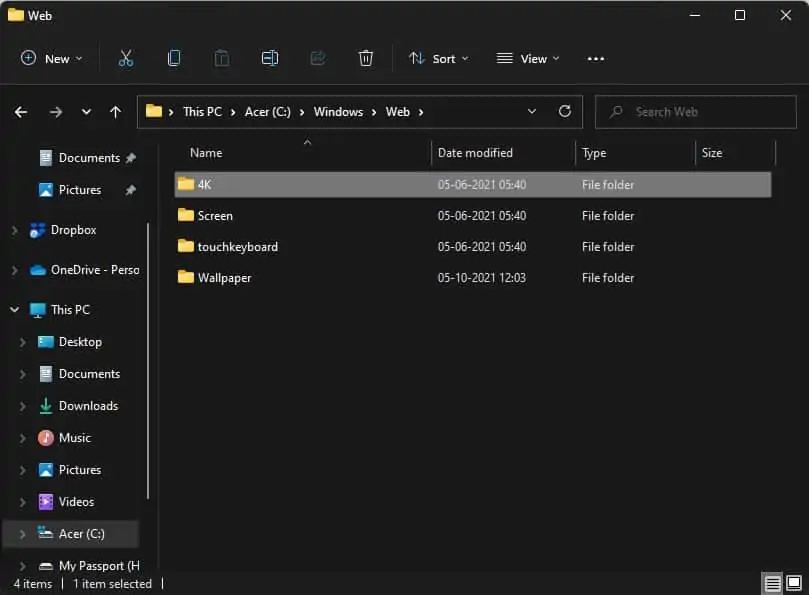
There are four sub-folders in this directory, and every one of these contains a few pictures in various sizes and resolutions. The primary wallpaper, which is called Bloom (it was inspired by flowers), and its dark mode variant are placed in the following folder: C:\Windows\Web\4K\Wallpaper\Windows
You can read about the Bloom design on Microsoft's blog.
The Touch Keyboard directory is home to even more colorful abstract backdrops. The C:\Windows\Web\Wallpaper is sort of a mixed bag and contains several images, some of which are Nature-themed ones, if that tickles your fancy. There are a couple of image sets with different colored versions of the same wallpaper, you can set the operating system to switch between them by enabling the slideshow option. But I should warn you, toggling the setting can have an adverse result in that it can cause screen flickering issues.
Tip: If you have a laptop or an OEM desktop that included Windows 10 or 11, the manufacturer's default wallpaper can be found in the C:\Windows\Web\Wallpaper directory.
What is the big deal about the Windows 11 wallpapers folder? Why is this important?
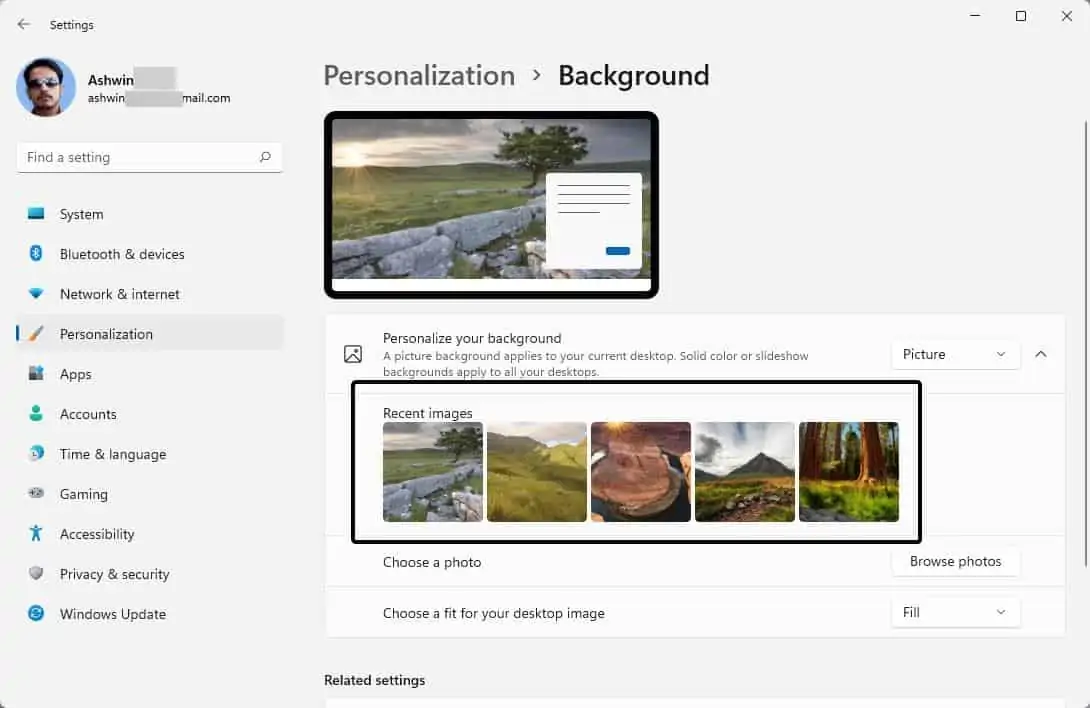
Windows 11 only lists the 5 recent backgrounds that you used in the Settings > Personalization screen. So, if you changed wallpapers several times, the Settings app will not display the default backgrounds of the operating system. You will need to browse for them manually, and the folder is not exactly easy to find if you didn't already know about it. That being said, there is a simple way to restore the default backgrounds. All you have to do is to change the theme, and you will get its corresponding image set as your desktop background.
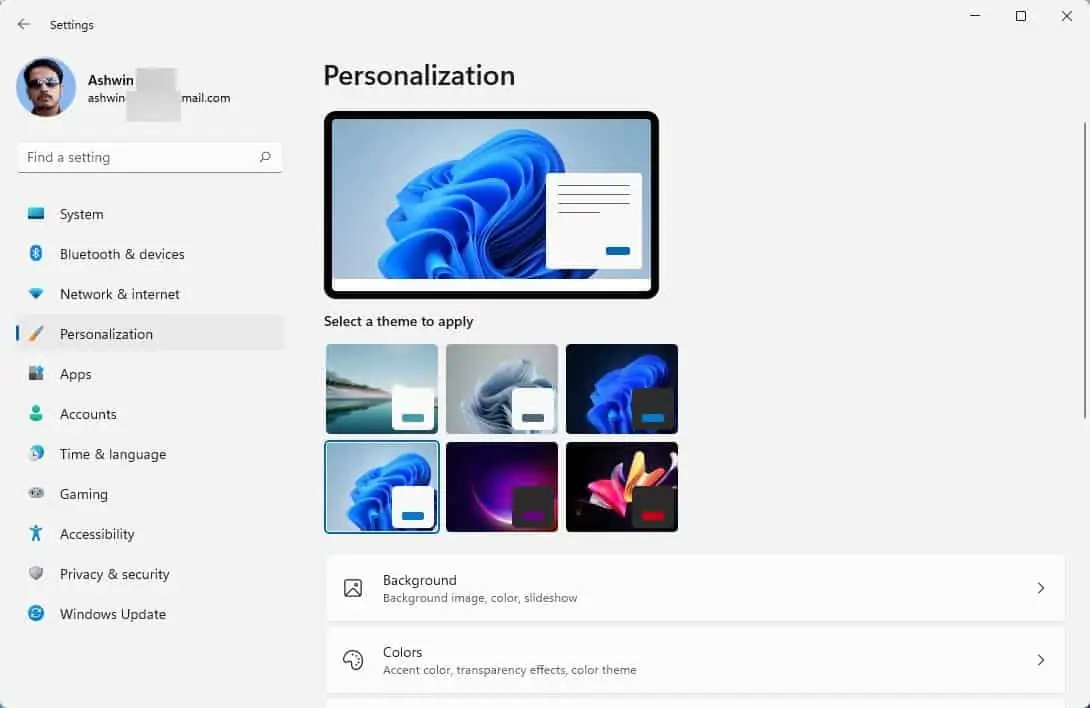
As I mentioned earlier, Windows 11 comes with 6 themes, each of which has its own wallpaper. But keep in mind that there are more backdrops available in the wallpapers folders, so you actually get some extra customization options. By manually changing the wallpaper, you can mix and match the images (including the hidden ones), with the built-in themes of your choice, to keep things fresh.
If you don't have Windows 11 on your computer but want the wallpapers from it, head over to our previous coverage to download them. Do you like Bing Wallpapers? You can have your desktop wallpaper refreshed everyday with the official Bing Wallpapers app from Microsoft, or the third-party program, Bingsnap. If you have an Android phone, you can use a combination of the Muzei Live Wallpaper app, and the Bing Image of the Day add-on, to get a new home screen image everyday.



3175x175(CURRENT).thumb.jpg.b05acc060982b36f5891ba728e6d953c.jpg)
Recommended Comments
There are no comments to display.
Join the conversation
You can post now and register later. If you have an account, sign in now to post with your account.
Note: Your post will require moderator approval before it will be visible.