WhatsApp has effectively replaced texting/SMS in many countries around the World. But when it comes to the competition, the Facebook-owned instant messaging platform's desktop experience is sub-par, when you compare it with Telegram.

WhatsApp Beta for Windows 10 and 11 has been released, and is probably the first step in the right direction. Before we talk about the new app, let's see how the current desktop tool works.
The standalone program, WhatsApp for Desktop, is a bit of a mess, that's an understatement really. The old application is quite resource intensive, and if you close the window, it exits instead of minimizing to the system tray. So, you don't get notifications when new messages arrive.

Even the browser-based WhatsApp Web is better compared to the desktop program. Speaking of which, the interface of both tools are identical, which along with the animations always gave me the impression that it was a mobile app ported to Windows.

WhatsApp Beta has a brand-new interface, and it follows the Windows 10 design. The colored bar at the top is gone, and the sidebar on the left has a lighter tone. Click a conversation to view the messages in it or use the Plus symbol to initiate a new chat, which displays a small pop-up with a search bar that makes finding a contact easier than before. The right-pane of WhatsApp Beta's interface has a semi-opaque backdrop, which sort of has a frosted glass effect.

Note: You may opt in to join the Multi-Device beta from the start screen, to use WhatsApp across devices simultaneously.
Click the contact's name at the top to view their phone number, name, display picture, etc. You can also mute, block or report contacts from this panel, and also assign a specific notification sound for the person. You can view the media, files and links that you shared/received from your contact, manage the Encryption setting, and view groups that you have in common.
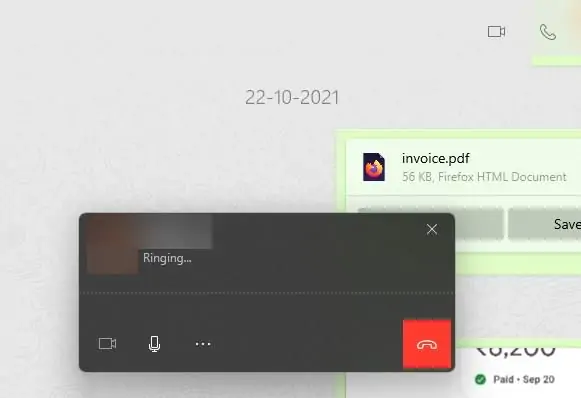
WhatsApp Beta supports video calling and voice calls, simply tap the camera or microphone button to place your call. The program displays a floating window for the call, with useful options such as a mute button, and an option to switch to video calls. The search function in WhatsApp Beta actually works, and also displays a badge to indicate the number of results that were found. Click on the Up and Down arrow buttons to jump to the previous or next message.

Right-click on a conversation in the sidebar to mute it, pin it to the top, archive it, mark as unread, or delete the chats. Similarly, the context menu for messages can be used to star, forward, copy messages, etc. Group members are listed at the top of the conversation page

Click the gear cog icon in the top left corner, to access the settings. There are more options in WhatsApp beta than the stable program. The General settings lets you log out of the app, and to toggle auto-start. The next tab, Account, lets you manage your privacy settings including blocked contacts, and the option to control your last seen status. Manage your chat history from the Chats section.
The Notifications tab can be used to toggle the pop-up notification banner. It also lets you set the message notification sounds for chats and group chats. There are 10 tones to choose from.

WhatsApp Beta displays a banner near the system tray when new messages arrive, even if the app is closed. Sadly, there is no option to reply from the notification directly. The Storage options allow you to configure the types of media that the app will download automatically such as Photos, Audio, Videos, and Documents.

WhatsApp Beta does not allow you to edit messages or delete them without leaving a remnant message. That said, the difference between the performance of WhatsApp Beta and WhatsApp Desktop, is really noticeable. The new app's animations are fluid, and uses less resources than the desktop program.
Download WhatsApp Beta for Windows 10 and 11 from the Microsoft Store. You'll need to be on Windows 10 version 18362.0 or higher to use the app. The current version of the app is 2.21447.0
WhatsApp Beta for Windows 10 and 11 is now available on the Microsoft Store


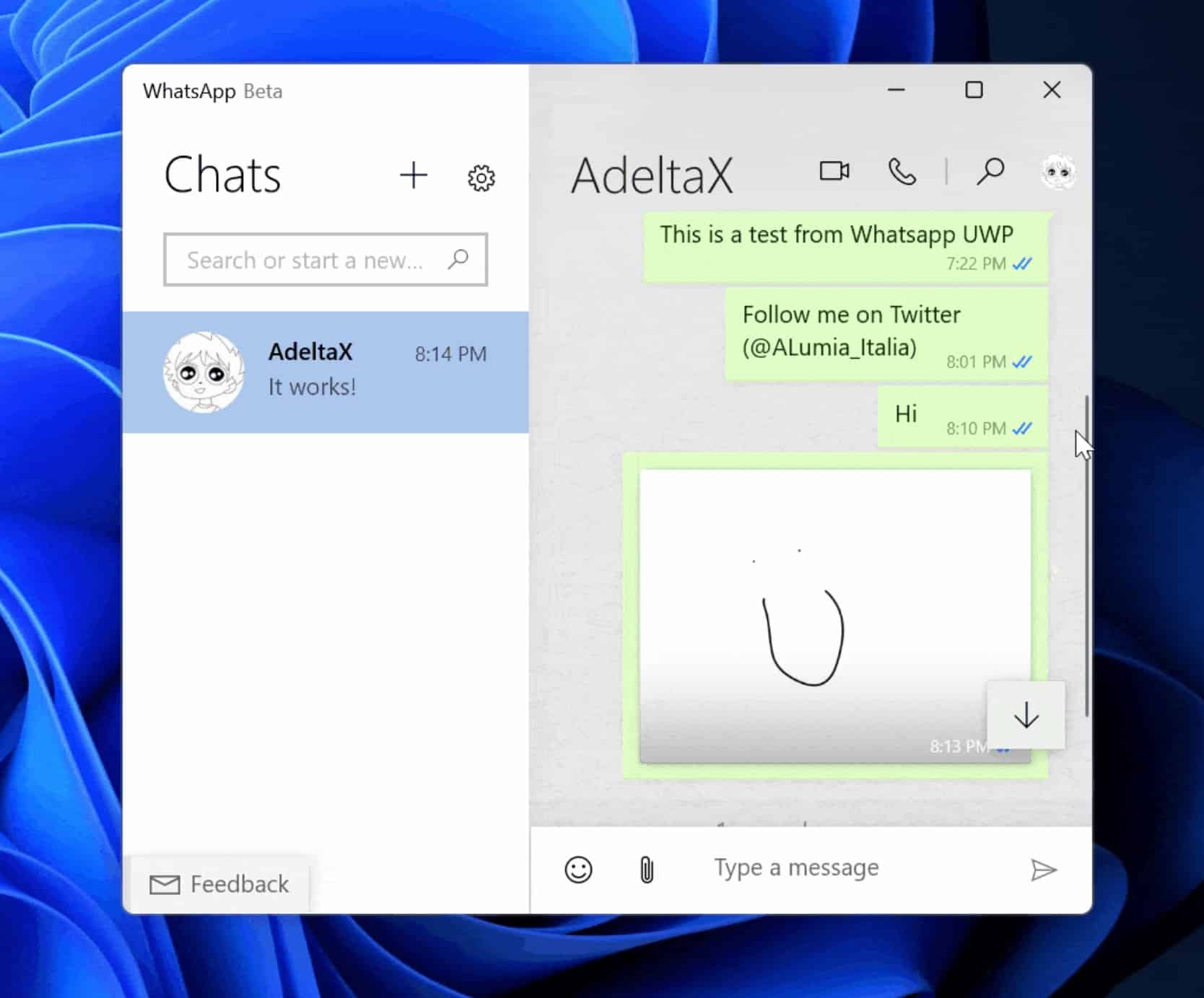
3175x175(CURRENT).thumb.jpg.b05acc060982b36f5891ba728e6d953c.jpg)
Recommended Comments
There are no comments to display.
Join the conversation
You can post now and register later. If you have an account, sign in now to post with your account.
Note: Your post will require moderator approval before it will be visible.