Later this year, Microsoft is planning to launch the first big update for Windows 11. The update is reportedly codenamed "Sun Valley 2," and it is expected to ship with a new Task Manager, improvements to Start Menu and Taskbar, and more
The first update of the year will debut as Windows 11 version 22H2, and it's essentially based on the existing version of Windows 11. However, it'll be delivered as a full feature update rather than an enablement package. It's not going to be a massive release, but Microsoft has already confirmed that the update will pack a bunch of quality improvements.
For example, you can expect a new feature that will allow you to pin more apps or activities in the recommendations section of the Start Menu.
There's a possibility that some of the new features will be released using 'Windows Feature Experience Packs,' which is a new way to update and improve the OS without major feature updates.
Task Manager
As we mentioned, one of the significant changes in Sun Valley 2 would be the introduction of a new Task Manager.
As part of the major update, Task Manager will be getting a new design based on Fluent UI and WinUI. Still, it will retain the existing information screens, such as Processes, Performance, Startup apps, Users, Details, and services.
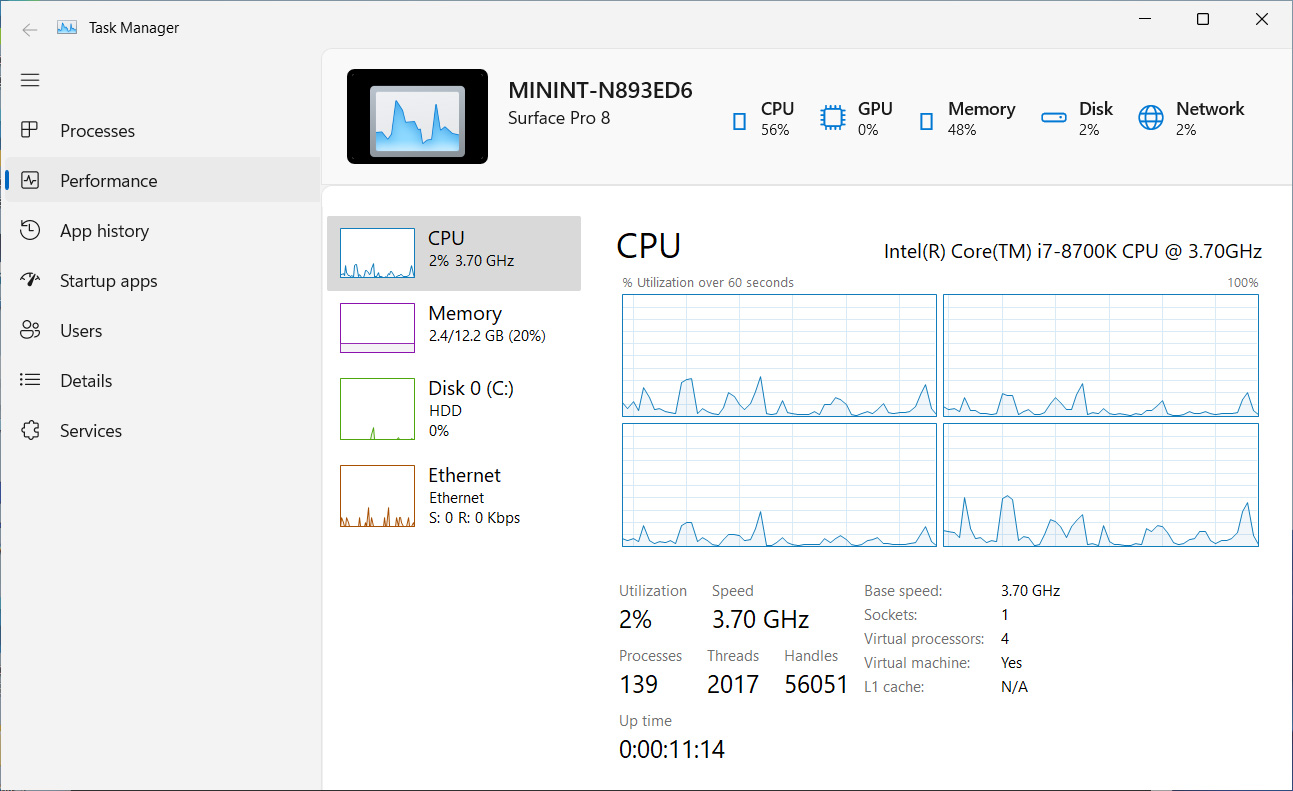
Unlike the existing Task Manager, the redesigned app will use a new sidebar or hamburger menu to display processes and performance options. This would make the Task Manager easily accessible on touchscreen devices.
.jpg)
Additionally, Task Manager's top bar now displays the brand and name of the device, its model (if available), a picture of the device, and CPU or RAM being used.
Natural Narrator Voices
Microsoft is introducing more natural voices for the Narrator. This will allow users to enjoy scenarios like browsing the web, reading, and authoring mail, and more.
Microsoft says the new narrator voices use modern, on-device text to speech and, once downloaded, are supported without an internet connection.
New flyout design
Microsoft is updating the flyout design for the hardware indicators, and media controls that appear on the Lock screen when playing music in a supported app are also getting a new look.
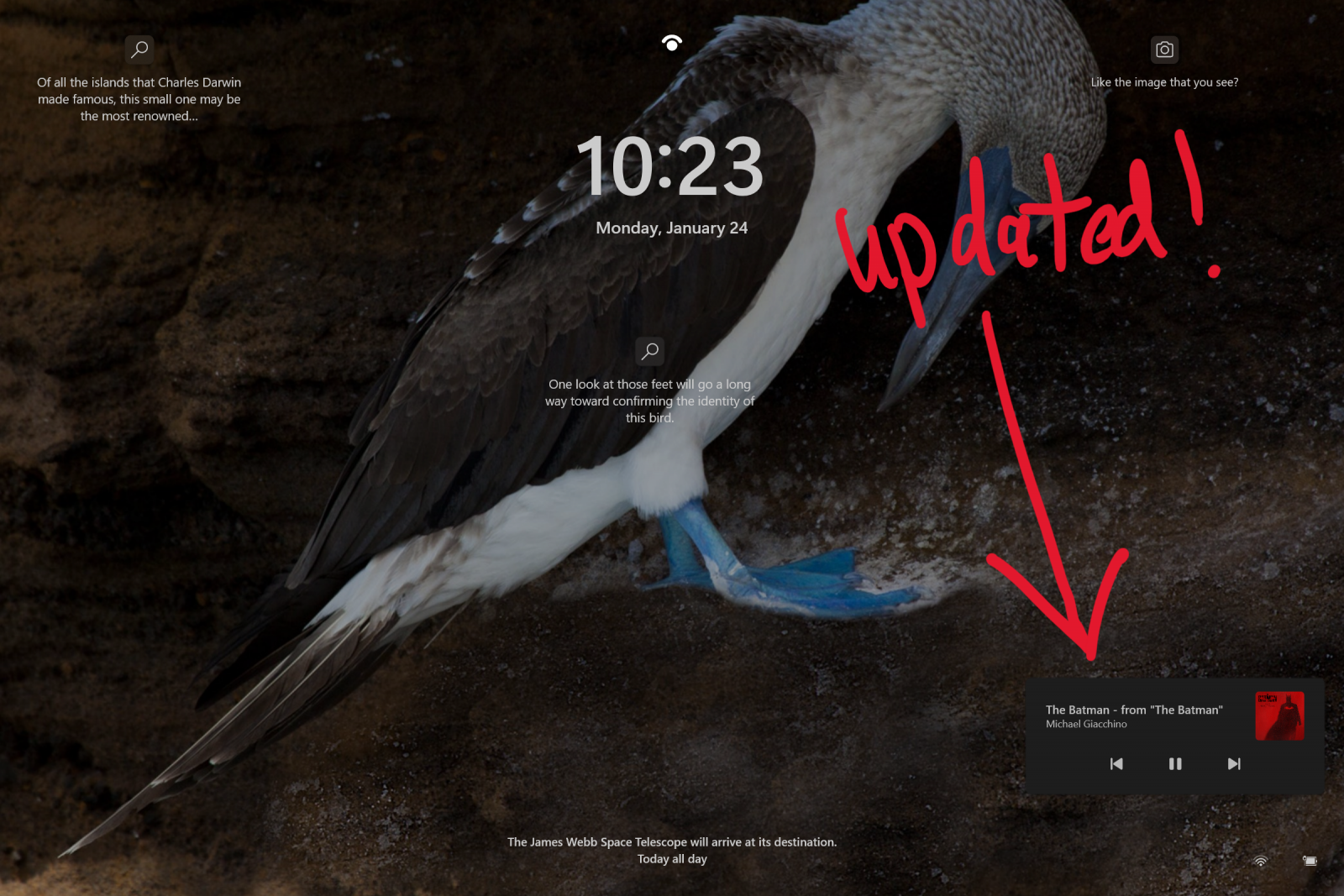
As you can see in the above screenshot, it matches the design shown for the media controls across the operating system and Microsoft's vision for WinUI. Interestingly, the media controls will use a dark theme to complement the rest of the Lock Screen visual style.
Microsoft also noted that updated media controls reflect the Windows 11 design principles, and more flyouts will be updated in future preview releases.
New snapping experience
Microsoft has updated the experience of resizing app windows in snap layouts by overlaying the relevant app icon on top of the acrylic background. Snap some windows using the snap assist, resize the snapped window layout using the buffer and watch the other snapped windows go out-of-focus overlaid with their app icon.
How to try these changes today
If you're interested, you can download and install the preview update today as these changes are currently available Windows Insider Dev channel
If you're a member of the Windows Insider Program, head to the Windows Update page, click on the Windows Insider program settings, and select Dev Channel to install the update.
What's new in Windows 11 Sun Valley 2 Update, arriving this year
- scarabou and flash13
-

 2
2



3175x175(CURRENT).thumb.jpg.b05acc060982b36f5891ba728e6d953c.jpg)
Recommended Comments
There are no comments to display.
Join the conversation
You can post now and register later. If you have an account, sign in now to post with your account.
Note: Your post will require moderator approval before it will be visible.