Having a new operating system is just as exciting as having a new device in your hand. This is one of the reasons why the release of Windows 11 made a remarkable noise in October 2021. And if you are one of those who have new computers possessing the new OS, you’re probably enjoying the new interface and capabilities. But for those who are still clueless about them, here are the best Windows 11 features you should know:
Desktop

Of course, the desktop layout is the best highlight of Windows 11. Nonetheless, it also offers incredible practicality, making your life easier and more organized. Besides aesthetics, the Windows 11 desktop will let you make your own individual virtual desktops. Here, you have the power to create a desktop for your work, studies, personal life, gaming, and more. This will help you categorize your activities, removing messy desktops with jumbled windows for various interests. You can toggle between the desktops you have, and creating or deleting one is easy. And for better customization, Windows 11 allows users to set their own wallpapers for each virtual desktop.
Snap Layout & Snap Group
When working, it is almost impossible to open multiple windows at once. Windows 11 has a solution for that, and you can use it to boost your productivity. Snap Layout lets you organize various windows in the layout of your choice and will save them as a group. When you need to open the said group of windows, Snap Groups will then let you open them again in the same arrangement. Apart from sites, you can also do it to apps. Neat!
Android Applications
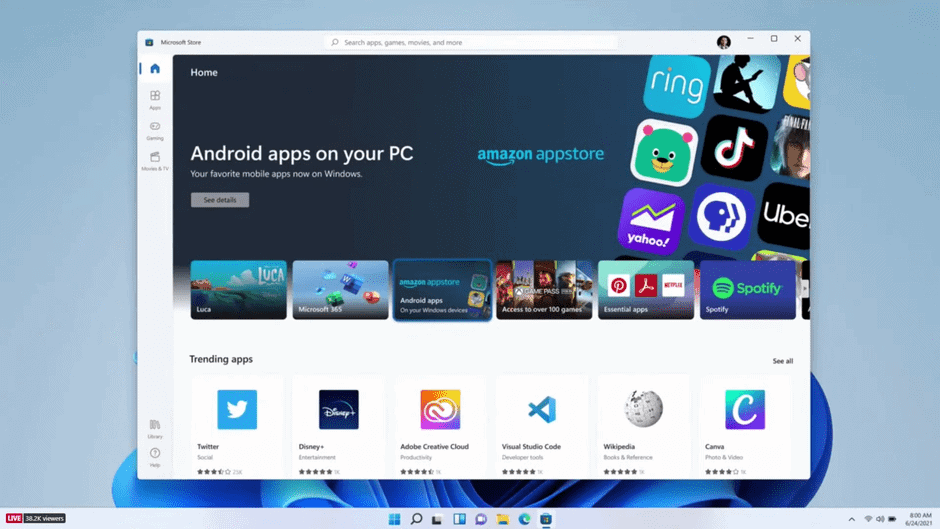
Just imagine your PC offering the same fun as your phone through the apps you love. Indeed, that is one of the best things Windows 11 update is offering: you can download applications directly onto your PC. The apps will be available in the new Microsoft Store via Amazon’s Appstore, where you’ll get your hands on over 500,000 apps, such as Netflix, Tiktok, and other highly patronized paid and non-paid apps. Once downloaded, the apps will be situated into the Start Bar and Taskbar. With this, access to your favorite apps is just a cinch.
Microsoft Teams
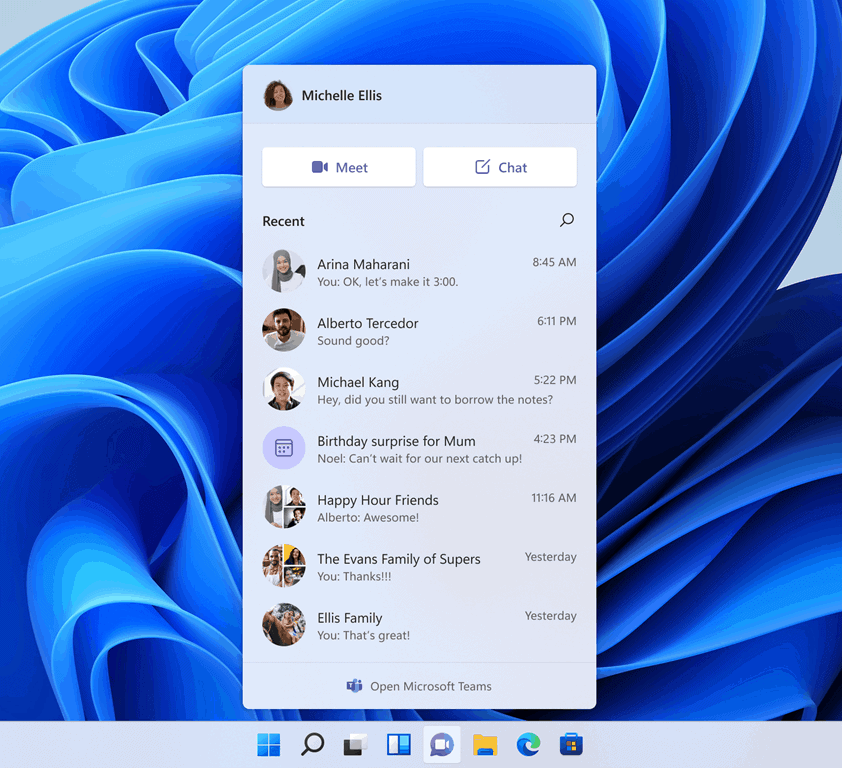
Is your company a massive fan of the Microsoft OS? Well, Microsoft Teams will make you fall in love with this new OS even more. There is no need to install another application to connect with your team and do unnecessary setups. Through Microsoft Teams, you have a built-in video chat platform right into your OS. You can also connect with other users on Teams across Windows, Android, Mac, or iOS. You can text, message, voice, or video call your contacts using Teams and launching its Chat tool. Just click Meet or Chat, and you’ll be able to connect to others in an instant.
Feed Widget
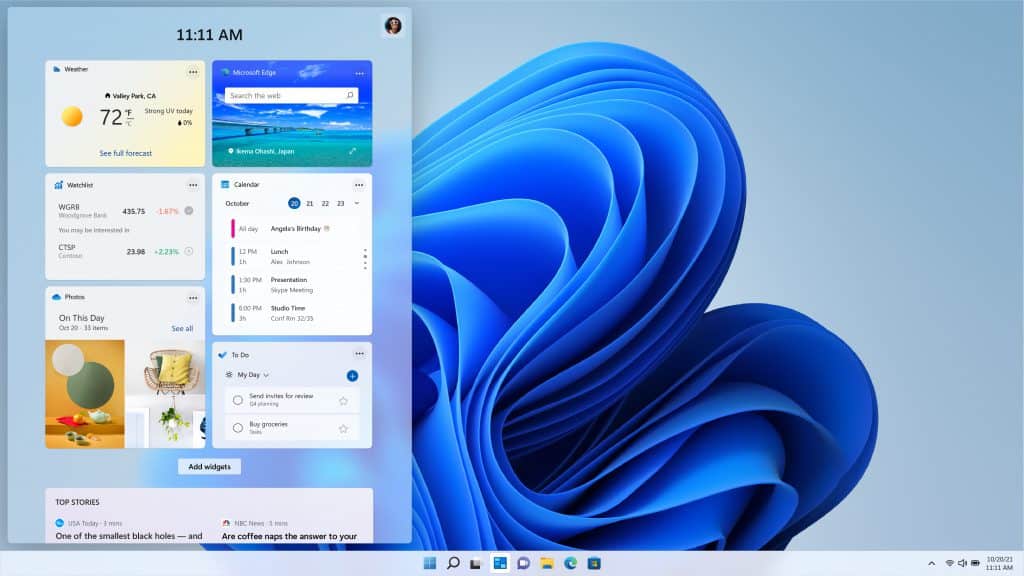
The new Widgets of the Windows 11 are almost the same as the “News and Interest” feature found in the Windows 10 update. Yet, you’ll find it sleeker. There is a button for Widgets on the new Taskbar of the new OS that you can tap, which will then slide out a panel from the left side of the screen. This will give you all the crucial information you need for the day, including the weather, your to-do list, news, photos, and more.
- Melgas
-

 1
1



3175x175(CURRENT).thumb.jpg.b05acc060982b36f5891ba728e6d953c.jpg)
Recommended Comments
There are no comments to display.
Join the conversation
You can post now and register later. If you have an account, sign in now to post with your account.
Note: Your post will require moderator approval before it will be visible.