Can the free Lively Wallpaper app replace Wallpaper Engine and save you money?
I don't think I'm alone in my desire to spruce up my Windows 11 desktop. Live wallpapers are the Ritz of customization options. Nothing is worse than having a perfectly cable-managed PC setup with matching accessories, lighting, and room accents, only to have a boring default Windows wallpaper.
If you're looking for the crème de la crème of wallpaper options on the market, these are the two applications worth checking out. But do you really need to shell out $4 for Wallpaper Engine, or is Lively Wallpaper punching above its weight class? Let's take a look.
Wallpaper Engine vs Lively Wallpaper: Features

Wallpaper engine admittedly has more tweakable performance options than Lively Wallpaper.
(Image credit: Wallpaper Engine Team.)
Before you drop down the $4 for Wallpaper Engine on Steam, let's take a look at the features available with Lively Wallpaper compared to Wallpaper Engine.
| Header Cell - Column 0 | Wallpaper Engine | Lively Wallpaper |
|---|---|---|
| Performance | Will pause during games | 0% resource usage when running games/work |
| Screen support | Multiple displays and 16:9, 21:9, 16:10, 4:3 aspect ratios | Supports multiple displays and aspect ratios |
| Supported Wallpaper inputs | Create your own animated wallpapers | Hardware Accelerated Video Playback, any video can be a wallpaper |
| Extra features | Steam Workshop wallpapers for free | Set any website as a wallpaper |
| Row 4 - Cell 0 | Supports interactive wallpapers | Lively Audio API to have wallpaper react to audio |
| Row 5 - Cell 0 | Supports HTML, images, or video files | Lively System API to show system information |
| Price | $3.99 on Steam | Open Source and free |
Wallpaper Engine vs Lively Wallpaper: Using the apps
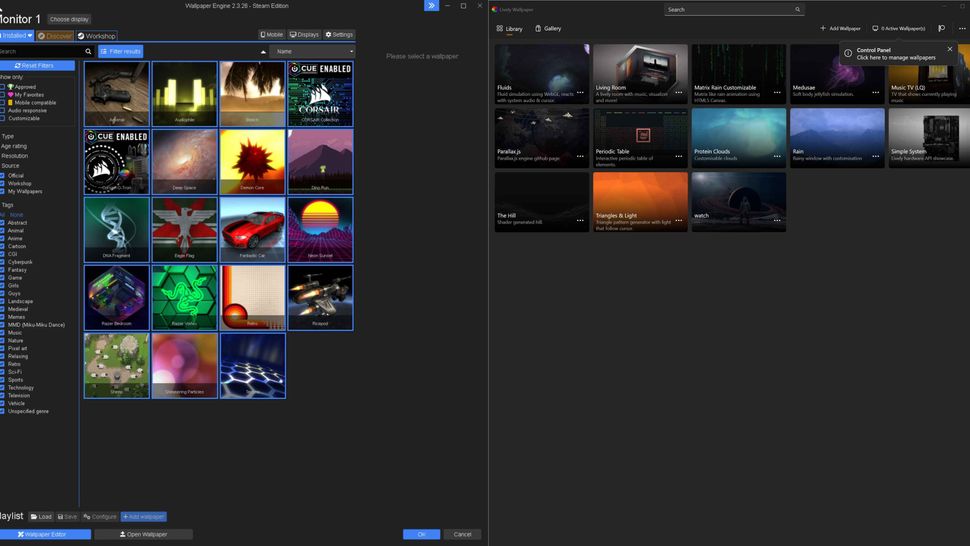
Both apps come with pre-loaded live wallpaper options. (Image credit: Future)
It's pretty hard to judge the difference between the usability of the apps and the overall GUI experience. I prefer the simplicity and layout of LIvely Wallpaper more. Still, Wallpaper Engine has many more options to help you find exactly what you're looking for, and the 'Discover' tab in Wallpaper Engine is a huge bonus.
Besides a few basic pre-loaded wallpapers that come with Lively Wallpaper, any other wallpapers you want to use must come from outside the app. This is a bit of a bummer compared to Wallpaper Engine and does require a bit more work, but in the long run, it means it supports a vast range of different inputs, such as websites, YouTube videos, and nearly all video files. If you're looking for ideas or help with Lively Wallpaper, they have an active subreddit with users uploading new wallpaper creations and offering assistance in true open-source fashion.

The Discover tab in Wallpaper Engine is its best feature. (Image credit: Wallpaper Engine team)
If you're looking for convenience and ease of use, Wallpaper Engine's Discover tab does all the work for you, showcasing awesome wallpapers from different categories. It's almost impossible not to find a great-looking Wallpaper for any taste. Of course, the Workshop tab also allows you to search for anything you are dying to place from and center on your PC setup.
- TL;DR app usability: While Lively Wallpaper has an overall cleaner aesthetic, in my opinion, and is very easy to drive and move around, the actual act of finding, downloading, and 'installing' wallpapers is much easier on Wallpaper Engine due to the Discover and Workshop tabs that feed community-created content directly into the app and offer 'one-click shopping' for the avid wallpaper connoisseur.
Wallpaper Engine vs Lively Wallpaper: Performance

I was seeing 15 to 30% GPU utilization while running basic pre-installed live wallpapers from Wallpaper Engine
on an RTX 4070 Super. (Image credit: Future)
I was surprised to see how much running a live wallpaper affected my GPU. I purchased the recently reviewed NVIDIA RTX 4070 Super, and I thought I would have a ton of overhead running these live wallpapers. That doesn't seem to be the case, though. Any live wallpaper I tried had my GPU utilization showing between 15% and 30%, but it was over 20% most of the time. This was the same across both Wallpaper Engine and Lively Wallpaper.

Lively Wallpaper also had a pretty big ding on my GPU utilization usually sitting around 30% but sometimes
getting up to 40%. (Image credit: Future)
Lively Wallpaper also uses a lot of GPU when running a live wallpaper. It is important to say that I have no reason to doubt either of these apps' claims that they will reduce utilization to 0% during gaming. I didn't notice any slowdown or drop in frames while gaming with live wallpapers enabled from either of these applications.
That being said, I have a hard time wanting to run a live wallpaper 24/7 on a brand new GPU that is just going to be adding cycles and wear and tear to my GPU. The real use case here will be if I'm recording videos of my desktop setup or showing people around my office, I can have one up and running. If you're somebody who usually puts your PC to sleep when you aren't using it, GPU wear and tear won't be as big of an issue.
- TL;DR performance: Both Wallpaper Engine and Lively Wallpaper will substantially utilize your GPU. If you're running integrated graphics it could end up in a scenario where your browsers don't have enough GPU overhead to load YouTube videos or other basic tasks. That being said, I didn't notice any impact on my gaming with either wallpaper app enabled. Wallpaper Engine seemed to have a slightly lower average utilization than Lively Wallpaper, so it gets a slight edge in performance.
Wallpaper Engine vs Lively Walllpaper: Which should you install?

Some of the community-made live wallpapers on Wallpaper Engine are just out of this world. (Image credit: CD Projekt Red)
Honestly, I'm torn. Before starting this, I thought that Lively Wallpaper, undoubtedly the best free alternative to Wallpaper Engine on the market, would be able to win. Still, after using both, I think the most significant deciding factor is the Workshop and Discover tabs in Wallpaper Engine. This might not be the case for everybody, but for me, $4 is not worth the extra time it would take to scour Bing trying to find the perfect video, GIF, or other media to make a wallpaper through Lively Wallpapers.
But if you're looking for a free solution and want to get involved in making and creating custom wallpapers, the Lively Wallpaper community is active and alive and always looking for more users to jump in and assist in improving it.
I understand if $4 is too much for you to spend on a wallpaper app, and Lively Wallpaper is an excellent option for anybody who wants to use it. Still, if you just want to download an app, find a gorgeous wallpaper, and enjoy Geralt of Rivia bobbing up and down on your desktop, Wallpaper Engine is easily worth the $3.99.


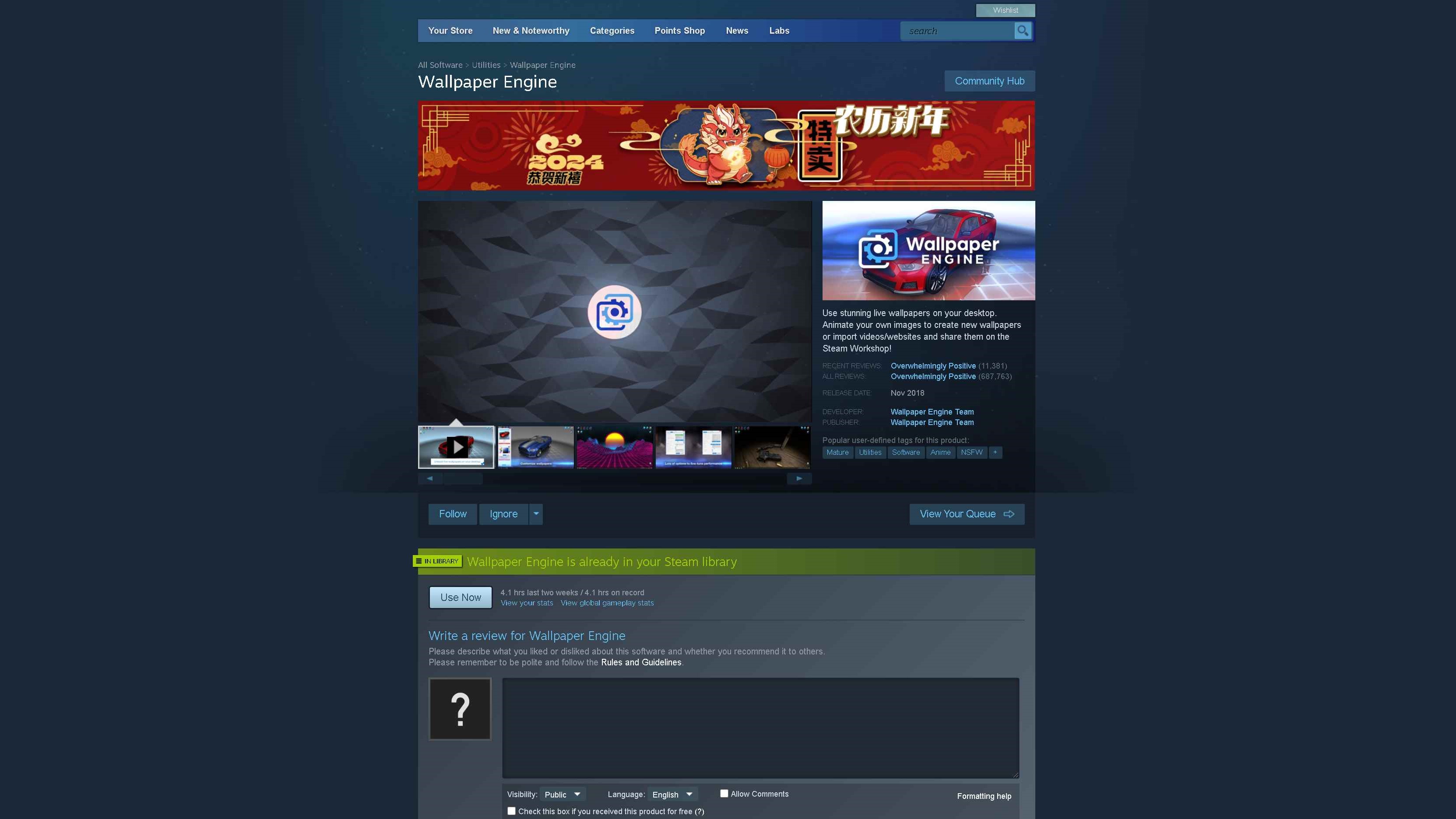
3175x175(CURRENT).thumb.jpg.b05acc060982b36f5891ba728e6d953c.jpg)
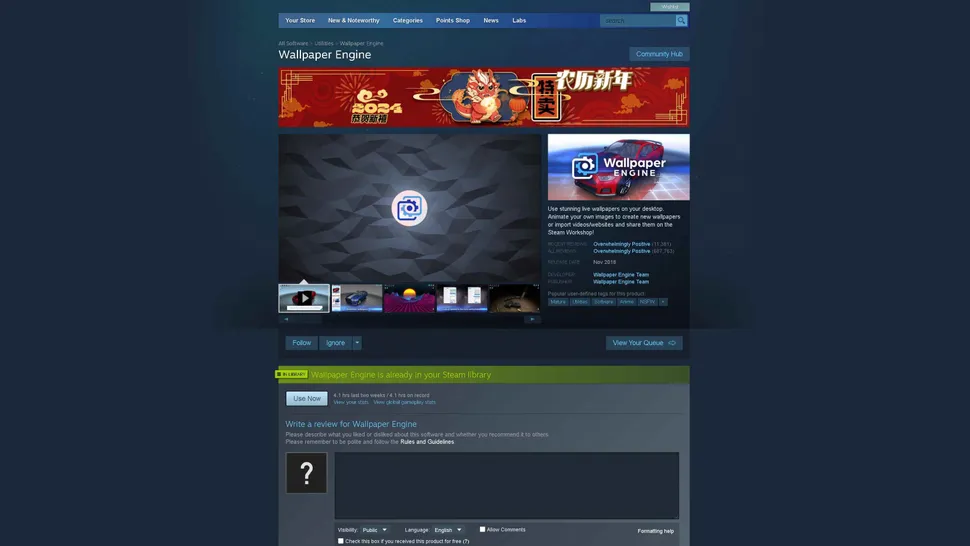
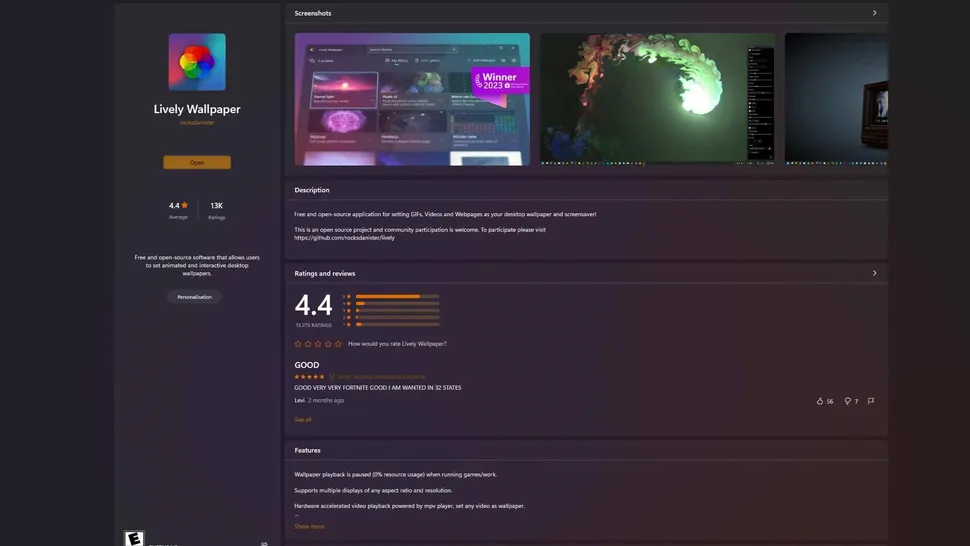
Recommended Comments
There are no comments to display.
Join the conversation
You can post now and register later. If you have an account, sign in now to post with your account.
Note: Your post will require moderator approval before it will be visible.