Vivaldi Technologies, maker of the Vivaldi web browser, released Vivaldi 5.4 today to the stable channel. The new version of Vivaldi comes with a series of usability improvements, including custom rocker gestures and web panel improvements.
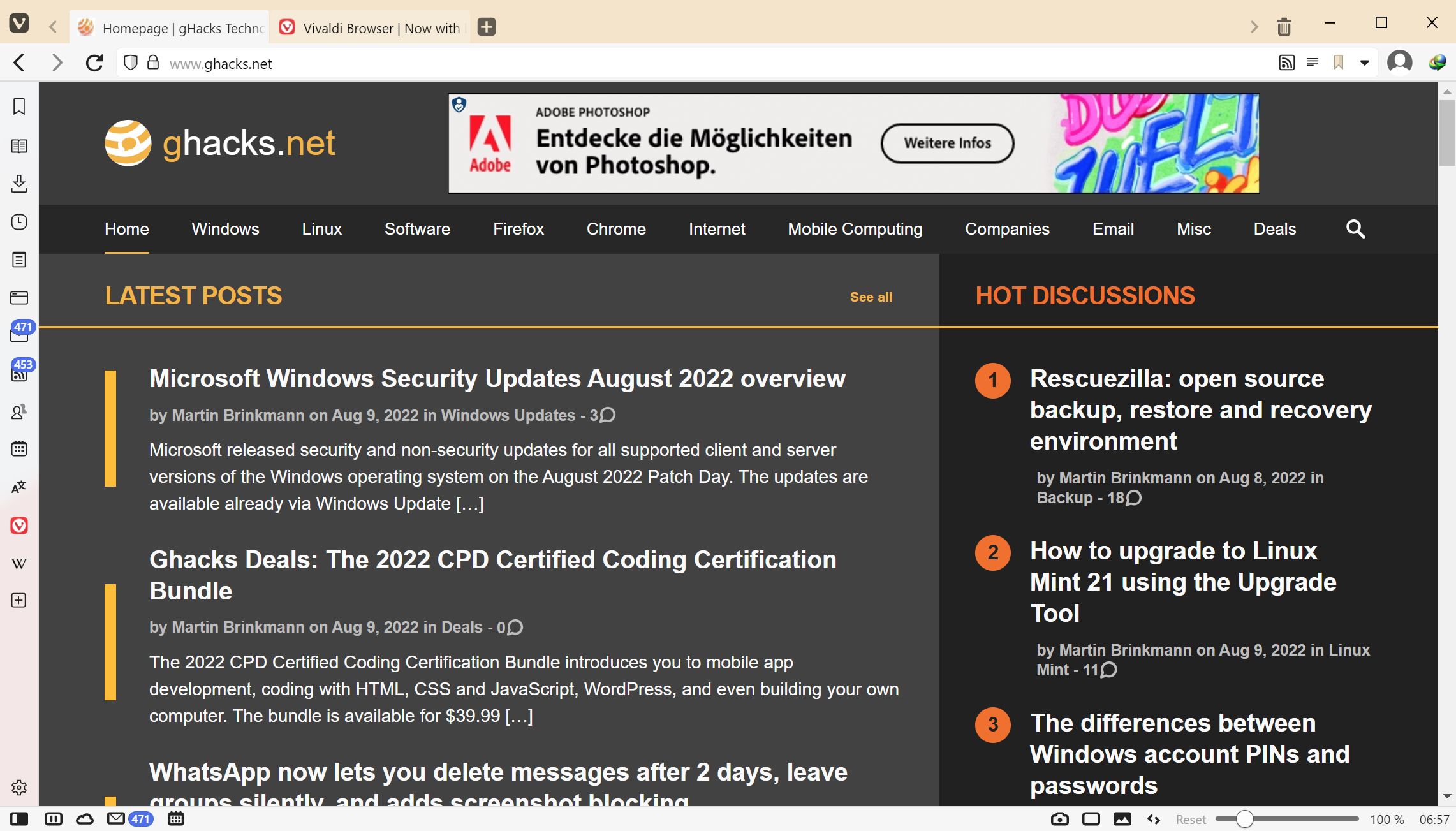
Vivaldi 5.4 is available already. Existing users may upgrade to the new version by selecting Vivaldi Menu > Help > Check for updates. The browser downloads and installs the new version of the browser automatically when the option is selected. New users may point their browser to the main Vivaldi website to download the latest release for all supported operating systems.
Vivaldi 5.4
Vivaldi 5.4 for the desktop introduces several new usability features. Web Panels are a central feature of the browser. They are displayed in a small sidebar on the left side by default, and may be used to display websites. The sidebar itself links to other features, such as the recently introduced email client, feeds, notes, downloads or bookmarks.
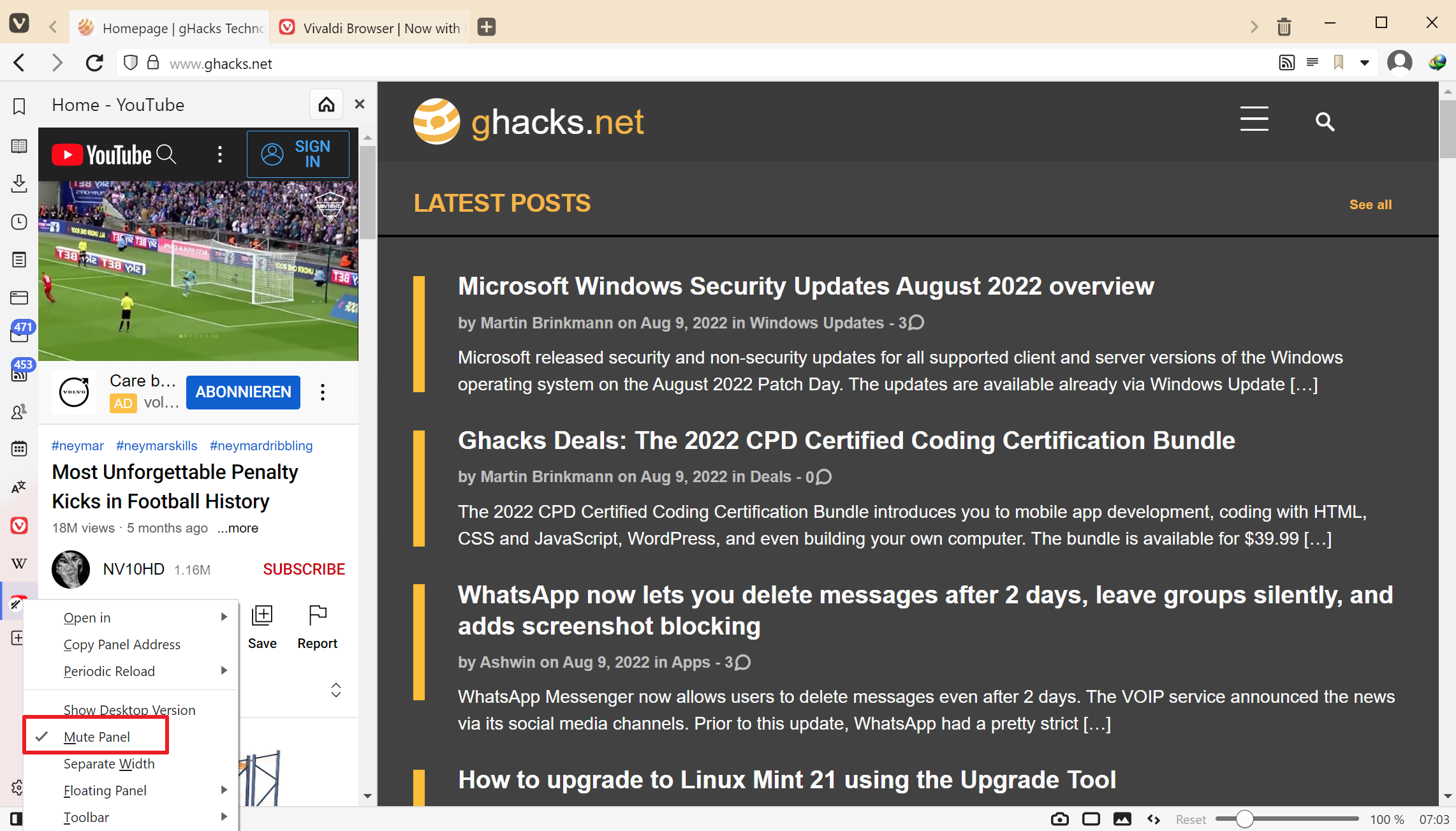
Vivaldi users may display websites there, for example, YouTube or other media sites, that are displayed next to the main site that is open in the browser. Handy also for comparing mobile and desktop versions of a site, for research purposes, or just for playing music or videos while browsing the web using a single browser window.
In Vivaldi 5.4, users may now mute a web panel. Just right-click on the icon and select the new "mute panel" option to mute any sound.
Rocker Gestures
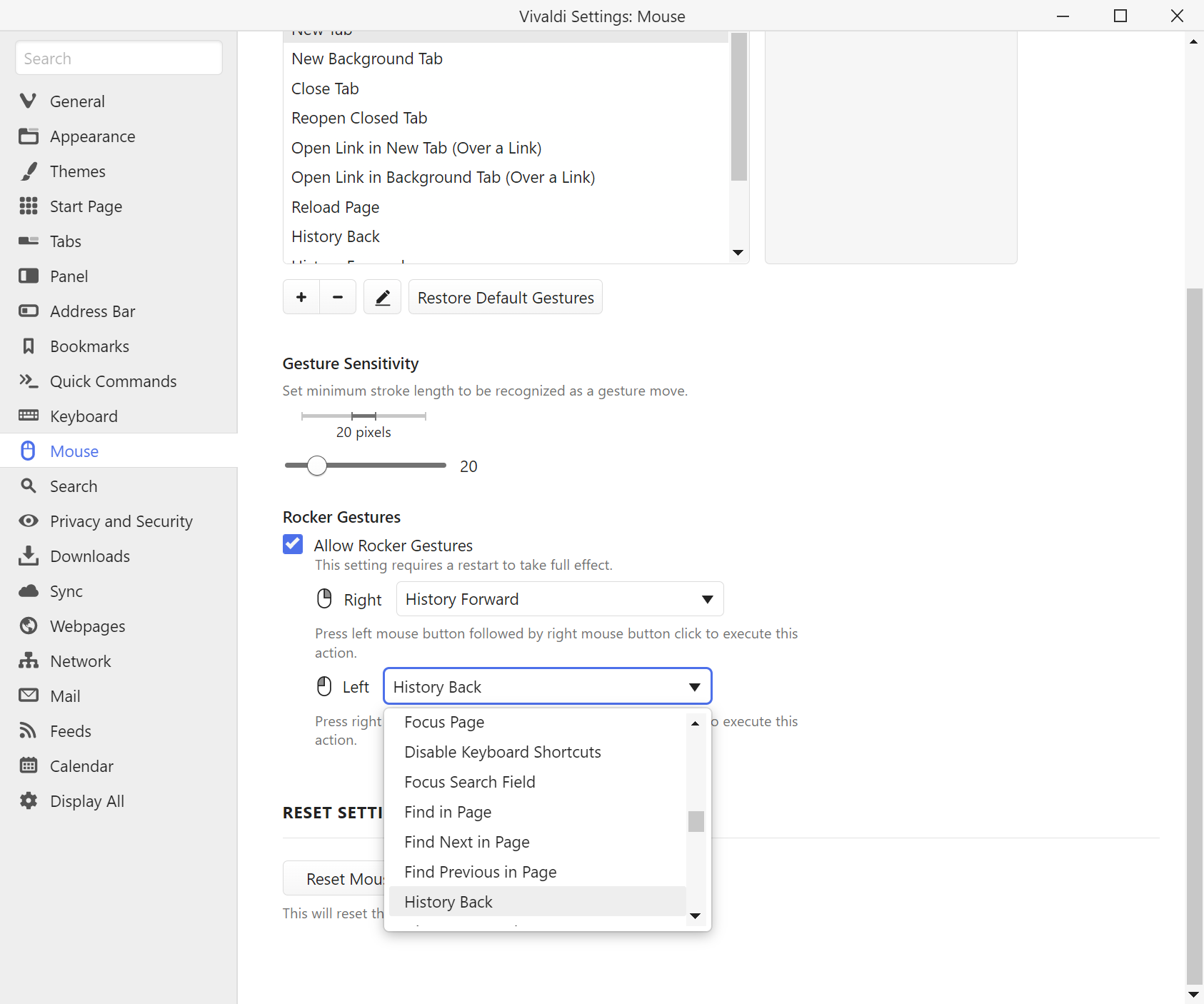
Another new option in Vivaldi 5.4 is the ability to customize rocker gestures. Rocker gestures are part of the browser's mouse gestures system. Rocker gestures are enabled by default; they give users options to go back and forward using just the mouse.
To go forward, press the left mouse button followed by the right mouse button. To go back, reverse the sequence and press the right mouse button first before pressing the left.
Up until now, Rocker Gestures could not be customized. Now, with the release of Vivaldi 5.4, comes the option to assign different actions to the actions.
Go to Vivaldi > Settings > Mouse to get started. Scroll down to the Rocker Gestures section and use the menus next to either one of the actions to assign a different action to it. You may map actions such as "mute all tabs", "translate page", or "create bookmark", and dozens more.
Other improvements
Vivaldi 5.4 includes several other improvements:
- Copy link to highlight is a new feature to share a specific highlighted part of a web page quickly with other Chromium-based browser users. Just select part of the page, right-click and use the new Copy Link to Highlight option copy a link to the part to the Clipboard.
- Always use secure connection (HTTPS) is found under Settings > Address Bar > Security Features. Enables automatic HTTPS upgrades for HTTP sites and displays alerts if a site does not support HTTPS.
- Vivaldi Mail, Calendar and Feed Reader updated to 1.1. No new features but a lot of fine tuning and under the hood improvements. Vivaldi Technologies mentions speed and performance improvements specifically.
Now You: do you use Vivaldi? What is your take on the improvements in version 5.4?
Vivaldi 5.4 launches with Rocker Gestures and Web Panel improvements
Frontpaged: Vivaldi 5.4.2753.28
- aum
-

 1
1



3175x175(CURRENT).thumb.jpg.b05acc060982b36f5891ba728e6d953c.jpg)
Recommended Comments
There are no comments to display.
Join the conversation
You can post now and register later. If you have an account, sign in now to post with your account.
Note: Your post will require moderator approval before it will be visible.