Nearly four years after its last major release, VirtualBox 7.0 arrives with a… host of new features. Chief among them are Windows 11 support via TPM, EFI Secure Boot support, full encryption for virtual machines, and a few Linux niceties.
The big news is support for Secure Boot and TPM 1.2 and 2.0, which makes it easier to install Windows 11 without registry hacks (the kind Oracle recommended for 6.1 users). It's strange to think about people unable to satisfy Windows 11's security requirements on their physical hardware, but doing so with a couple clicks in VirtualBox, but here we are.
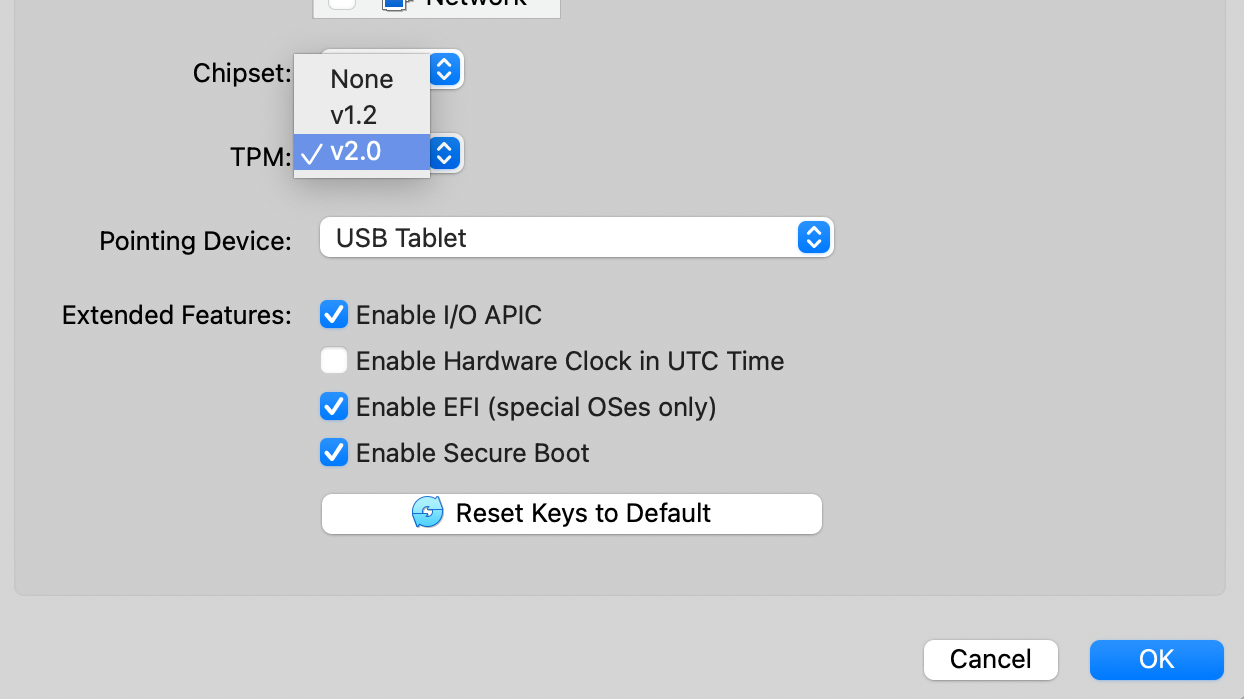
VirtualBox 7.0 also allows virtual machines to run with full encryption, not just inside the guest OS—but logs, saved states, and other files connected to the VM. At the moment, this support only works through the command line, "for now," Oracle notes in the changelog.
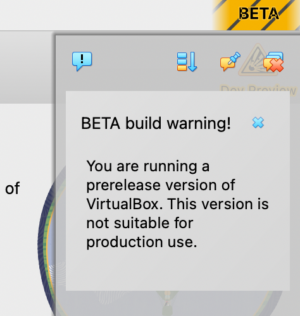
Beyond that bright caution signage, Mac clients, on both Intel and ARM, have now dropped all Kernel extensions, relying entirely on Apple's hypervisor and vmnet frameworks for their function. For the moment, though, that means they've lost internal networking functions; Oracle says it will be "provided at a later date."
Linux hosts receive "reworked" screen resizing, along with "initial support" for automatic updating of the Guest Additions inside Linux guests. Perhaps most interesting for Linux hosts is support for DXVK, the Vulkan-based implementation of DirectX layers that allows for running 3D Windows applications in Wine. This provides some parity with Windows hosts, which receive standard DirectX 11 support in this 7.0 release.
Among other improvements to this version:
- Cloud machines can be managed locally
- A performance monitoring tool for guests
- Wizard tool integrates unattended guest installations
- Vorbis is the default audio format for recording with WebM containers
- Virtual IOMMU devices for Intel and AMD
- Better theme integration on Mac and Linux systems, with updated Qt/UI looks and fixes.
VirtualBox 7.0 is available for hosts on Windows, Linux, Solaris, Intel-based Macs, and, as noted, with heavily flagged early-stage support for ARM-based Macs.
Listing image by Kevin Purdy



3175x175(CURRENT).thumb.jpg.b05acc060982b36f5891ba728e6d953c.jpg)
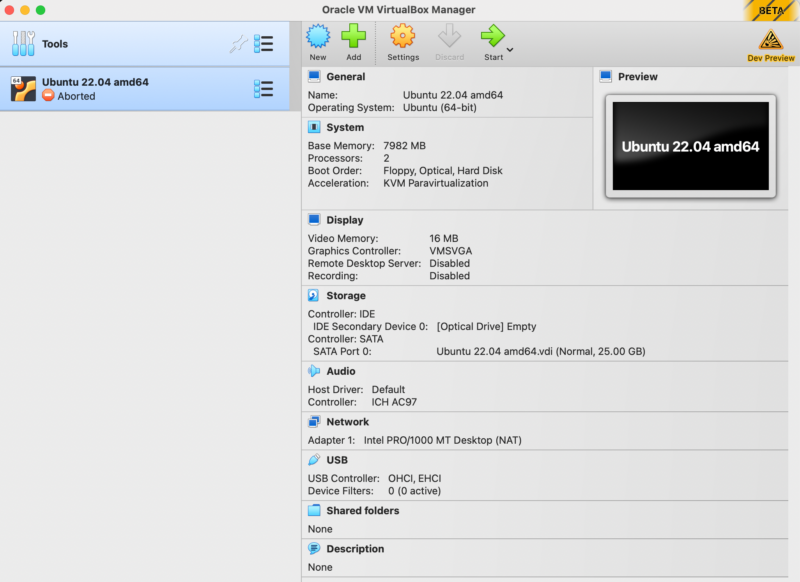
Recommended Comments
There are no comments to display.
Join the conversation
You can post now and register later. If you have an account, sign in now to post with your account.
Note: Your post will require moderator approval before it will be visible.