Windows 11 launched on October 2021, and now it’s available for most supported devices that meet a specific set of requirements. If your device doesn’t meet the system requirements, yet you still want to install Windows 11, it’s still possible to upgrade your device by making a simple change to Registry.
Now, if you’re one of those people who installed the OS on an unsupported machine, the Windows Settings app will have a new warning alert. Looking at the preview builds, the Setting app’s header will have a cautionary alert message informing users that the device they’re using doesn’t meet the minimum system requirements.
For now, this alert appears on the Setting app’s homepage, and it doesn’t look like an activation error. Microsoft could expand the message to include a warning about potential consequences the user could experience if they continue running Windows 11 on unsupported machines. Clicking on the alert will redirect you to an explanation page discussing why you should think twice about running Windows 11 on an unsupported device. For instance, it could cause incompatibility issues that are not included under the manufacturer’s warranty.
And it’s worth noting that there’s a pretty good chance that such incompatibility issues could occur, especially since Microsoft had already confirmed that unsupported PCs and laptops running Windows 11 may experience issues caused by “compatibility or other issues.”
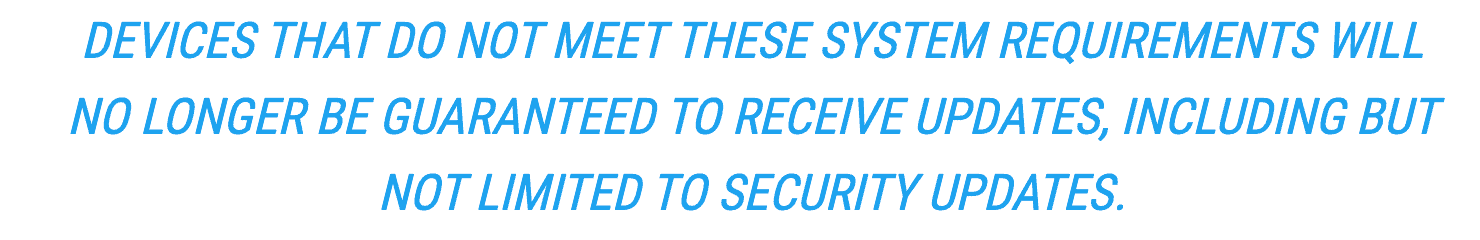
Fortunately, we know for a fact that running Windows 11 on an unsupported device won’t break it or render it unusable. After all, it could run Windows 10 correctly, so it shouldn’t be that big of a deal. Windows 11 is essentially the same as Windows 10; the main difference is its brand-new look.
Those who still can’t install Windows 11 even after modifying the Registry can still try third-party open-source apps to upgrade their unsupported devices.
Unsupported Devices Using Windows 11 Will Receive a Warning From Microsoft



3175x175(CURRENT).thumb.jpg.b05acc060982b36f5891ba728e6d953c.jpg)
Recommended Comments
There are no comments to display.
Join the conversation
You can post now and register later. If you have an account, sign in now to post with your account.
Note: Your post will require moderator approval before it will be visible.