Microsoft locked the Microsoft Edge specific protocol that it created in a recent build of Windows 11. Up until now, it was possible to use programs such as EdgeDeflector to redirect the requests to another web browser. Microsoft uses the protocol in various apps and pages on Windows 10 and Windows 11, but it is an artificial protocol that offers no advantage to the user.
The implementation is anti-competitive and designed purely to boost the company's own web browser Microsoft Edge. Now, with the build locking the protocol in place, it is even more difficult to use another web browser. While that affects Windows 11 Insider devices currently only, it is likely that the implementation will land in stable versions of Windows 11 eventually.
The developer of EdgeDeflector announced already that he won't put anymore effort into the program until Microsoft changes its way and unlocks the protocol again.
Windows 11 users who need to access apps that use the microsoft-edge:// protocol do have another option, but it is not as straightforward as setting a different default for the protocol.
The open source tool MSEdgeRedirect uses a different method. Instead of changing the protocol handler, it "filters and passes the command line arguments of Microsoft Edge processes into your default browser ". That removes the reliance on the protocol, but has the downside that it needs to be running in the background to work its magic.
The app redirects links that are designed to open in Microsoft Edge. It won't interfere with other links that are opened on the system. Currently, Bing is the search engine that is used to open search results. The developer plans to add an option to future versions of the program that enables users to set a different search engine for these requests.
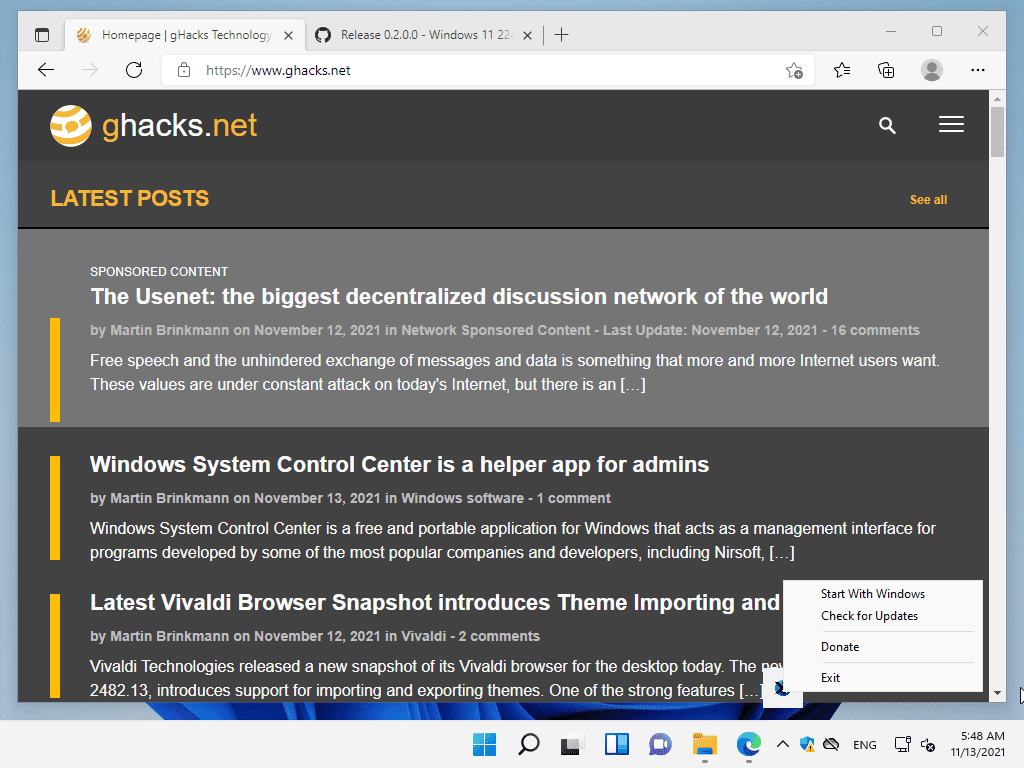
To use MSEdgeRedirect, download the latest version of the open source tool from the GitHub repository. It is offered as a 32-bit or 64-bit program. Note that browsers and security applications may display warnings about the program: it is new and designed with AutoIt, that's the reason why it may be flagged.
The only options provided at the moment are to start it with Windows and to check for updates. Both options are displayed when you double-click on the system tray icon of the application.
Closing Words
The program works as expected and users who use apps that use hardcoded microsoft-edge protocol links may test it to see if it works for them equally well. Another option that users have is to ignore all apps that use these internal links.
Landing Page: https://github.com/rcmaehl/MSEdgeRedirect
Turns out, you can still redirect Microsoft Edge links, but it is complicated


:format(webp)/cdn.vox-cdn.com/uploads/chorus_image/image/69889998/Screen_Shot_2021_06_24_at_9.54.09_AM.0.png)
3175x175(CURRENT).thumb.jpg.b05acc060982b36f5891ba728e6d953c.jpg)


Recommended Comments
There are no comments to display.
Join the conversation
You can post now and register later. If you have an account, sign in now to post with your account.
Note: Your post will require moderator approval before it will be visible.