With 2023 entering its second half, it is time to pay closer attention to the next Windows 11 feature update that should arrive in a few months. Currently known as "version 23H2," the upcoming release should introduce several notable and long-anticipated features.
It is easy to lose track of new features and major changes since Microsoft releases new Windows 11 preview builds each week. Therefore, here are five great features the next OS update should introduce.
Everything mentioned below is available for testing in the most recent Windows 11 Dev builds. If something is tempting you to jump from the stable release to the Dev Channel, remember that preview builds are unsupported and prone to bugs. Also, some changes are rolling out gradually and require either a lucky ticket or the ViVeTool app for manual enablement.
With all warnings covered, here are our five favorite features coming soon to Windows 11, plus the traditional bonus wallpaper.
1. Dynamic Lighting
Controlling your PC's colourful RGB puke accessories will soon become much easier thanks to the Dynamic Lighting feature. It is a new Settings section for managing RGB lights in your mouse and keyboard without installing extra software, which is often clunky, buggy, and ugly.
Dynamic Lighting uses the open HID LampArray standard to ensure the system can control as many peripheral devices as possible.
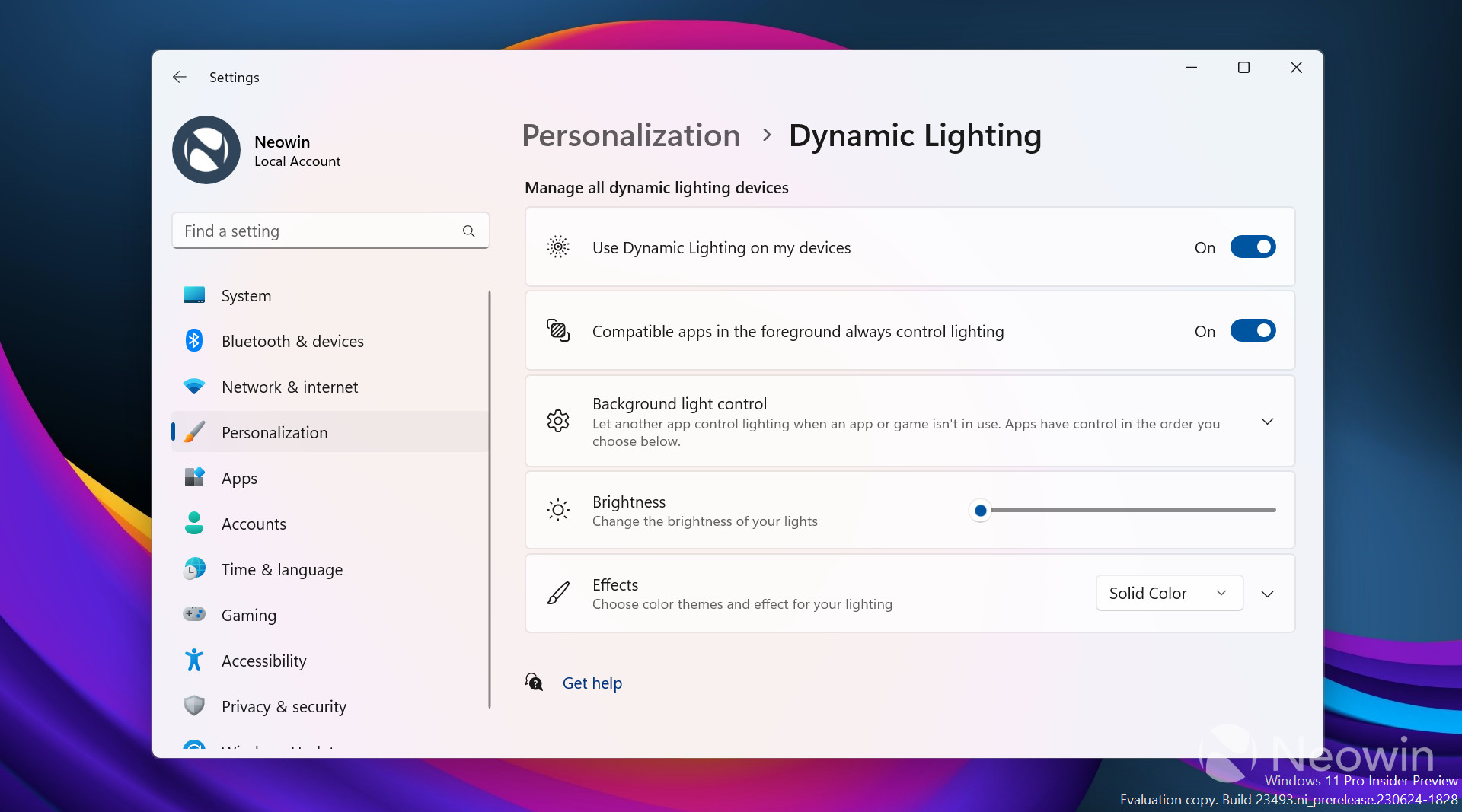
Dynamic Lighting sits under the Personalization section, letting you change brightness, colours, lighting effects, control integrations with compatible applications, and more. The current list of supported mice and keyboards is limited, but Microsoft promises to expand it with devices from other manufacturers.
2. Improved Windows Ink
Here is one for those owning a Windows laptop or tablet with digital stylus support. One of the recent Dev builds introduced several notable Windows Ink improvements, enabling you to type into any text field by handwriting with your stylus. Just grab your pen and start writing on a text box. Besides, you can scratch out to remove a symbol or word.

Note that US English is currently the only supported language.
3. Passkeys support
Following the introduction of Windows Hello in 2015, Microsoft is adopting a new passwordless standard for its operating system. The upcoming Windows 11 update will bring passkeys support, a safer and easier alternative to passwords. You can create, store, and use passkeys on your Windows 11 PC and sign into websites and apps using Windows Hello.

4. Native support for more archive formats
Windows 11 will soon remove the need for third-party compressing software by letting you open and extract files stored in more archive formats. In addition to the existing ZIP support, File Explorer will be able to process tar, tar gz, tar bz2, tar zst, tar xz, tgz, tbz2, tzst, txz, rar, 7z, and more.

Of course, you may still need WinRAR (the company is not scared) or similar apps if you frequently work with archives, pack files, and perform other advanced actions. However, for most regular users, who only need to unpack a bunch of RAR files occasionally, the upcoming Windows 11 update will be a perfect opportunity to ditch third-party archiving software.
5. Improved backup and restore
Windows is getting a new system app called Windows Backup. It will give users a quick and easy way to back up their current computers for peace of mind or to transfer the content to other devices. The app can move folders, applications, settings, credentials, and even remember your pins, so the apps you use remain where you left them.

It is worth noting that app backup works not only with the Microsoft Store programs—upon clicking the restored pin, Windows 11 will give you the option to download the app from its official website. Restoring a computer or moving to another one not be something you frequently do, but you will appreciate the improved experience enabling you to get started with your device much faster.
Honorable Mention: Improved Snap Layouts
Windows 11 has fantastic window-managing tools that make arranging apps on your monitor a delightful experience. With "version 23H2" coming later this year, Snap Layouts (that popup you can see when hovering the cursor over the maximize button or dragging a window to the top of the screen) will allow you to snap multiple apps instantly.
The operating system will try to predict what programs you may want to use side-by-side and offer you to snap them with a single click.

Bonus: Wallpaper
Here is the wallpaper from this article:

These six features are not everything Microsoft has prepared for its upcoming Windows update. In addition to new capabilities, the company is about to restore previously missing features, such as the taskbar's "never combine" mode and labels. Windows Copilot is another big (is it?) feature that should bring the power of AI to your desktop. And since we have a few more months before the public rollout, you can expect Microsoft to introduce more changes and improvements.
What new Windows 11 feature excites you the most? Let everyone know in the comment section.
- eurobyn
-

 1
1



3175x175(CURRENT).thumb.jpg.b05acc060982b36f5891ba728e6d953c.jpg)
Recommended Comments
There are no comments to display.
Join the conversation
You can post now and register later. If you have an account, sign in now to post with your account.
Note: Your post will require moderator approval before it will be visible.