As per the details provided on Microsoft 365 Roadmap page, The Outlook Mac client will soon get email reactions feature. The ability to react to messages with different emojis is not new for Outlook users on Android and iOS. And now, Outlook users on Mac will also get the same benefit within a couple of months.
The way the 'Reactions to emails' work is pretty simple. You can use emojis like thumbs up, laugh, heart, celebrate, or shed a tear in reaction to emails in Outlook to make the conversations less cluttered. And you can use these reactions without sending or receiving an incremental email, which is how WhatsApp's message reactions work.
Microsoft will release the feature in multiple phases. The company has mentioned on the Roadmap page that the first preview of the reactions feature will be available for Office Insiders in July. And after a month of testing with Insiders, the company will bring it to the general public, which means it should be available in August.
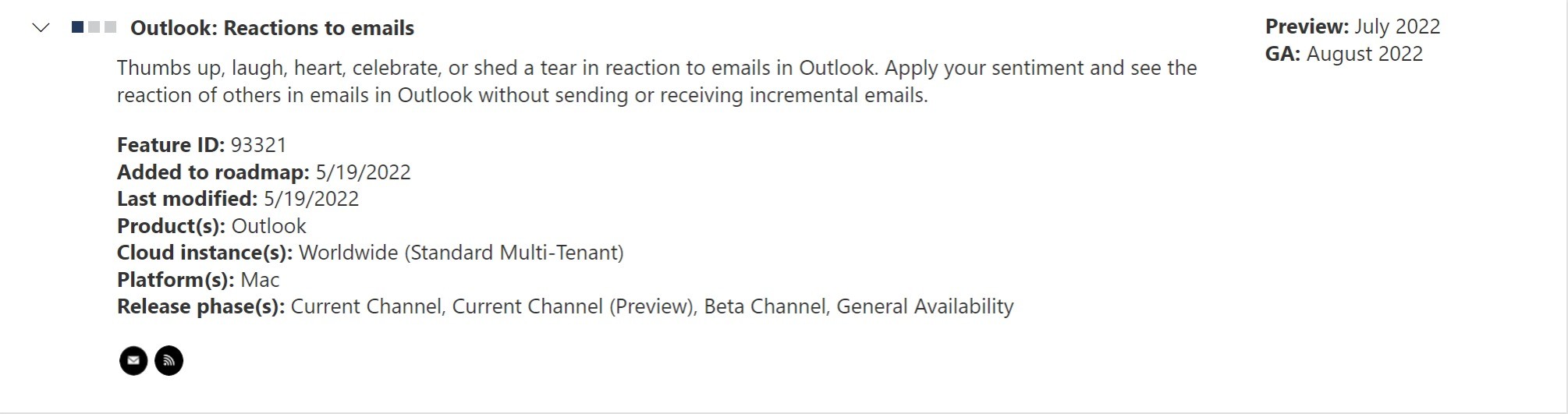
However, all dates Microsoft mentioned on the Roadmap page is subject to change. The company had delayed many features, and it can happen with this one too.
Meanwhile, Microsoft is working on another exciting new feature called Notifications pen to help Outlook users on Windows find their @mentions in one place. The feature is in the development phase, with general availability happening in June.
Which upcoming Outlook features are you most excited about? Share your thoughts in the comments.
Source: Microsoft 365 Roadmap



3175x175(CURRENT).thumb.jpg.b05acc060982b36f5891ba728e6d953c.jpg)
Recommended Comments
There are no comments to display.
Join the conversation
You can post now and register later. If you have an account, sign in now to post with your account.
Note: Your post will require moderator approval before it will be visible.