Last month, we covered an unofficial utility that lets Windows users in-place upgrade from one Windows edition, say Home to Pro, without having to go through a clean installation. The utility is called "Helper-Tool für Windows 10/11 Inplace-Upgrades und Editionswechsel" which translates to "Helper tool for Windows 10/11 inplace upgrades and edition changes". You can read about it in full in our dedicated coverage.
However, those who don't want to fiddle around with an unofficial app and would much rather prefer safely tweaking with the Registry instead are in for a treat. Windows enthusiast and X (formerly Twitter) user Bob Pony has shared the way to do this. The same user recently shared a one-click trick to bypass the Windows 11 system requirements check on LTSC.
Switching the Edition using the Registry Editor involves changing the value of the subkey EditionID to "Core." On a system that is already running Windows 11/10 Pro, the value of EditionID is set to "Professional."
The CurrentVersion Registry key address is given below:
HKEY_LOCAL_MACHINE\SOFTWARE\Microsoft\Windows NT\CurrentVersionAgain, tweaking the Registry must be done safely and it's best to create a backup before proceeding with the Registry Editor (regedit) in case something goes wrong.
While we are on the topic of Registry tweaks, Microsoft, last week, published its official mitigation enabler for Spectre variant 2 security vulnerability that is rearing its head up again. If you have an Intel 6th Gen (Skylake) and newer CPU, you can find those details here.



3175x175(CURRENT).thumb.jpg.b05acc060982b36f5891ba728e6d953c.jpg)


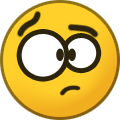
Recommended Comments
Join the conversation
You can post now and register later. If you have an account, sign in now to post with your account.
Note: Your post will require moderator approval before it will be visible.