Insiders can now customize which widgets appear on the Windows 11 lock screen.
Windows 11's lock screen will soon support customizing which widgets appear. The change entered testing with Windows Insiders recently with the release of Windows 11 Build 22635.4870. The option is rolling out gradually to Windows Insiders in the European Economic Area (EEA), so you may not see it at this time.
Windows 11 Build 22635.4870 includes some other improvements that are on the way, such as the addition of an "Activity" column in File Explorer that will appear for those signed in to school or work accounts. Microsoft outlines all the changes and fixes in a recent blog post.
You can see some of the improvements in that build in action in our latest video. The ability to customize which widgets appear on the lock screen is just one of many features shown by our Senior Editor Zac Bowden. The embed below should jump straight to the new widget options being showcased, but if it does not work, you can just jump to the 6:37 mark.
Quite a few of the features highlighted by Bowden are not in preview testing among Insiders at this time, so make sure to watch the entire video to see what's on the way to Windows 11 in 2025.
Windows 11 widgets are embarrassing
Windows 11 will support showing any widget on the lock screen, including third-party widgets. Unfortunately, the selection of widgets for Windows 11 is poor. There are only a few dozen widgets available on Windows 11 at this time, and that includes widgets made by Microsoft. The library of widgets includes Tic-Tac-Toe and other widgets that aren't especially useful.
There are some interesting widgets available, such as battery meter, but it's clear that developers do not value making widgets for Windows 11. The Spotify widget just shows a couple of trending playlists and does not even include music controls, let alone your personal library of content.


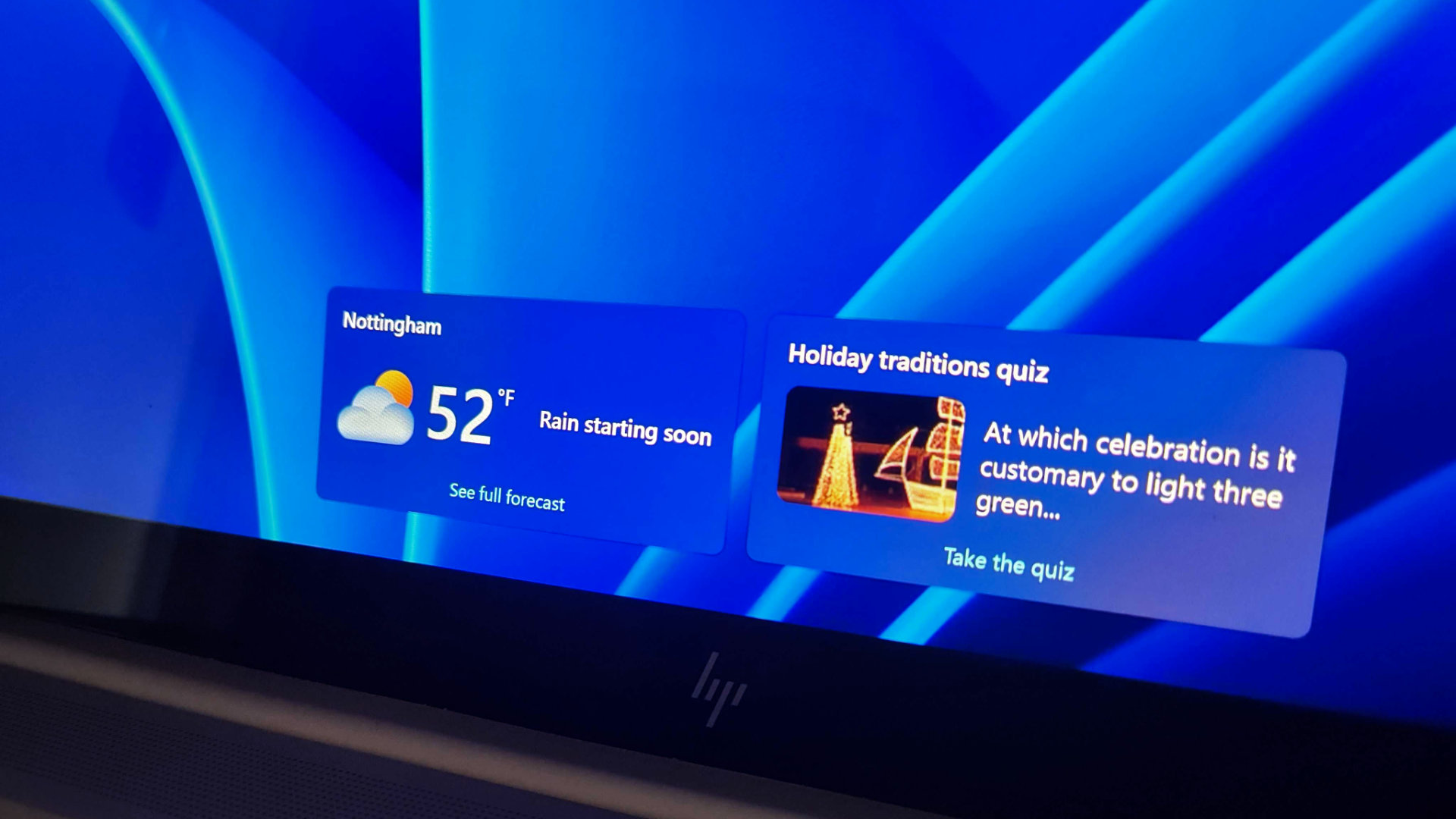
3175x175(CURRENT).thumb.jpg.b05acc060982b36f5891ba728e6d953c.jpg)
Recommended Comments
There are no comments to display.
Join the conversation
You can post now and register later. If you have an account, sign in now to post with your account.
Note: Your post will require moderator approval before it will be visible.