Little Rat is a new extension for Google Chrome and other Chromium-based browsers that monitors and reveals that network traffic of any installed browser extension.
Extensions for web browsers come in all shapes and sizes. They are invaluable to many Internet users, as they extend functionality of web browsers or websites accessed in the browsers.
Some extensions communicate with servers when they are installed, for instance, to download updates or load remote fonts. These connections happen in the background silently. While most of them are harmless, some are not. There are outright malicious extensions, even in the Chrome Web Store, that send data to remote servers, and Google is clearly not doing enough to combat them. Legitimate extensions may also be sold to less-scrupulous entities and then start sending data. Users who want to know about the activity need to use third-party tools, such as network traffic monitors, to find out about it.
Little Rat is an open source extension for Chrome that changes this. It is designed to monitor the network traffic of any installed extension, alert the user about it and provide information on the the connections.
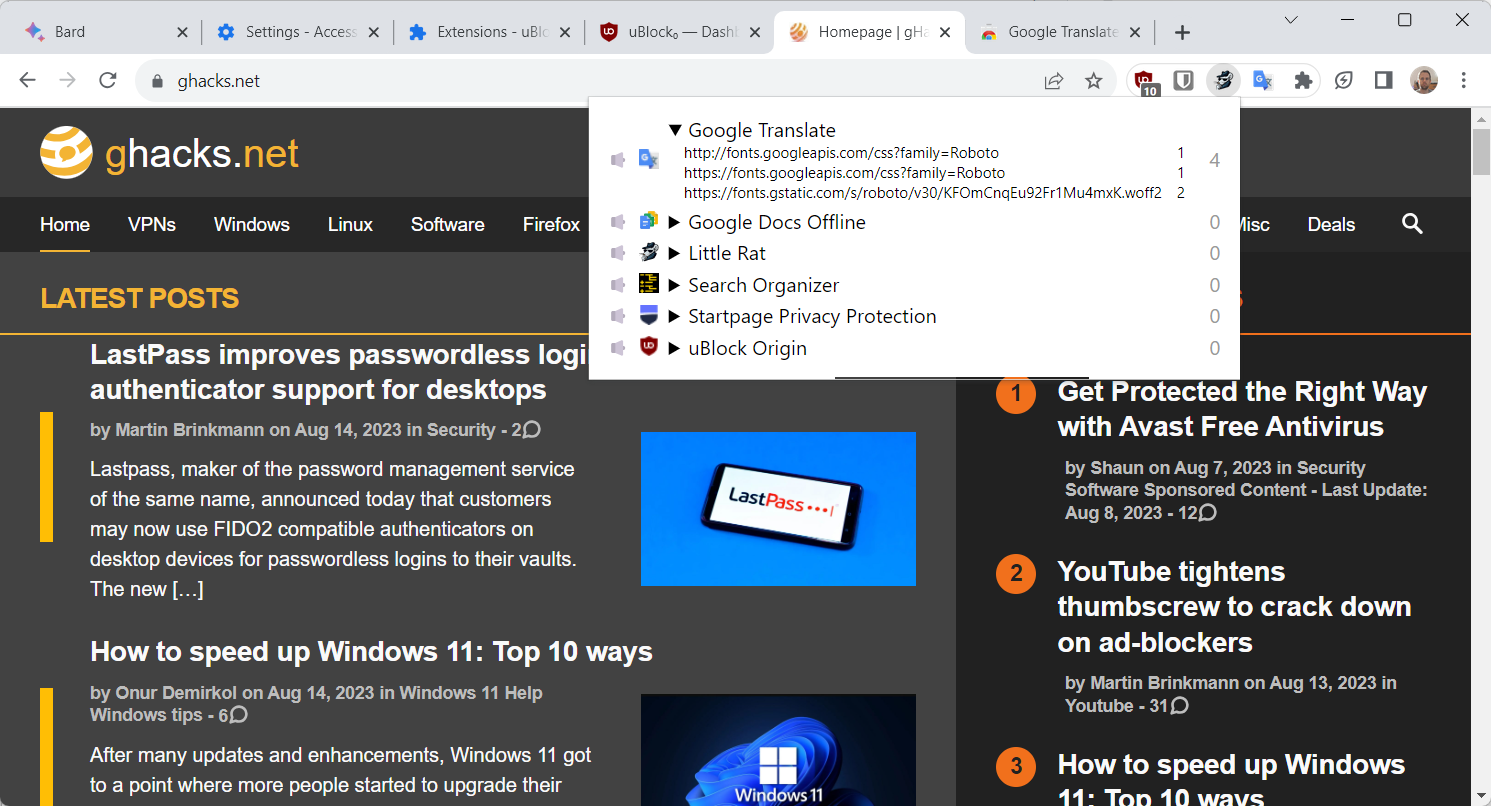
The extension alerts the user to new network traffic through its icon in the Chrome toolbar or extension menu. It is recommended to pin it to the toolbar to have it visible all the time. A click on the extension icon displays all installed browser extension. Each extension is listed with its name and the number of requests that it made during that session.
A click on an extension with network traffic lists the communication URLs, making it easy to find out more about the traffic.
There are some caveats to using the extension. Little Rat is not available on the Chrome Web Store and it is very likely that it won't be published there. The main reason for that is that it is using instructions designed for debugging only.
Note: there is always a risk associated with installing browser extensions, especially so, if they are hosted elsewhere and not on the official stores. This extension has just a few lines of code and anyone may check the code to make sure it is clean.
For now, users need to install the extension directly using the browser's Developer Mode. Here is how that is done:
- Download the ZIP archive of the repository from GitHub.
- Extract the downloaded archive on the local system.
- Open the Chrome / Chromium-based browser and open the list of Extensions in it, e.g., by selecting Start > Extensions in Chrome.
- Check Developer Mode.
- Select Load unpacked extensions.
- Use the file browser to select the main folder of the archive.
- Select Open.
The extension should be installed in Chrome now. It starts to report on the network traffic of other extensions immediately after installation. Note that you may need to restart the browser after installing new extensions to have these picked up by the extension as well. The developer noted that they are working on adding a refresh option for this case to improve usability.
Closing Words
Little Rat is a useful extension for users of Chrome or other Chromium-based browsers who want to know which of their extensions communicate with servers on the Internet. To be frank, such a feature should be included natively in any browser that supports extensions.
Now You: do you use extensions? Do you know about their network activity?
- aum
-

 1
1



3175x175(CURRENT).thumb.jpg.b05acc060982b36f5891ba728e6d953c.jpg)
Recommended Comments
There are no comments to display.
Join the conversation
You can post now and register later. If you have an account, sign in now to post with your account.
Note: Your post will require moderator approval before it will be visible.