Zorin OS inches closer to taking me away from my go-to distribution Ubuntu Budgie and the first beta release of version 17 only solidifies that.
ZDNET's key takeaways
- Zorin OS beta 1 is now available for testing and can be downloaded from the official Zorin OS download site.
- Eye candy like the Desktop Cube takes center stage to prove this distribution can seriously impress not just with performance and stability but also with plenty of pizazz.
- Not every feature works when using the beta version as a virtual machine.
Every time the Zorin OS team teases a new release, I think, "This will be the one to convince me it's my new operating system." And every time that new iteration is released, I fail to act (mostly because I'm too busy to switch distributions).
However, with the first beta release of Zorin OS 17, it looks like I'm going to have to follow through with that promise and make the switch. Why?
Because Zorin OS beta 1 is not only looking like it's the Linux distribution for me but it's also set to become the best desktop Linux distribution for 2023. That is if they can get it released before the year closes out.
But what it is about Zorin OS 17 that has me looking like a convert?
The distribution already enjoys the rock-solid, user-friendly underpinnings of Ubuntu, so you have a reliable foundation. On top of that, you have a very flexible desktop environment that can look and feel exactly like you want, especially if you're willing to pony up for the Pro edition, which give you an additional four desktops (for a total of eight) to choose from. You can have a desktop that resembles, KDE Plasma, Windows, GNOME, MacOS, or Ubuntu.
With Pro, you also get a pro-grade creative suite, cross-device mouse/keyboard sharing, the Xjournal++ app, desktop casting, and more. All of that will only cost you $39 (plus sales tax, where applicable).
But even the free version of Zorin OS is a brilliant desktop operating system.
And then there's the latest beta.
New eye candy
Under the hood of Zorin OS 17 beta 1, it's much the same as always. It's still based on Ubuntu Desktop and enjoys all the goodness therein. What makes Zorin OS 17 so special is that it's brought back a feature that I've always loved, the Desktop Cube. Essentially, this is a three-dimensional method of switching between workspaces. Click the Super ("Windows") key and then drag your mouse around the desktop to initiate the cube. You can then move the 3D representation around until you land on the workspace you want.
It feels like I'm back home with an old friend.
As well, Zorin OS 17 is changing up the application switcher. In place of the traditional multitasking method, Zorin OS 17 introduces what it calls the Spatial Desktop. This looks similar to some of the GNOME extensions that can be installed that transform the app switcher to a carousel-like look and feel.
Unfortunately, I wasn't able to get this feature to work on my VirtualBox virtual machine and I'm fairly certain the reason is because I always test operating systems as a VM (instead of installing them directly to a machine). This did strike me as odd, given the Desktop Cube effect worked just fine.
But, that's what you get when you test beta software.
Other new additions
Zorin OS 17 will also include a number of other really cool features that will appeal to a number of users. Those features include:
- Universal search in the Zorin Menu - you'll be able to find apps, files, folders, calendar appointments, contacts, world maps, and even use the menu search as a calculator.
- Better performance - the development team placed a priority on performance for the upcoming release. The team has delivered performance optimizations to nearly every aspect of the operating system.
- Improved software store - the Zorin OS Software Store is now significantly faster and has a much-improved design that makes it easier to find the apps you're looking for.
- A new advanced window tiling option - for those who prefer to use a tiling window desktop, Zorin OS will now include this "most requested" feature.
- New Quick Settings menu - similar to what the GNOME desktop includes, Zorin OS adds a new Quick Settings menu, which includes quick settings for things like Network, Power Modes (which can also be customized), Night Light, Dark Mode, and more.
- Improved screenshot and screen recording tools
- Redesigned weather app
- Parental controls - allows you to create a safe environment for children.
- Remote Desktop Sharing - thanks to RDP, you can easily share your desktop to other users or access it remotely yourself.
- Refined themeing - version 17 now works seamlessly with native Gtk4 and libadwaita apps.
- Long-Term Support - Zorin OS 17 will be supported until June 2027.

The new Quick Settings feature resembles that found in the latest GNOME desktop.
Jack Wallen/ZDNET
There will also be two new desktop layouts, which will resemble Chrome OS and GNOME-2.
You'll also find that, out of the box, Zorin OS 17 includes all the software you need, such as Firefox, LibreOffice, Evolution (email client), Rhythmbox (music player), and much more. If you don't find what you're looking for, you can install just about anything you need with the Software store or using Flatpak. The only caveat is Flatpak support isn't baked into the Software app. Because of this, any app you want/need to install with Flatpak has to be done via the command line.
Other than that one caveat, Zorin OS 17 beta 1 proves that it can not only stand toe-to-toe with any OS on the market, but it's very much worth of the title Linux desktop distribution of 2023 (so long as it releases before Father Time declares 2023 over with).
- Adenman
-

 1
1


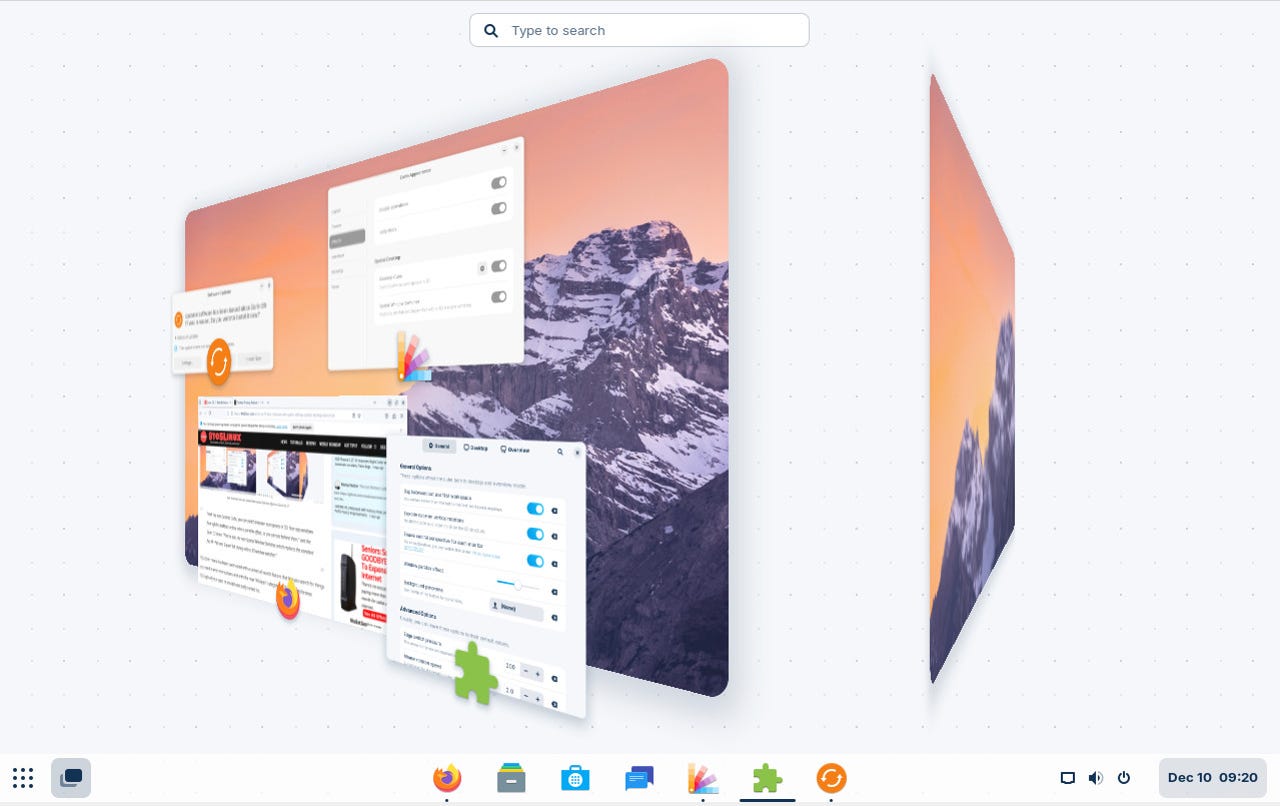
Recommended Comments
There are no comments to display.
Join the conversation
You can post now and register later. If you have an account, sign in now to post with your account.
Note: Your post will require moderator approval before it will be visible.