The weather button will now be located on the right when the Start button is left aligned.
What you need to know
- Microsoft is testing out a new location for the weather button on the Windows 11 Taskbar.
- The new position places the weather button next to the system tray when the Taskbar is left-aligned.
- This mimics the Windows 10 Taskbar, which has "News and Interests" in this spot.
Microsoft is once again messing around with Taskbar elements on Windows 11, with the latest Windows Insider Beta channel build introducing a new location for the weather button on the Taskbar for users who have the Start button aligned to the left. The company is now trying out placing the weather button next to the System Tray, which makes sense as that's where it's located on Windows 10.
With the launch of Windows 11, Microsoft changed the default position of the Start button, placing it at the very center of the Taskbar along with pinned and running apps. This meant there was no longer any room for the weather button next to the system tray, so Microsoft ultimately moved it to where the Start button used to be, on the far left of the Taskbar.
Of course, Windows 11 does have the option to put the Start button back in the far left, which puts a collapsed weather button into the pinned apps area of the Taskbar. However, Microsoft clearly wasn't happy with this solution, as it meant it could no longer offer detailed information in the weather button when the Start button was left aligned.
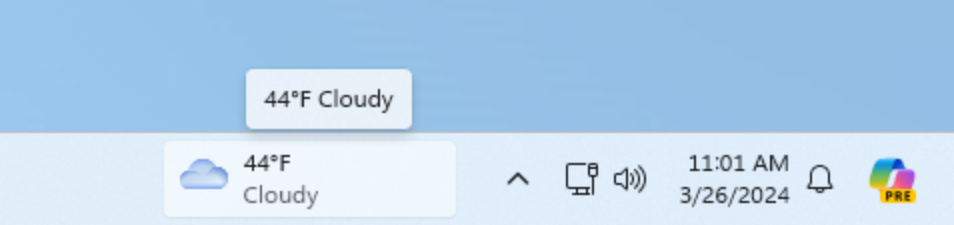
The new home for the weather button when you have the Start button left-aligned. (Image credit: Microsoft)
Today's preview build changes this by bringing the full-sized weather button back when the Start button is on the left, and it does so by placing the weather button next to the System Tray on the right. This is exactly where it's located on Windows 10, and makes perfect sense for this configured layout.
When the button is located here, the widgets button will fly out from the right side of the screen instead of the left, which also makes sense. Unfortunately, in my opinion this current implementation of the button itself looks quite silly. Microsoft has used the exact same button layout in this new position, resulting in a huge gap between the weather info and the beginning of the System Tray, resulting in a poor use of space especially on screens with small displays.
This is a beta, so hopefully Microsoft plans to ensure this button looks at home in its new location when the Start button is left aligned in the future. For now, this change is rolling out in waves in the Insider Program, and will likely make its way to production PCs in the coming months.



3175x175(CURRENT).thumb.jpg.b05acc060982b36f5891ba728e6d953c.jpg)
Recommended Comments
There are no comments to display.
Join the conversation
You can post now and register later. If you have an account, sign in now to post with your account.
Note: Your post will require moderator approval before it will be visible.