Microsoft plans to ship a new feature update for Windows 11 later this year (stand by for our feature overview coming soon). Besides some neat features like Dynamic Lighting, native RAR support, Ink improvements, Windows 11 version 23H2 will introduce a redesigned File Explorer with the Gallery feature, improved tab management, modernized UI elements, enhanced OneDrive integration and more.
The update is already available for testing in the Beta Channel, meaning the release is getting nigh. However, there is one big problem with the redesigned File Explorer: performance.
To put it mildly, Windows 11's upcoming File Explorer is... not fast. In fact, users may experience severe performance downgrades even when running the update on supported hardware.
Gustave Monce has shown the struggle of using the Surface Go 2, Microsoft's cheapest Windows 11-compatible tablet.
The funniest part (if there is anything funny about File Explorer taking 15 seconds to load) is that the original Surface Duo, a device never made to run a desktop OS, is better at handling the redesigned File Explorer. Not like it does it in a snappy manner, but the difference is appalling nonetheless.
Of course, one may rightfully argue that you should not expect much from a tablet with an entry-level Intel processor, 4GB of RAM, and slow eMMC storage. The problem is that the new File Explorer is slime-like even when running on more capable hardware.
Florian (@flobo09 on Twitter), a Windows Insider MVP, claims their desktop PCs with an Intel Core i5-7600K and 16GB of RAM takes whopping 21 seconds to launch File Explorer.
Although not that drastic, a similar situation occurs on the HP Pavilion x360 laptop with an 11th Gen Intel Core i3 processor and desktop computer with a Ryzen 5 2600. Another frustrated user says the redesigned File Explorer is "borderline unusable" on a system with a Ryzen 3400G and 16GB of RAM, and the Feedback Hub is full of similar complaints.
Upgrading File Explorer to WinAppSDK may have allowed Microsoft to implement new features and improve consistency, but it clearly crippled performance beyond recognition. We can only hope developers will use the remaining few months before the Windows 11 version 23H2 release to improve the situation. If not, many will have to stick to version 22H2 until things get notably better or even remain on Windows 10, as the recent study showed how it is much snappier than Windows 11.


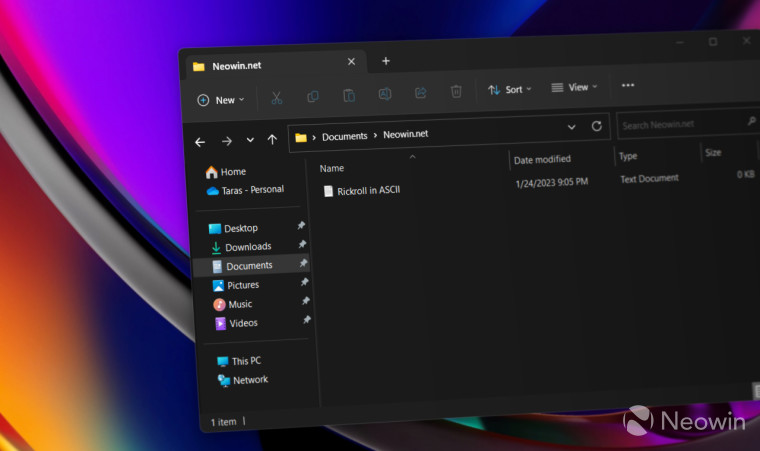
3175x175(CURRENT).thumb.jpg.b05acc060982b36f5891ba728e6d953c.jpg)
Recommended Comments
There are no comments to display.
Join the conversation
You can post now and register later. If you have an account, sign in now to post with your account.
Note: Your post will require moderator approval before it will be visible.