The new Outlook app for Windows 10 and 11 is a hot topic for discussion. Some users are okay with the new program, while others dislike or even openly hate it. If you are not a fan of what replaced the old Mail app on Windows 10 and 11, here is some good news: you can now go back to the old UWP application.
Users noticed that the "Try the new Outlook" toggle is back in both versions, which means you can switch between the two applications whenever you feel like doing so. Moreover, you can run the Mail app and Outlook side-by-side.
The new Outlook program is the default email client in Windows 11 version 23H2 and newer. However, with the recent (and unannounced) change, you can head to the Microsoft Store, download the old Mail client, and stick to it. It may not have all the bells and whistles, but it also is not as controversial as Outlook with its data-mining probes that relay your info to more than seven hundred "external partners."
Still, the old Mail app will not stay with us for long. Microsoft plans to discontinue it on December 31, 2024. After that day, users will no longer be able to download the old email client from the Microsoft Store. Existing installations should also stop working as Microsoft migrates users to the new Outlook app. After going back to the previous version, you will be kindly reminded about that with a few banners.
There is no information on why Microsoft decided to backtrack a little with its new email app. Some speculate that the company received too many complaints about Outlook for Windows, so it decided to give users some choice. It will soon be taken back anyway.


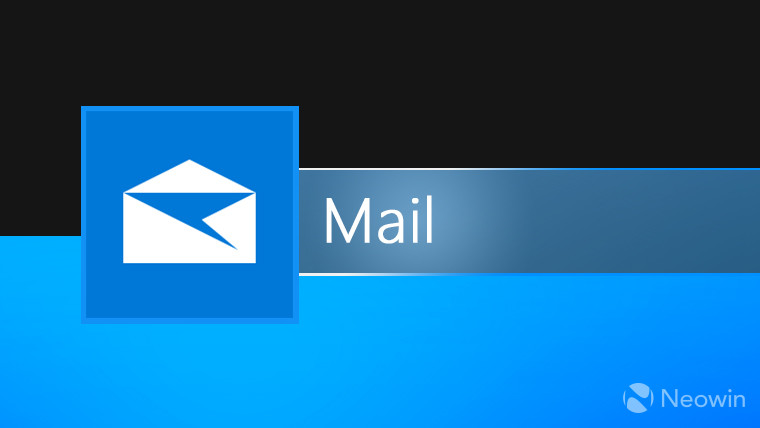
3175x175(CURRENT).thumb.jpg.b05acc060982b36f5891ba728e6d953c.jpg)
Recommended Comments
There are no comments to display.
Join the conversation
You can post now and register later. If you have an account, sign in now to post with your account.
Note: Your post will require moderator approval before it will be visible.