Earlier this month, Windows Insider Program members in the Dev and Canary channels got a chance to try out a new version of the Microsoft Store app. It included a very helpful feature that finally allowed users who purchased games from the store to pick where the game could be downloaded onto their PC's storage.
This week, the Microsoft Store app quietly got a new version, v22310, that enabled this new and, quite frankly, long-awaited feature for all users in the Stable Channel. The announcement was made by "Daniel," a member of the Microsoft Store team, on his X (formerly Twitter) account this morning.
Microsoft described the new feature in more detail in its blog post at the time for Canary Windows Insiders:
Customize the install location of your games: When downloading games like Starfield, Halo Infinite, or Forza Motorsport, you will now be able to specify the installation drive. For example, when clicking the install button from Starfield’s page, you’ll be greeted with a new dialog providing you a chance to select a drive. You can change your default drive from the Microsoft Store’s settings page. Also in the settings page, you can specify the folder location of your games within that drive. These settings are synchronized with the Xbox app on PC to ensure a consistent gaming experience.
It is also worth noting that the Xbox app already allows you to select a drive to store your games. The same feature is now available in the Microsoft Store for those who prefer downloading games from there.
The Microsoft Store app recently received a number of updates, including one that significantly improved performance so that it now loads in just a couple of seconds.


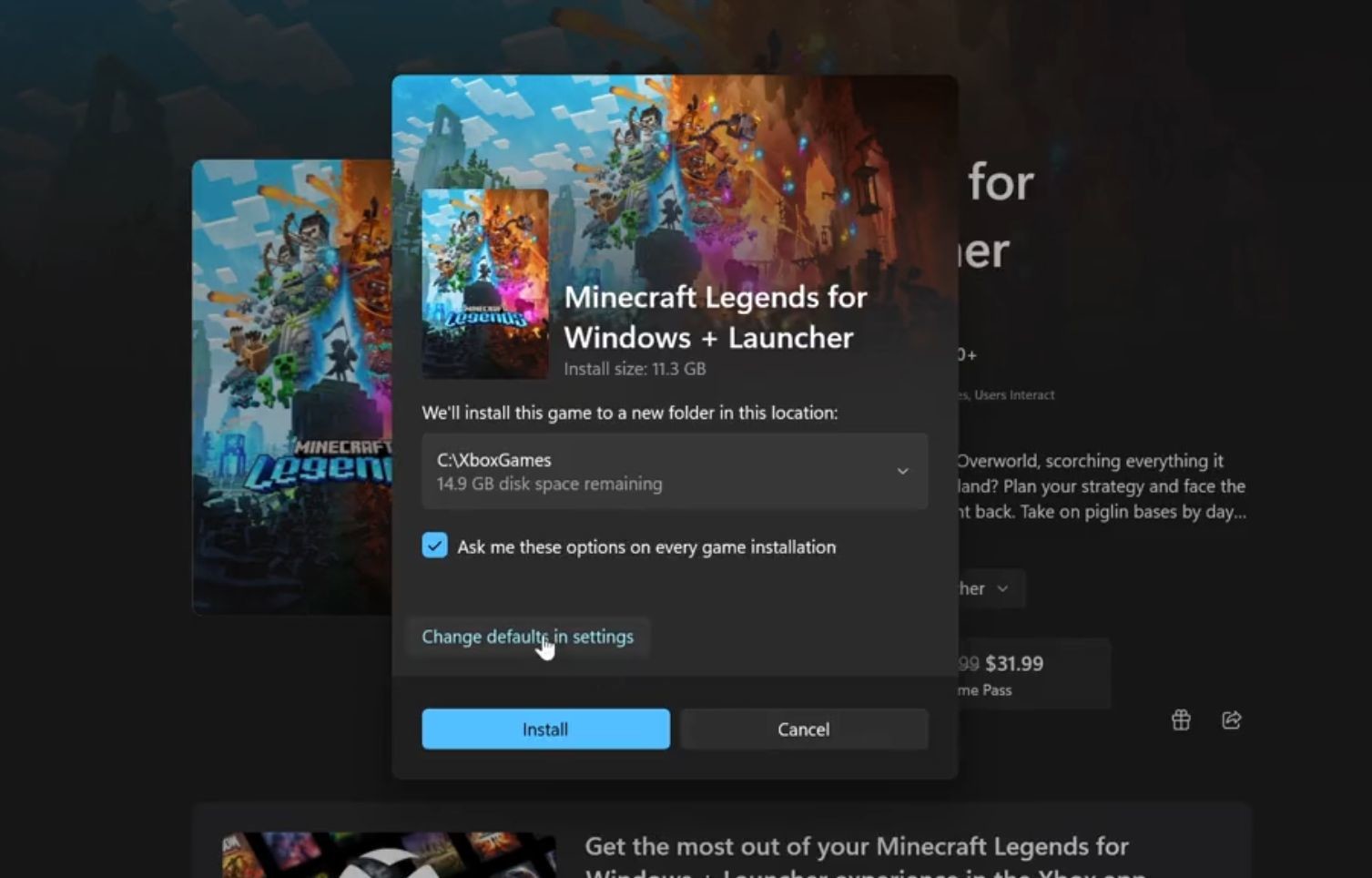
3175x175(CURRENT).thumb.jpg.b05acc060982b36f5891ba728e6d953c.jpg)
Recommended Comments
There are no comments to display.
Join the conversation
You can post now and register later. If you have an account, sign in now to post with your account.
Note: Your post will require moderator approval before it will be visible.