
On January 3, 2024, Microsoft released a new Windows 11 preview build in the Dev Channel, bringing Windows Insiders a new lock screen widget to try. After a very brief period of testing, the new weather widget is now available for all users in the Stable Channel.
Microsoft is rolling out the redesigned weather experience on the lock screen as a part of this month's cumulative updates (KB5034123 released on January 9, 2023). This is a gradual rollout, which means some users will get the new widget later than others. Microsoft says the new experience will be available for all in the coming weeks.
Microsoft introduced weather on the lock screen almost twelve years ago when it launched Windows 8. The new version released earlier this month displays more information with richer visuals, plus it lets you click the widget to get more weather data in Microsoft Edge (even if you have the Weather app installed). According to Microsoft, the widget works with all lock screen backgrounds, such as Windows Spotlight, a single picture, or a slideshow.
You can force-enable the new weather widget using the ViVeTool app:
- Download ViveTool from GitHub and unpack the files in a convenient and easy-to-find folder.
- Press Win + X and select Terminal (Admin).
-
Switch Windows Terminal to the Command Prompt profile with the Ctrl + Shift + 2 shortcut or by clicking the arrow-down button at the top of the window.

- Navigate to the folder containing the ViveTool files with the CD command. For example, if you have placed ViveTool in C:\Vive, type CD C:\Vive.
- Type vivetool /enable /id:47526873 /variant:1 /variantpayloadkind:1 /variantpayload:1 and press Enter (credit for the ID goes to @PhantomOfEarth)
- Restart your computer.
Interestingly, Windows 10 will soon get the same feature. The release notes for the latest Release Preview update mention the redesigned weather experience, albeit without specific details. That, in addition to Copilot, is a part of Microsoft's recent strategy shift to continue adding new capabilities to the outgoing operating system.


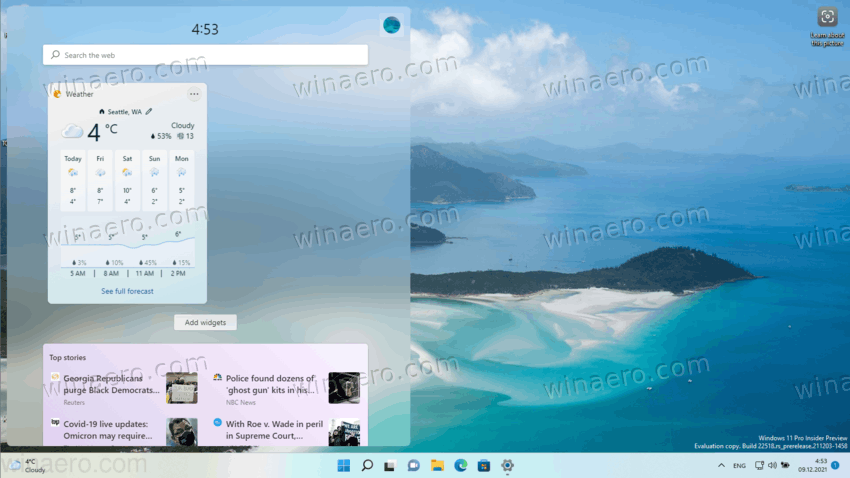
3175x175(CURRENT).thumb.jpg.b05acc060982b36f5891ba728e6d953c.jpg)
Recommended Comments
There are no comments to display.
Join the conversation
You can post now and register later. If you have an account, sign in now to post with your account.
Note: Your post will require moderator approval before it will be visible.