The latest Windows 11 Insider Preview Build is breaking Windows Hello, here is the fix
Many Windows 11 Insiders are running into a Windows Hello “Something went wrong” error after installing the latest preview build 22000.100.
This was a known issue Microsoft was aware of prior to the release of the build, with Microsoft saying:
Windows Hello (Face) may show an error saying “Something went wrong” when attempting to sign in after upgrading.
There are two workarounds. One is simply to use your PIN, until the next build fixes the issue.
The other is to uninstall the Windows Hello biometric driver and let Microsoft install a fresh version that works better.
To do this:
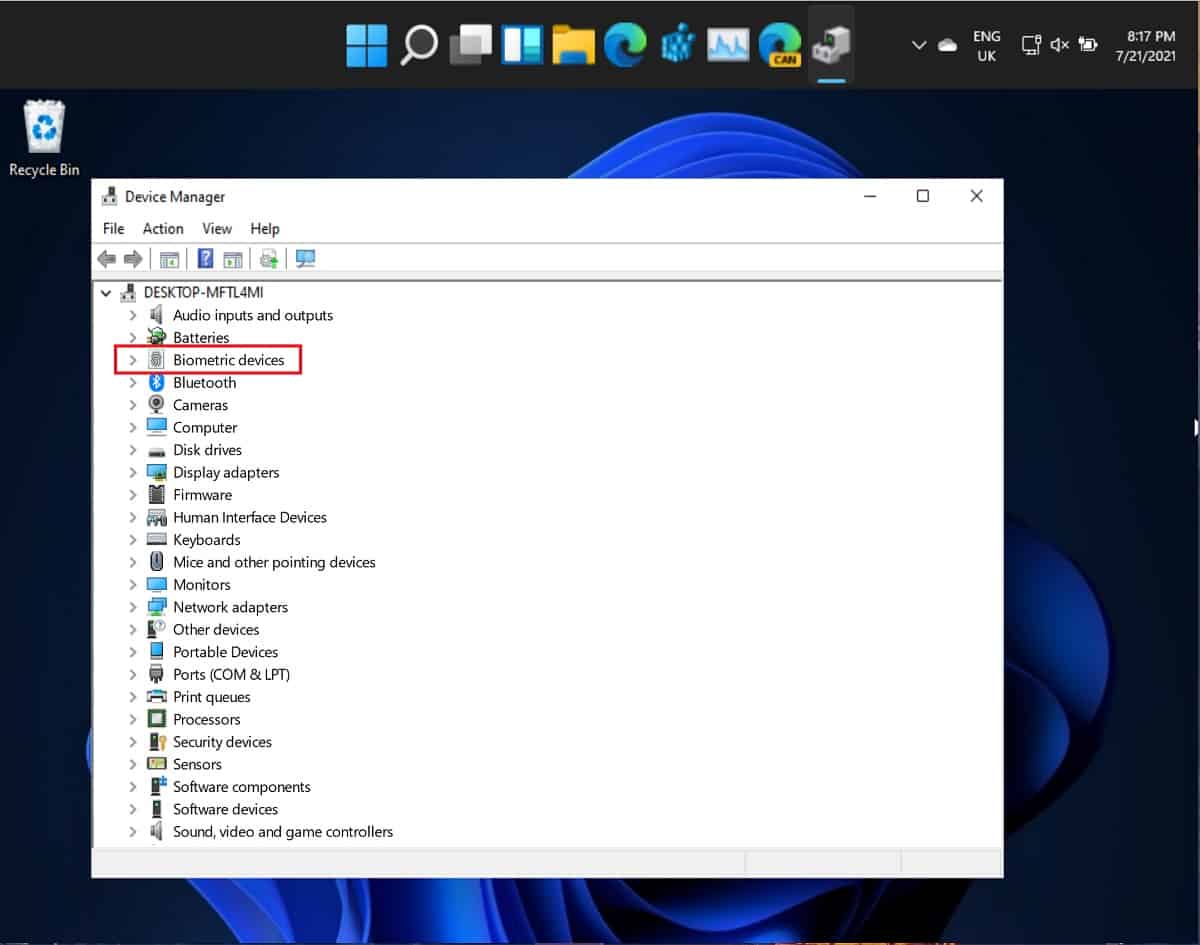
- Open Device Manager
- Navigate to “Biometric devices”
- Right-click on and choose to Uninstall “Windows Hello Face Software Device”
- Reboot your PC.
Your PC should automatically install a new driver which should fix the issue.
The latest Windows 11 Insider Preview Build is breaking Windows Hello, here is the fix
- Melgas
-

 1
1



3175x175(CURRENT).thumb.jpg.b05acc060982b36f5891ba728e6d953c.jpg)
Recommended Comments
There are no comments to display.
Join the conversation
You can post now and register later. If you have an account, sign in now to post with your account.
Note: Your post will require moderator approval before it will be visible.