Telegram, a popular cross-platform messenger, has received a new feature update with redesigned replies, adjustable link previews, colourful names for Premium users, improved stories, and other improvements. Here is what is new.
Redesigned Replies
With the latest update, Telegram users can quote specific parts of any message to make responses more convenient and precise. Besides, you can quote messages in other chats, a handy feature if you want to reply to a public message in a private chat. To quote a part of a message, select the portion you need and tap "Quote." Message formatting now also includes citing.

Better Link Previews
Telegram now offers more flexibility when adding links and previews to your media. You can select the media size (make the attached photo smaller or larger), move the preview up or down, and pick which link shows a preview when sending a few
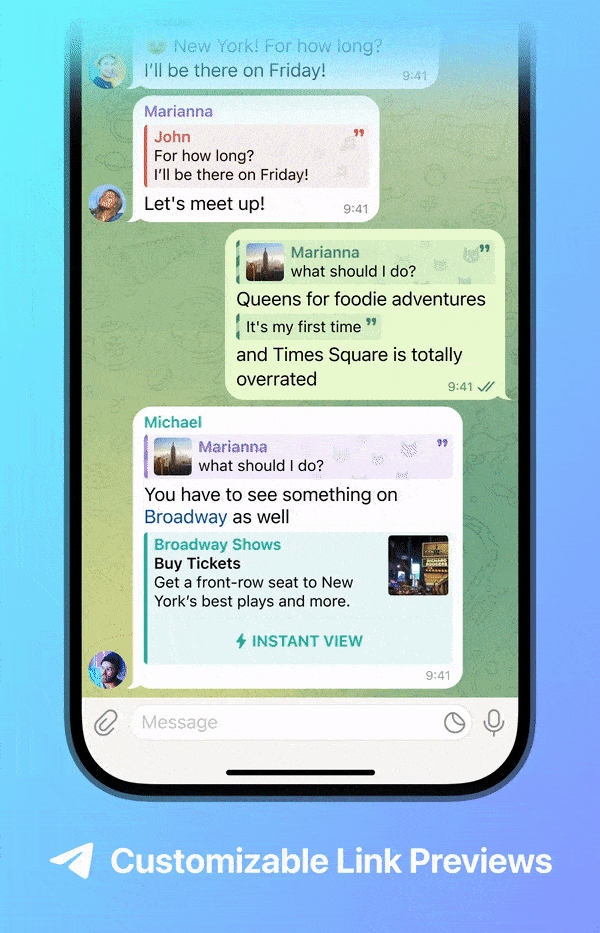
Account colours
Telegram Premium users can now add more flair and personalization to their accounts. The latest update lets you pick your name colour and select a reply background. Channel admins can apply the same customization to channels boosted to level 5 or higher.

Stories Improvements
Finally, Telegram Stories camera UI lets you use some sort of a front-facing camera flash for better selfies. The screen will go brighter to give your photo more light. Besides, you can adjust the intensity and warmth. Another stories-related improvement is the ability to fast-forward or rewind stories. However, Telegram Stories are still only available to Telegram Premium subscribers.
Telegram's latest update is now rolling out to all users on Windows, macOS, Linux, iOS, and Android. Telegram desktop is available here (and from the Microsoft Store), Telegram for Android here, and Telegram for iOS here. You can learn more about the update in a blog post on the official website.
- Empresas
-

 1
1



3175x175(CURRENT).thumb.jpg.b05acc060982b36f5891ba728e6d953c.jpg)
Recommended Comments
There are no comments to display.
Join the conversation
You can post now and register later. If you have an account, sign in now to post with your account.
Note: Your post will require moderator approval before it will be visible.