Sumatra is an open source PDF reader for Microsoft Windows devices that offers great PDF reading capabilities despites its small size. Sumatra PDF Reader 3.5 is the latest version and the first public release of Sumatra since June 2022.
As such, it is a big update that introduces new features and improvements. New and existing users of Sumatra may download the new release from the official website. It is available as an installer and portable version. New is support for ARM 64-bit builds, which users may now also download from the project website.
Existing users may also select Menu > Help > Check for updates to run a check for updates from within the client.
Sumatra PDF Reader 3.5
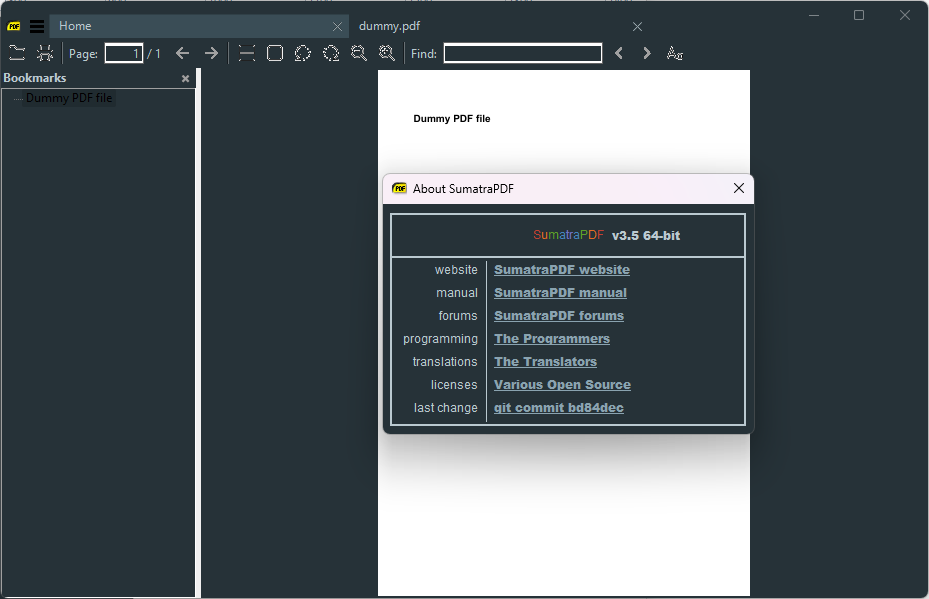
One of the new features of Sumatra 3.5 is support for a dark mode interface. There are actually two dark mode options, called dark and darker, which you may enable under Menu > Settings > Theme. A tap on the key i on the keyboard inverts the colours to match the background and text colour of the rendered PDF document.
The developer notes that it does not work well for images. Pure text PDFs on the other hand benefit from this, as the background and font colours are manipulated to improve the reading experience.
The official changelog lists several other improvements in the new PDF reader version. Notable is support for Adobe Reader's syntax for opening files, image orientation support using EXIF metadata in JPEG and PNG images, and support for opening .AVIF images. The latter works individually but also for embedded images in CNZ or CBR files.
PDF documents may now be dragged to a location outside of the original Sumatra instance to create a new window and tabs support context menus now. There is also a new handy mouse shortcut to exist full screen and presentation modes. All that it takes is to double-click the left mouse button to do so.
Annotations have three new display options in the settings, which are still mostly handled via a plain text file.
Closing Words
Sumatra PDF Reader is a fast and easy to use PDF Reader. The release 3.5 has not changed the fact, which all users will welcome. Support for dark mode is the main new feature, with ARM 64-bit support the second in this release.
Sumatra is an ideal application for reading PDF documents in a save environment.
- flash13 and Mutton
-

 2
2



3175x175(CURRENT).thumb.jpg.b05acc060982b36f5891ba728e6d953c.jpg)
Recommended Comments
There are no comments to display.
Join the conversation
You can post now and register later. If you have an account, sign in now to post with your account.
Note: Your post will require moderator approval before it will be visible.