Experience the power of local note processing with Speech Note.
If you were looking for a decent speech-to-text (STT), text-to-speech (TTS) app for Linux desktops which is free to use, then this is it.
Introducing “Speech Note”, an open-source software seamlessly combines the power of Speech to Text (STT), Text to Speech (TTS), and Machine Translation (MT), enabling users to effortlessly transcribe, read, and translate notes in multiple languages.
But what truly sets Speech Note apart is its commitment to preserving your data integrity and privacy – all processing occurs locally on your computer without any reliance on a network connection.
Speech Note: Features
Here are the key technologies which are working under the hood of this app.
Speech to Text (STT): Harnessing the prowess of industry-leading STT engines like Coqui STT, Vosk, and whisper.cpp, Speech Note transforms spoken words into digital text with astonishing accuracy. Bid farewell to the tedious task of manual transcription, and say hello to a new era of efficiency.
Text to Speech (TTS): Bringing your notes to life is easier than ever with Speech Note’s TTS capabilities. With options like espeak-ng, MBROLA, Piper, and Coqui TTS at your disposal, your notes can be read back to you in a natural and engaging voice, enabling a deeper understanding of your content.
Machine Translation (MT): The integration of Bergamot Translator empowers users to translate their notes, fostering cross-cultural communication and understanding effortlessly.
How to install
It is available as Flatpak via Flathub. Installation via Flatpak on Flathub is a breeze, accomplished with a simple command below. Do set up your system for Flatpak before running the command.
flatpak install flathub net.mkiol.SpeechNote
Please note the initial download size exceeds 600 MB due to its offline capabilities. Upon running the software, a user-friendly interface guides you through the effortless process of downloading essential language models.
Running the app
Here’s a sample video on how to use the app and a quick demo for you:
There are plenty of software options out there that can do what Speech Note does. But what’s really cool about this app is that it’s free and open-source, and you don’t even need an internet connection to use it. You can record audio, translate languages, and do all sorts of other things with it easily and smoothly.
It’s great to see how impressive Speech Note’s current offerings are, but it’s even more exciting to think about what’s to come in the future. With the software’s development roadmap, we can expect even more improvements, optimization, and language support expansion, which will solidify Speech Note’s position as a leader in its segment.
You should give it a try. Learn more @ Github.


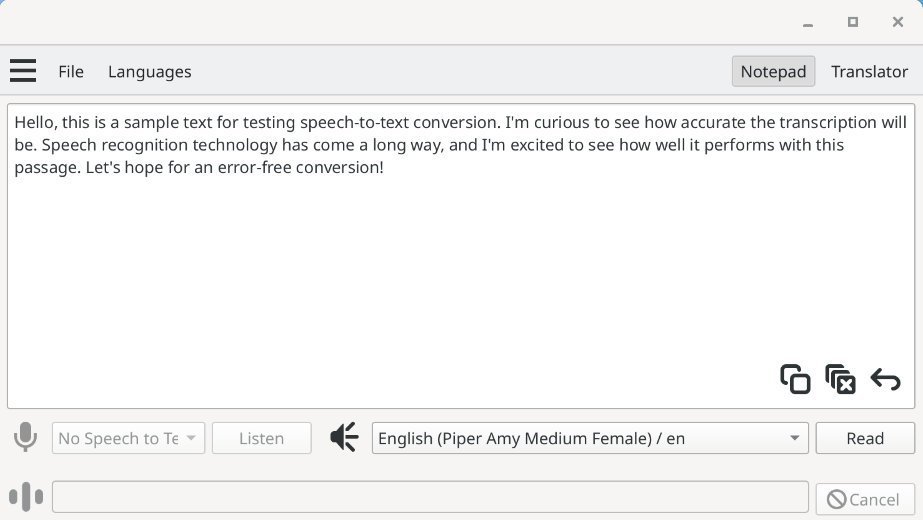
Recommended Comments
There are no comments to display.
Join the conversation
You can post now and register later. If you have an account, sign in now to post with your account.
Note: Your post will require moderator approval before it will be visible.