If you launch some native applications on Microsoft's new Windows 11 operating system for the first time, you may notice that these applications need an update from the Internet, more precisely the Microsoft Store, before they can be launched on the system.
If the device is offline on first run, applications such as Sticky Notes can't be launched until the system goes online and downloads the required files from the Microsoft Store.
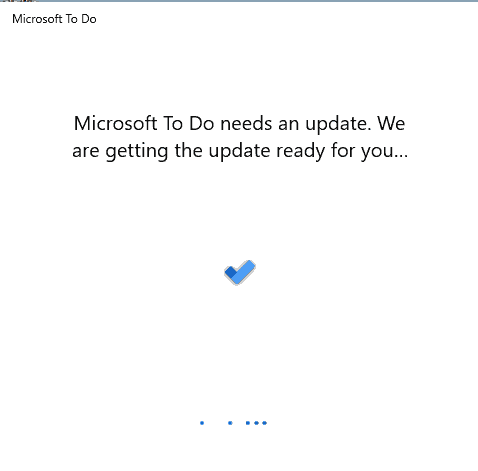
Microsoft's idea behind the change is to save disk storage on the device. While it is unclear how much disk space is saved by using placeholders for some of the applications on the device, it is clear that some users will run into issues when they launch the apps for the first time.
"[APP] needs an update. We are getting the update ready for you" is displayed when such an app is started for the first time on the device.

Windows 11 users need to make sure that the device is connected to the Internet if they want to launch these native applications. Most Windows 11 PCs are permanently connected to the Internet, but some may not be.
Maybe Internet is not available all the time while traveling, or there is an Internet outage or unstable Internet connection available only. The Maps application requires Internet connectivity before it can be used. If you happen to launch it while traveling and without Internet connectivity for the first time, you can't use it.
Want to set an alarm for the first time while camping or working in nature? You can't, without Internet connectivity.
Some applications work directly, including Notepad, Calculator, Calendar, Groove Music and Microsoft Paint. Others, including Sticky Notes, Microsoft To-Do, Maps and Alarms & Clocks require an Internet connection on first run.
Solution
The only option that Windows 11 users have is to either find replacements for these applications, or launch the applications while Internet is available, maybe on first start of the system if Internet connectivity is available.
Microsoft should have marked these applications specifically to make it easier to distinguish between those that require Internet connectivity and those that can be run immediately, even while offline.
Some native Windows 11 apps require an Internet connection on first launch
- aum and Kaos
-

 2
2



3175x175(CURRENT).thumb.jpg.b05acc060982b36f5891ba728e6d953c.jpg)
Recommended Comments
There are no comments to display.
Join the conversation
You can post now and register later. If you have an account, sign in now to post with your account.
Note: Your post will require moderator approval before it will be visible.