
Ever wanted to find a way to scroll through hundred of tabs quickly? Well now you can. Thanks to a Windows program called Windhawk. From the creator of 7+ Taskbar tweaker, this software brings a modular to approach to modifying programs on Windows.
After installing Windhawk on Windows, users will see suggestions for mods on the main screen. Upon selecting a mod, the user only needs to click the install button. A call to action will appear where the user will need to choose between accepting to install the mod or rejecting it.

Chrome/Edge scroll tabs with mouse wheel is a Windows mod for using the mouse wheel while hovering over the tab bar to switch between tabs on Chrome, Brave, Opera and Edge browser. Users can go to the mod settings and select the reverse scrolling option should they wish to scroll through browser tabs in the opposite direction.

This mod also supports Edge's vertical tabs mode and the sidebar. It sadly does not work on Mozilla Firefox at the moment of testing. Since the mod is free and open-source, users that are not so trusting of third parties can read the source code. Users with programming experience are welcome to fork the code or make a pull request to add features on the repository.
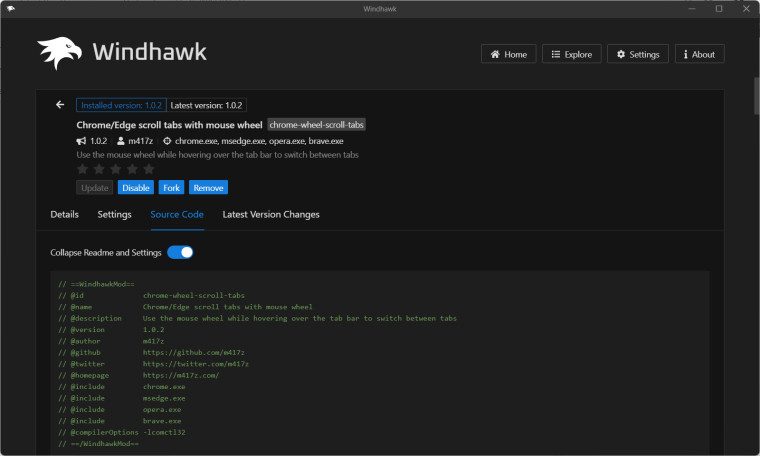
Windhawk opens more possibilities in for customization on Windows. Power user have another accessible way to improve their experience on Microsoft OS. This is one of several Windhawk mods available to this date. More will be covered in the future.
Scroll through browser tabs using mouse wheel with this Windhawk mod
- Matt
-

 1
1



3175x175(CURRENT).thumb.jpg.b05acc060982b36f5891ba728e6d953c.jpg)
Recommended Comments
There are no comments to display.
Join the conversation
You can post now and register later. If you have an account, sign in now to post with your account.
Note: Your post will require moderator approval before it will be visible.