Rufus and Ventoy are two of the most popular software utilities used to create bootable USB media. In case you aren't aware, another similar app called WinToUSB (also called Windows To USB) received an update recently and it now supports the Windows 11 Lite ISO. Windows 11 Lite is not an official Microsoft release though, and it instead is meant to refer to the recently released Tiny11 DVD release dubbed live11. Aside from that, the latest WinToUSB 7.9 has also received other minor undisclosed bug fixes. The full changelog is given below:
WinToUSB 7.9 changelog:
- Add support for unofficial Windows 11 Lite ISO
- Fix other minor bugs
Also, just like Rufus and Ventoy, WinToUSB also allows the bypassing of Windows 11 system requirements like TPM 2.0, Secure Boot, Minimum hardware and Microsoft account (MSA). The other key features of the utility are given below:
-
Creation of Windows To Go from ISO, WIM, ESD, SWM, VHD(X) or DVD drive.Improved
-
Clone Windows 11/10/8/7 to USB/Thunderbolt drive as portable Windows.
-
Creation of Windows To Go on Non-Certified Windows To Go USB drive.
-
Encrypt Windows To Go with BitLocker to keep your data safe.
-
Creation of Windows installation and bootable WinPE USB drive with BIOS & UEFI support.
-
Download Official Windows 11/10/8.1 ISO file from Microsoft.
-
Use any edition of Windows 11/10/8/7 and Windows Server 2022/2019/2016/2012/2010 to create Windows To Go USB drive.
You can download the software from Neowin or from the official site too.
Rufus alternative WinToUSB gets Windows 11 Lite support, can bypass system requirements
- Jobik
-

 1
1


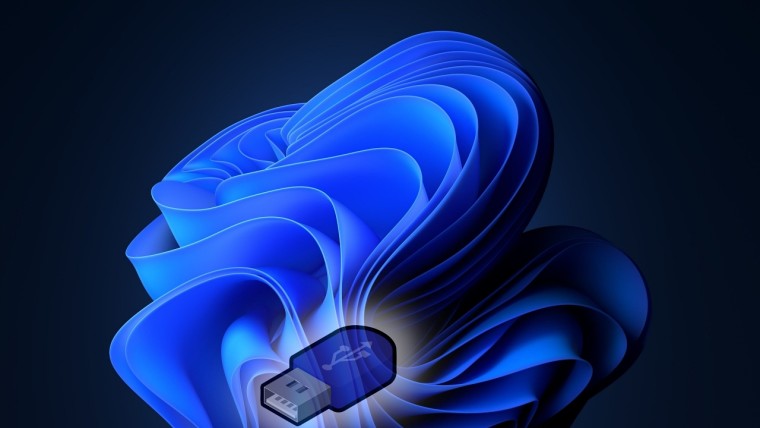
3175x175(CURRENT).thumb.jpg.b05acc060982b36f5891ba728e6d953c.jpg)
Recommended Comments
There are no comments to display.
Join the conversation
You can post now and register later. If you have an account, sign in now to post with your account.
Note: Your post will require moderator approval before it will be visible.