Pete Batard, creator of the Rufus app, has released a new feature update in the stable channel. Earlier this month, version 4.2 arrived as beta, and now it is ready to offer the latest improvements for all users.
Although Rufus 4.2 does not contain groundbreaking new features, it offers several notable changes, improvements, and fixes. For example, the app can warn users about revoked UEFI bootloaders.
This feature is related to changes in the Windows Boot Manager that will cause specific media to stop booting after Q1 2024 (find more information in the official documentation). Also, Rufus now supports ZIP64, allowing you to extract images larger than 4GB.
Finally, there is support for saving and restoring the current drive to or from compressed VHDX and FFU images, plus a bunch of bugfixes.
Here is the complete changelog published in the app's GitHub repository:
- Add detection and warning for UEFI revoked bootloaders (including ones revoked through SkuSiPolicy.p7b) (#2244)
- Add ZIP64 support, to extract .zip images that are larger than 4 GB (#2264)
- Add saving and restoring current drive to/from compressed VHDX image
- Add saving and restoring current drive to/from compressed FFU (Full Flash Update) image [EXPERIMENTAL]
- Fix a crash when trying to open Windows ISOs, with the MinGW compiled x86 32-bit version (#2272)
- Fix an issue where ISOs that contain a boot image with an EFI label are not detected as bootable (#2288)
- Increase the ISO → ESP limit for Debian 12 netinst images
- Ensure that the main partition size is aligned to the cluster size
You can download Rufus 4.2 from the official website or GitHub. Rufus is a great free utility every Windows user should have in their toolbox. If you are unfamiliar with the app, check out our guide describing how to create a bootable Windows media using Rufus.
- Jobik and flash13
-

 2
2


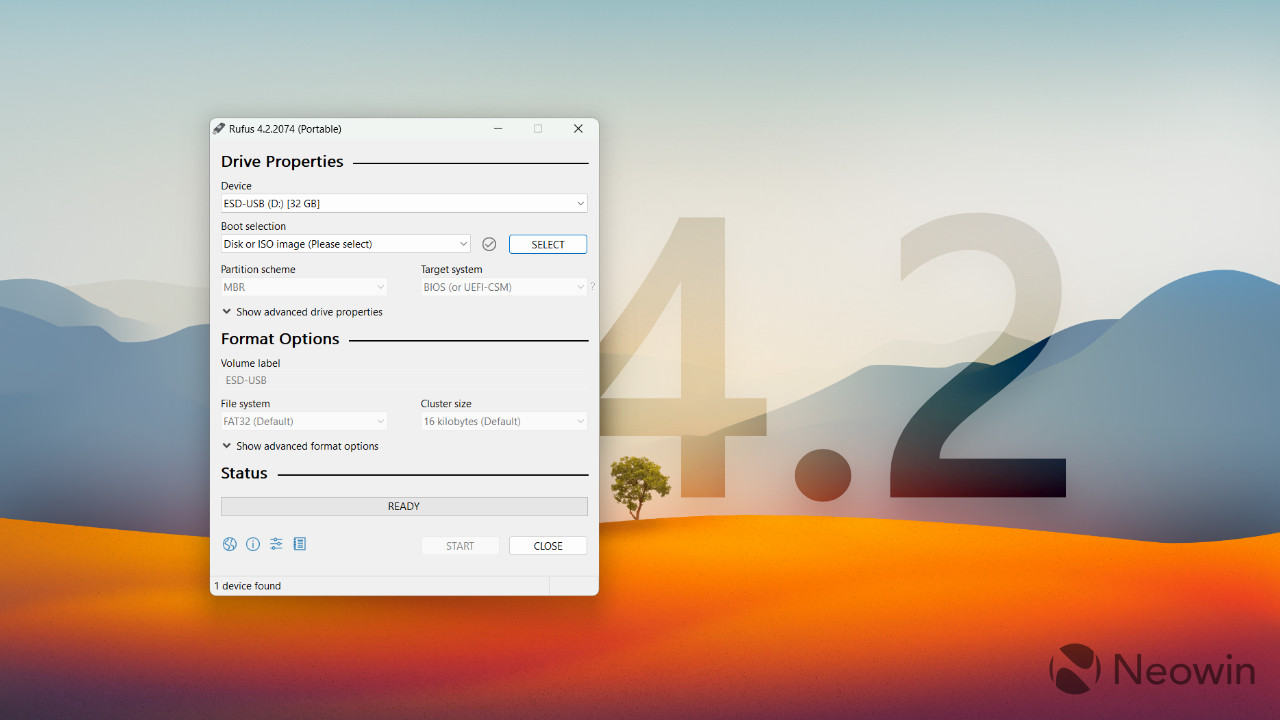
3175x175(CURRENT).thumb.jpg.b05acc060982b36f5891ba728e6d953c.jpg)
Recommended Comments
There are no comments to display.
Join the conversation
You can post now and register later. If you have an account, sign in now to post with your account.
Note: Your post will require moderator approval before it will be visible.