Rufus, a popular tool for creating Windows (or other OS) install media, has received a new preview update. Version 3.22 is now available for download from GitHub with several notable changes and improvements.
Rufus 3.22 introduces the ability to disable automatic BitLocker encryption in the Windows User Experience dialog. This feature joins several existing options that let you personalize your Windows 11 install media, such as removing the requirement for 4GB of RAM, Secure Boot, TPM, and an online Microsoft account.
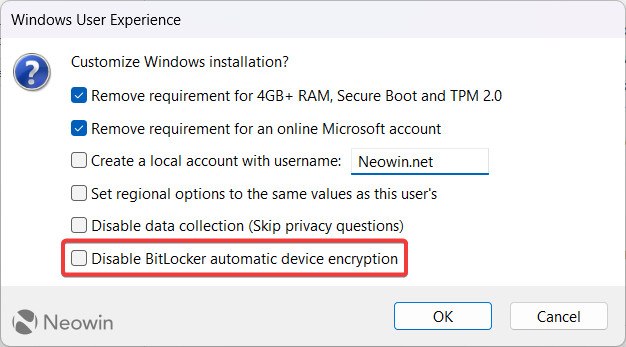
Other changes in Rufus 3.22 Beta include SHA-1 and SHA-256 x86 acceleration on supported processors and the ability to save logs between sessions. On the downside, with Rufus 3.22, Windows 7 users can no longer download ISO files using the app.
Here is the complete changelog for Rufus 3.22 Beta:
- Add SHA-1 and SHA-256 x86 acceleration on CPUs that support it
- Add an option to disable BitLocker device encryption in the Windows User Experience dialog
- Add a cheat mode (Ctrl-P) to preserve the log between sessions
- Fix potential media creation errors by forcing the unmount of stale .wim images
- Fix potential access errors in ISO → ESP mode by forcing Large FAT32 formatting
- Fix user-specified label not being preserved on error/cancel
- Fix some large SSD devices being listed by default
- Fix processing of Rock Ridge CE fields
- Work around the use of Rock Ridge symbolic links for Linux firmware packages (Debian)
- Remove the ISO download feature on Windows 7
You can download Rufus 3.22 Beta from the app's GitHub repository (via Deskmodder). Those unfamiliar with the app can check out our guide showing how to create a Windows 11 install media using Rufus.
Rufus 3.22 Beta adds an option to disable BitLocker, removes ISO downloads on Windows 7



3175x175(CURRENT).thumb.jpg.b05acc060982b36f5891ba728e6d953c.jpg)

Recommended Comments
There are no comments to display.
Join the conversation
You can post now and register later. If you have an account, sign in now to post with your account.
Note: Your post will require moderator approval before it will be visible.