Microsoft's Windows 11 operating system comes with dozens of stock applications for all sorts of tasks. Some apps are used a lot, others occasionally, and then there are apps that may not be used at all.
Some Windows 11 apps can be removed from Settings > Apps or the classic Control Panel, but others are locked and can't be uninstalled. Third-party tools as well as PowerShell commands may be used to remove these from the operating system.
PowerShell works well, but it requires expertise, especially since the removal of apps may have unintended consequences at times. Third-party tools, like O&O AppBuster, take care of that.
Tiny JunkCtrl tool to remove Windows 11 apps
The open source application JunkCtrl is another option. It is a new program that is developed by the creator of programs like BloatyNosy and ThisIsWin11. The app BloatyNosy includes uninstallation functionality as well.
JunkCtrl has a size of less than 100 kilobytes and an archive size of just 31 kilobytes. The program can be run right away, it does not need to be installed. Windows 11 may throw a SmartScreen security warning, which may happen when a program is new.
Using JunkCtrl is straightforward, but the interface may confuse some users. The first screen displays scan options. These are built-in, but may also be extended through plugins. Some plugins, like that for HP Bloatware are listed there already.
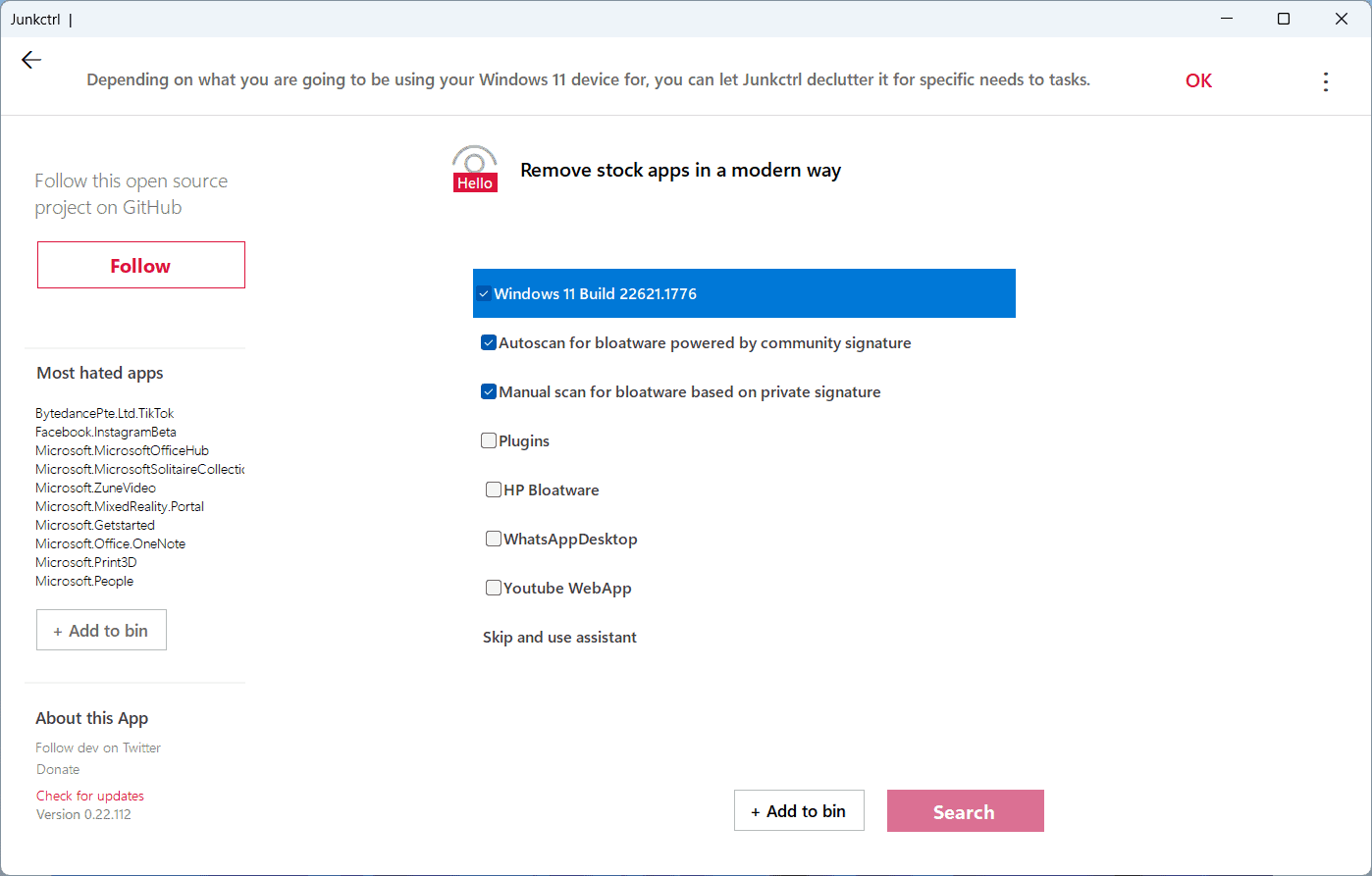
A click on the search button scans the system for matching apps. The returned list of apps is not as extensive as that of O&O AppBuster, but it still allows users to check one or multiple apps to have them removed.
The plugin architecture of the open source app opens up possibilities to extend the functionality by adding more signatures to the app.
The app has a list of the most hated apps on Windows 11 as well, which, unsurprisingly lists TikTok, Print3D and Mixed Reality Portal. The application focuses on Microsoft Store apps.
Closing Words
JunkCtrl is a tiny open source tool with a lot of potential. It could use descriptions for apps that it lists to improve usability.
Now You: do you remove stock apps from your devices?



3175x175(CURRENT).thumb.jpg.b05acc060982b36f5891ba728e6d953c.jpg)
Recommended Comments
Join the conversation
You can post now and register later. If you have an account, sign in now to post with your account.
Note: Your post will require moderator approval before it will be visible.