Any user or organization still using Microsoft's Internet Explorer web browser on Windows 10 devices will find themselves in a precarious situation tomorrow.
On February 14th, 2023, Internet Explorer 11 will be permanently disabled on Windows 10 devices. The browser never made its way into Windows 11 officially, and all previous client versions of Windows are no longer supported by Microsoft.
This leaves Windows 10. One particularly interesting aspect of the disabling is that the change is not applied via a Windows Update, but as a Microsoft Edge update. The update will be delivered to home and commercial devices, and there won't be an option to reverse the change once the update has been installed on the Windows 10 device.
When the update is applied on Windows 10 machines, attempts to launch Internet Explorer will launch the Microsoft Edge web browser instead. Internet Explorer icons on the taskbar and start menu are not removed immediately. Activation of these opens Edge, however, and not the previously linked web browser.
Internet Explorer 11 browsing data will be migrated to Microsoft Edge during the process, so that IE 11 users "can seamlessly continue browsing" according to Microsoft.
Microsoft plans to remove the visual references to Internet Explorer 11 in the June 2023 update, scheduled for a release on June 13, 2023.
Microsoft retired Internet Explorer 11 on most Windows 10 versions in mid-2022, but did not remove Internet Explorer files or functionality at the time. Home users and organizations could still load and use the classic Windows browser after its retirement date.
Internet Explorer Mode
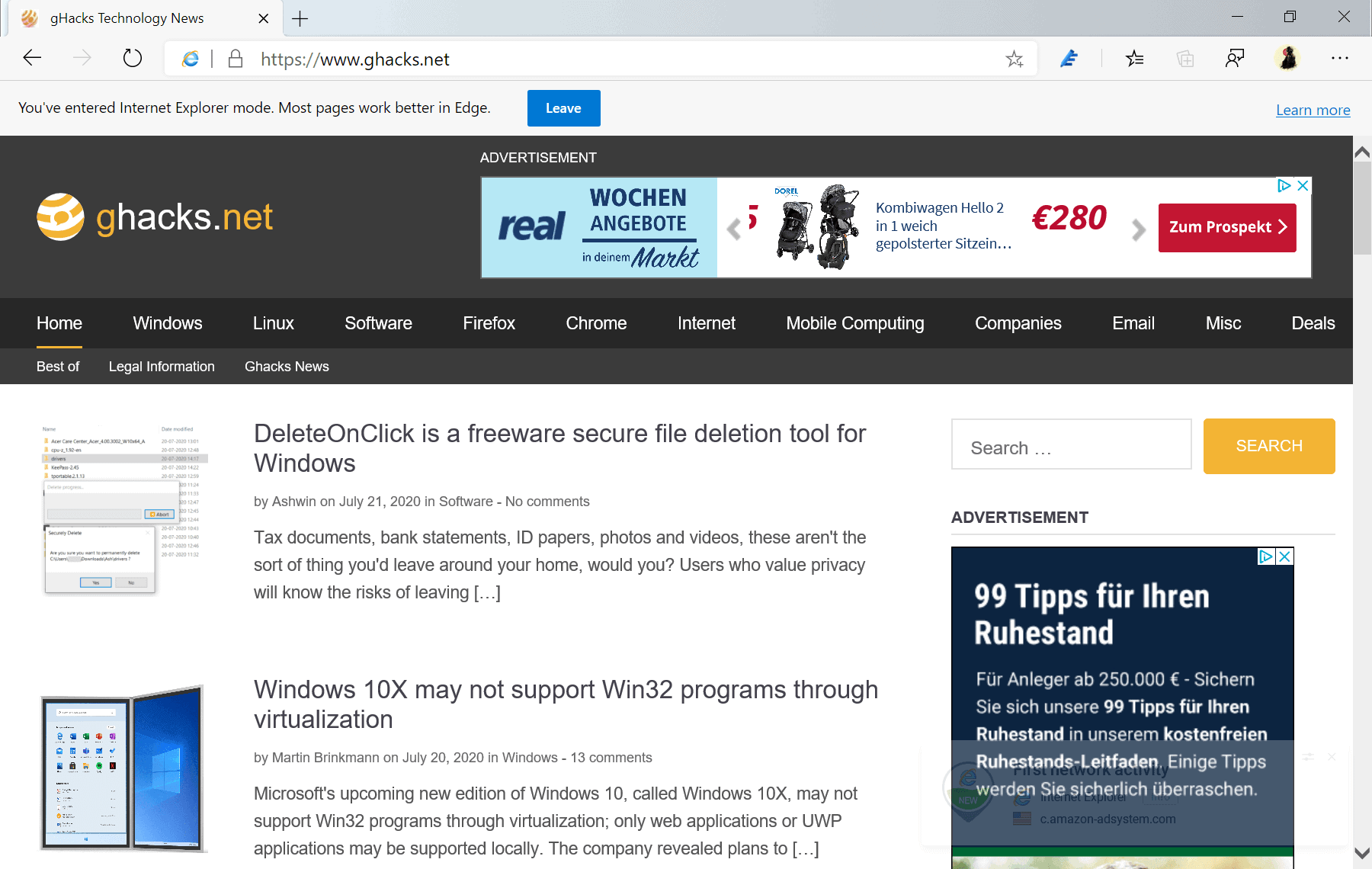
Microsoft integrated Internet Explorer mode, IE mode, into the Edge web browser. It is designed to load webpages that use Internet Explorer-specific technologies.
IE mode is a built-in feature that loads a known list of websites that rely on Internet Explorer technology automatically when launched. Administrators may enable IE Mode using policies so that websites may be launched manually using the feature in Microsoft Edge.
Administrators may consult Microsoft's Get started with IE mode configuration, for instructions on enabling the legacy feature on Windows 10 devices.
Still not the end of Internet Explorer 11
While Internet Explorer 11 will be permanently disabled on all Windows 10 client versions, it remains available on certain Windows 10 editions, Windows Server and also older versions of Windows that are no longer supported.
Windows 10 client LTSC, Long Term Servicing Channel, editions, Windows Server LTSC and SAC, as well as several other editions, won't have Internet Explorer 11 disabled. These may continue to receive support for Internet Explorer 11, including monthly security updates for the web browser.
Closing Words
Tomorrow's Patch Day is a special one. Not only will it disable Internet Explorer 11 on most Windows 10 devices permanently, it is also the first Patch Tuesday without support for Windows 7 and Windows 8 systems. These won't receive security or other updates anymore.
Organizations who rely on IE technology may use Internet Explorer Mode in Microsoft Edge to load webpages and applications.
Now You: when was the last time you used Internet Explorer?
Reminder: Internet Explorer 11 will be permanently disabled on February 14



3175x175(CURRENT).thumb.jpg.b05acc060982b36f5891ba728e6d953c.jpg)


Recommended Comments
There are no comments to display.
Join the conversation
You can post now and register later. If you have an account, sign in now to post with your account.
Note: Your post will require moderator approval before it will be visible.