Microsoft PowerToys, a set of useful everyday utilities for Windows 10 and 11, is about to get a brand-new tool called "Screen Ruler." A pull request in PowerToys' GitHub repository reveals early details of the upcoming utility that will allow users to measure pixels between objects on the screen.
PowerToys Screen Ruler features four measuring modes: rectangular area, crosshair, and vertical or horizontal distance to the nearest object. Users can change modes using a small popup on top of the screen, similar to how Snipping Tool works.
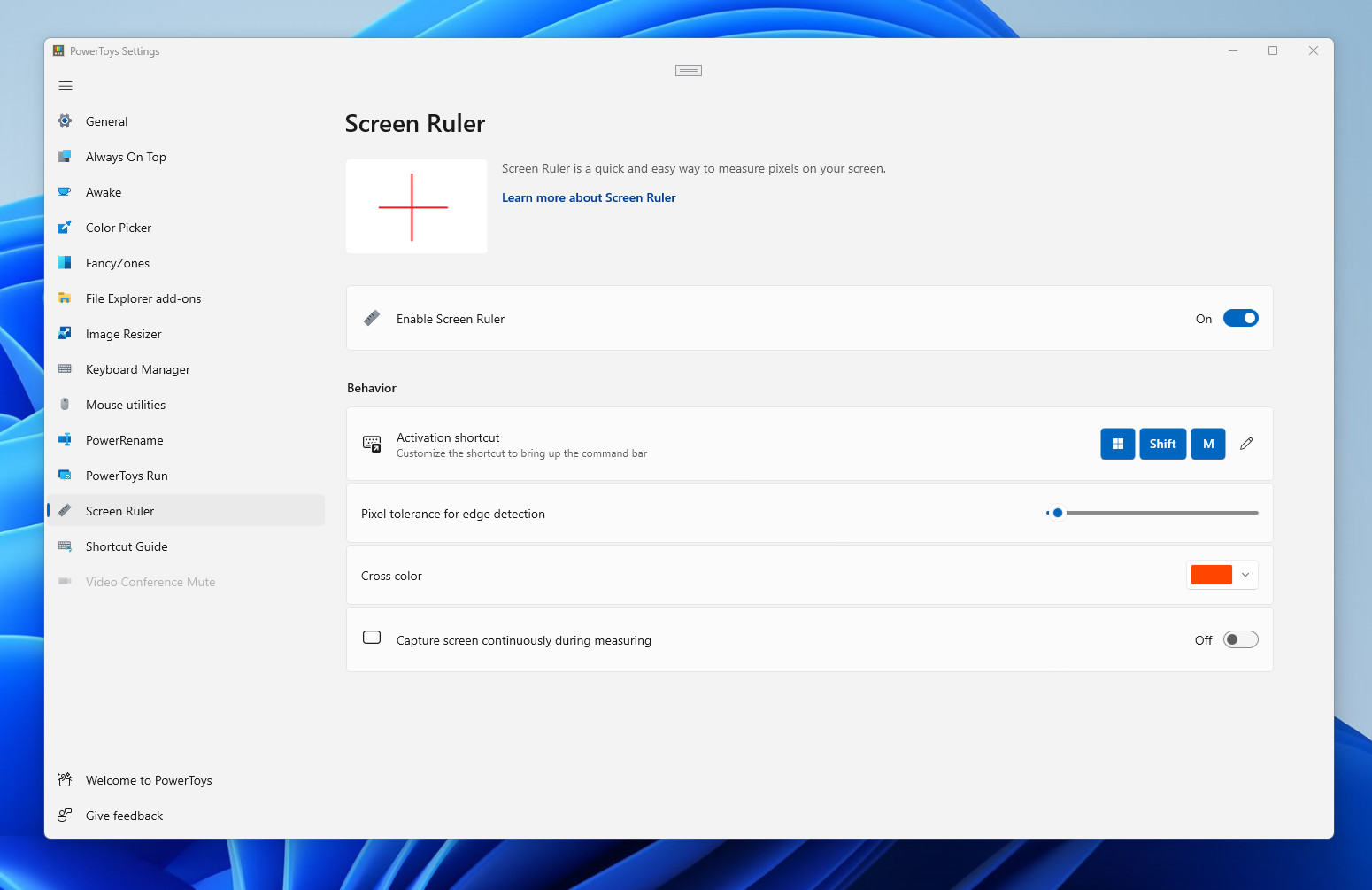
Another notable feature is the ability to detect borders, buttons, and other parts of a user interface, allowing users to get precise measures without manually drawing lines between two elements. As with other PowerToys tools, Screen Measure has a dedicated—and customizable—shortcut and a few personalization options. You can check out more details and an early demo of PowerToys Screen Ruler in its repository on GitHub.

According to Clint Rutkas, PowerToys Lead, developers still implement adjustments and perform other preparations before shipping the Measure tool to the public. And because PowerToys is an open-source set of utilities, every developer with the necessary skills can contribute to the project.
While PowerToys developers are busy coding the Screen Ruler tool, you can learn what is new in PowerToys 0.61 and its bugfix update 0.61.1.



3175x175(CURRENT).thumb.jpg.b05acc060982b36f5891ba728e6d953c.jpg)
Recommended Comments
There are no comments to display.
Join the conversation
You can post now and register later. If you have an account, sign in now to post with your account.
Note: Your post will require moderator approval before it will be visible.