Several days ago, Microsoft released PowerToys 0.56.1 with a hefty list of fixes and improvements. The latest version now offers 128 layouts for FancyZones and a new way to trigger the Find my Mouse utility. Future PowerToys updates will bring even more. According to pull requests on Github, Microsoft and other contributors work on adding a new Time and Date tool alongside improvements for the existing Window Walker module.
“Time and Date” is a new plugin for PowerToys Run. It can show the specified date and time in various formats and copy each result to the clipboard. For example, you can “ask” PowerToys Run to display the current date and time, day of the week, day of the month, day of the year, etc.

PowerToys will offer a set of customization options, such as including or excluding results from global results (you can trigger the plugin using a predefined hotkey), displaying time with seconds, or hiding an error message.

Besides the new “Time and Date” module, PowerToys Run will get an improved Window Walker (a tool finding running apps and windows using the launcher). The upcoming version will let you close windows and kill processes without launching Task Manager or switching to the app you need. Also, if the user has more than one desktop, Window Walker will show the desktop name for the specified app alongside its process ID.
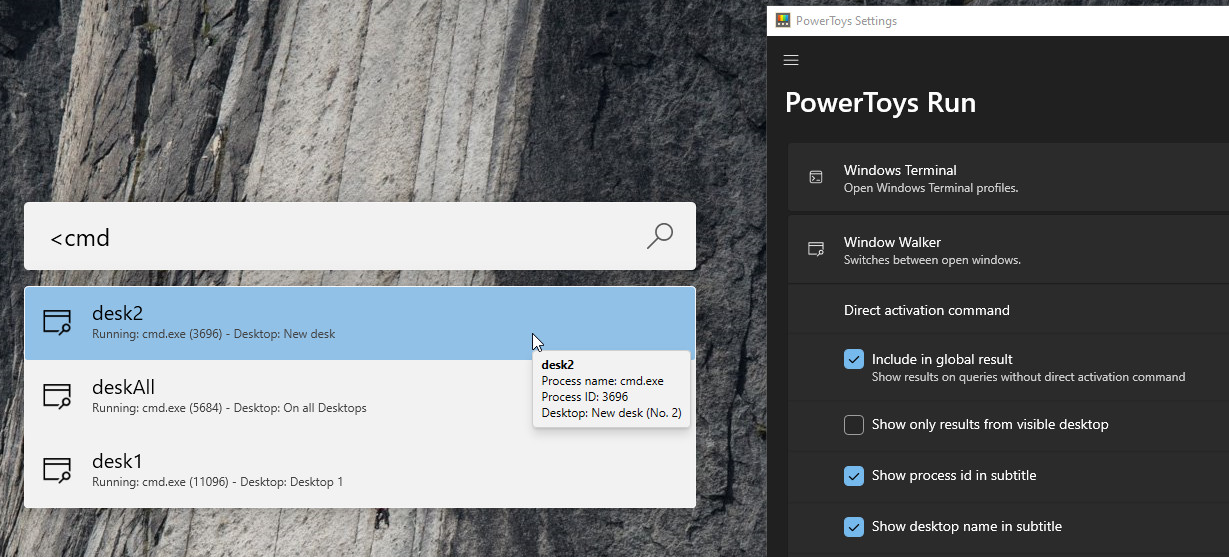
In typical PowerToys fashion, the updated Window Walker will come with a few options for personalizing the user experience. Some of those include the ability to display processes only from a visible desktop, end a process with its child processes, request confirmation before “killing” an app, personalize tooltips, and others.

New and improved modules for PowerToys Run will arrive as a part of future updates. Meanwhile, you can download PowerToys for Windows 10 and 11 from the Github repository, the Microsoft Store, or using winget. PowerToys is an open-source project, which means everyone can contribute and offer their ideas.
PowerToys will soon get a new tool and an option to end running processes
- Reefa
-

 1
1



3175x175(CURRENT).thumb.jpg.b05acc060982b36f5891ba728e6d953c.jpg)
Recommended Comments
There are no comments to display.
Join the conversation
You can post now and register later. If you have an account, sign in now to post with your account.
Note: Your post will require moderator approval before it will be visible.