The PowerToys app continues growing with slightly more advanced system utilities. Not long ago, Microsoft added a hosts file editor and a monitoring tool that allows users to check what processes use a specific file. Now the company and open-source contributors are cooking a new utility for Windows Registry. "Registry Preview" will allow you to open a .reg file and check its content before adding it to Windows Registry.
Windows 10 and 11 can preview registry files without extra applications (just use the default Notepad). However, PowerToys' Registry Preview will offer several convenient features, making work with .reg files much better. For example, you will be able to edit registry files with a more user-friendly UI than the standard Notepad, write changes to Registry with a single click, quickly open Registry Editor, view Registry trees, watch changes live, and more.
Here is what Registry Previewer should look like (the final version is subject to change):
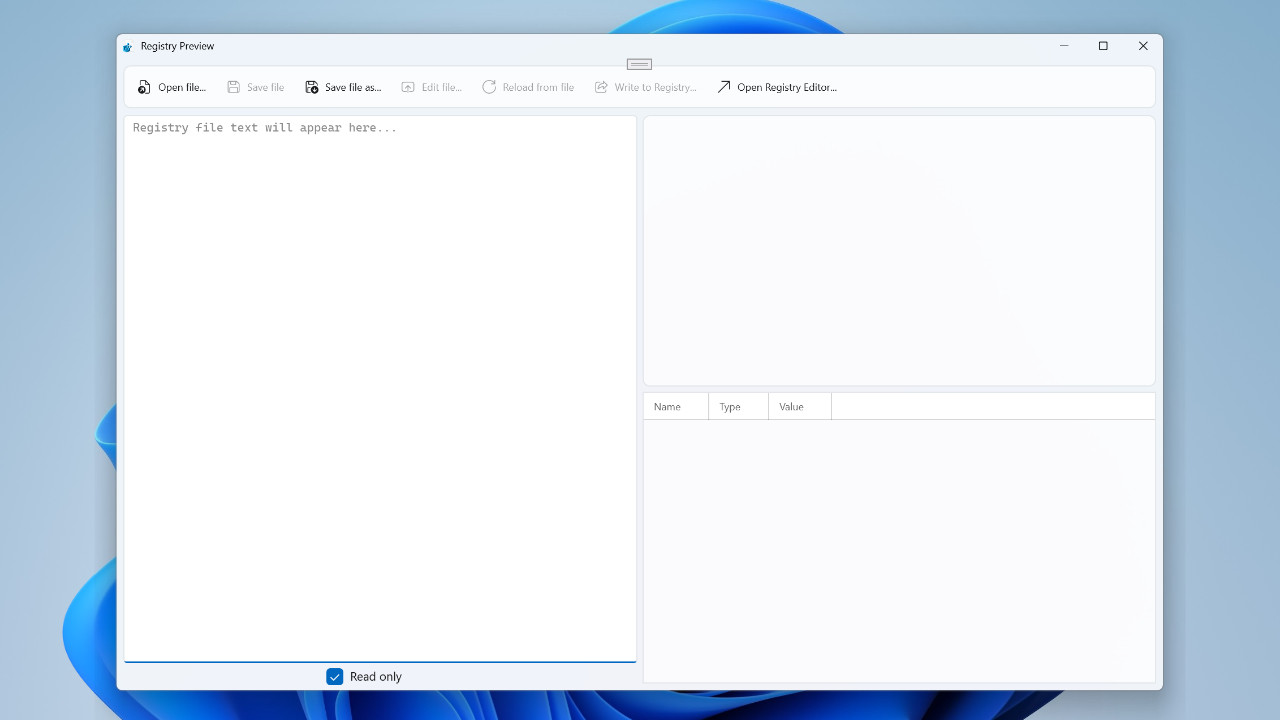
In addition to opening .reg files from the previewer, PowerToys will add a new entry to Windows' context menus, allowing you to right-click and open a .reg-files in the previewer.
There is no information on when Microsoft plans to release Registry Previewer to the public, but it should not take too long. You can track the development process on GitHub.
PowerToys' upcoming registry tool will let you preview and edit registry files
- kkwong7878
-

 1
1



3175x175(CURRENT).thumb.jpg.b05acc060982b36f5891ba728e6d953c.jpg)
Recommended Comments
There are no comments to display.
Join the conversation
You can post now and register later. If you have an account, sign in now to post with your account.
Note: Your post will require moderator approval before it will be visible.