You won't need to use a tool like Handbrake or ffmpeg soon to do quick transcoding thanks to PowerToys
If there was one piece of software I would encourage anyone to run on Windows 11 it's PowerToys, and it just keeps getting better. The latest good news is another handy new feature coming soon, this time for transcoding audio and video files.
Transcoding usually requires a dedicated tool, something like Handbrake or ffmpeg, but with this forthcoming update, you'll be able to do it within PowerToys Advanced Paste feature.
The PowerToys team is truly one of the best inside Microsoft, and the fact it's also open source means the community can really make a difference and help shape its future, too.
So what will this feature actually do? From the GitHub listing:
- Transcode to .mp3 - Works against both audio and video files. Extracts the audio channel and saves it as an .mp3 file.
- Transcode to .mp4 (H.264/AAC) - Transcodes video files to use the H.264 video codec and AAC audio codec (if audio is present) and saves the streams to an .mp4 file.
More advanced users will still want to keep their regular tools, but for basic transcoding requirements, this looks excellent. Being able to drop a video or audio file into Advanced Paste and convert it to an MP3 or MP4 file is just super convenient.
The feature is listed as in-progress but is expected to make it to the next PowerToys update, which we'd expect before the end of February.
This isn't the only change coming to Advanced Paste, either:


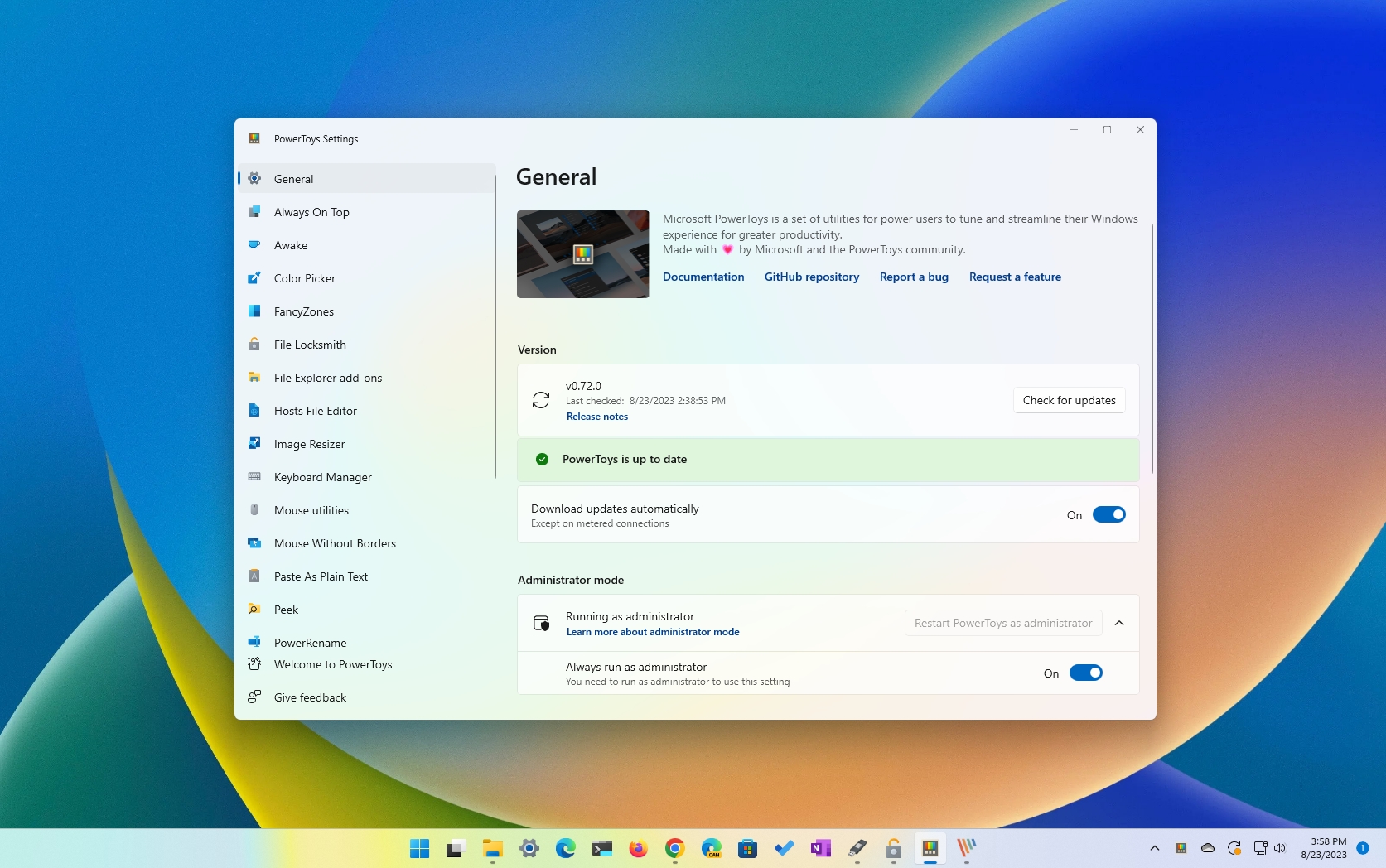
3175x175(CURRENT).thumb.jpg.b05acc060982b36f5891ba728e6d953c.jpg)
Recommended Comments
There are no comments to display.
Join the conversation
You can post now and register later. If you have an account, sign in now to post with your account.
Note: Your post will require moderator approval before it will be visible.