YouTube Shorts brings short-form videos to YouTube. The integrated service resembles what other short-form video services, such as TikTok, bring to the table: time-limted videos in portrait mode.
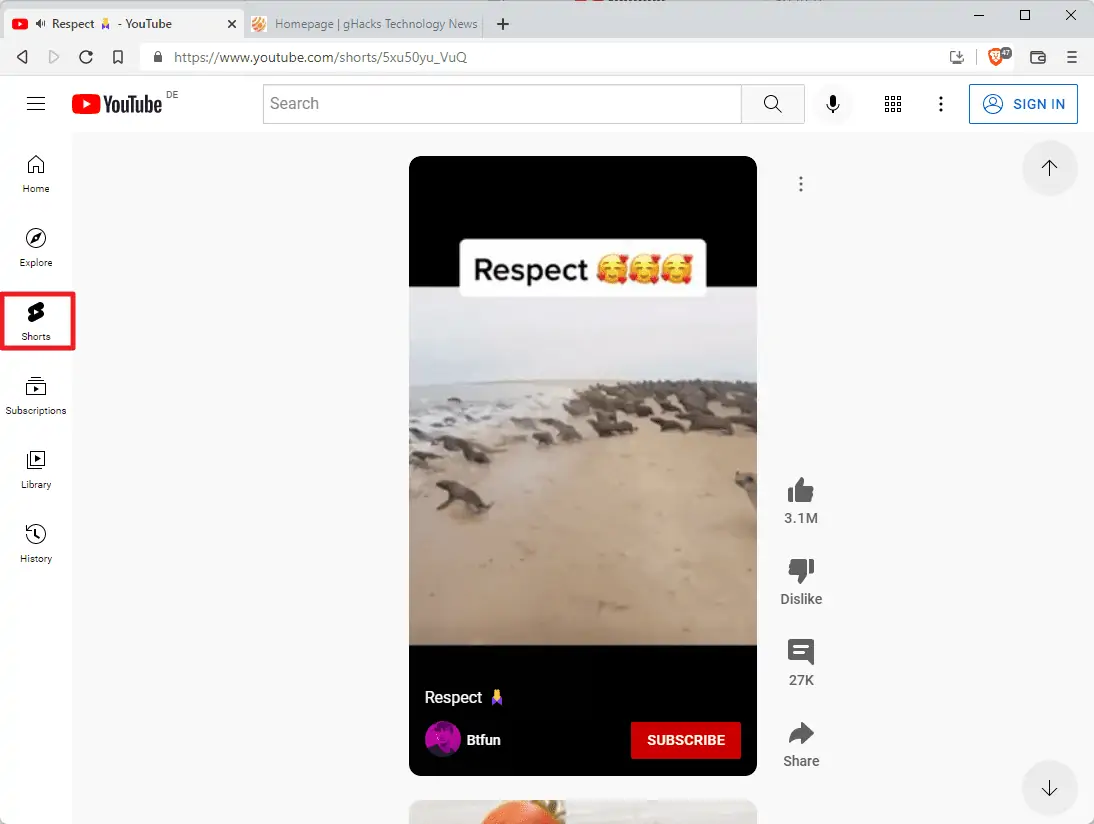
Google's been late to the party, as it launched YouTube Shorts globally in mid-2021. YouTube Shorts is accessible via YouTube's main menu on desktop and mobile platforms. While the vertical video format may make sense on mobile devices, Google decided to use the same format on the desktop.
The mobile format offers limited controls when it comes to playing videos on the YouTube website. It has a pause and mute buttons, options to share, like or dislike, and to read and write comments, but that is about it.
Compared to the standard desktop player on YouTube, the Shorts video player is lacking options to change the quality of the video, the video format, or playback speed. There is no option to play videos in fullscreen mode or to change the volume of sound, other than muting sound altogether.

Youtube-shorts block is a browser extension for Mozilla Firefox and Google Chrome that changes that. The extension is compatible with other browsers based on Firefox and Chromium.
The main thing that it adds to YouTube is the ability to play YouTube shorts in the main video player. Users get all controls of the main video player when they watch short videos on YouTube.
The extension works directly after installation. A click on its icon displays a toggle to turn the redirection to YouTube's main video player off. Additional options, to hide the Shorts tab and videos, are displayed when you click on the three-dots in the extension interface.
The only downside to using the extension is that you can't browse the Shorts section anymore on YouTube. When you click on Shorts, the first video is loaded automatically by the extension.
Closing Words
The extension is designed for YouTube users who watch Shorts, but want more control over the playback. Users who never watch Shorts may have little use for the extension, other than hiding the Shorts links on YouTube.
All in all, Youtube-shorts block is a useful extension for desktop users who watch Shorts on YouTube and prefer more control.
Now You: what is your take on shorts and TikTok-style videos in general?
- funkyy
-

 1
1



3175x175(CURRENT).thumb.jpg.b05acc060982b36f5891ba728e6d953c.jpg)
Recommended Comments
There are no comments to display.
Join the conversation
You can post now and register later. If you have an account, sign in now to post with your account.
Note: Your post will require moderator approval before it will be visible.