NGWIN, the company behind the popular screen capturing tool PicPick for Microsoft Windows devices, has released PicPick 7.2.0 to the public. The latest version is available as a manual update for home users and an automated update for users who have purchased the professional version of the application.
Home users can download PicPick 7.2 from the company website. The existing installation will be upgraded automatically when the downloaded setup file is launched on the device.
Windows users should take note that Microsoft plans to change the function of the PrintScreen key in Windows 11.
PicPick 7.2.0
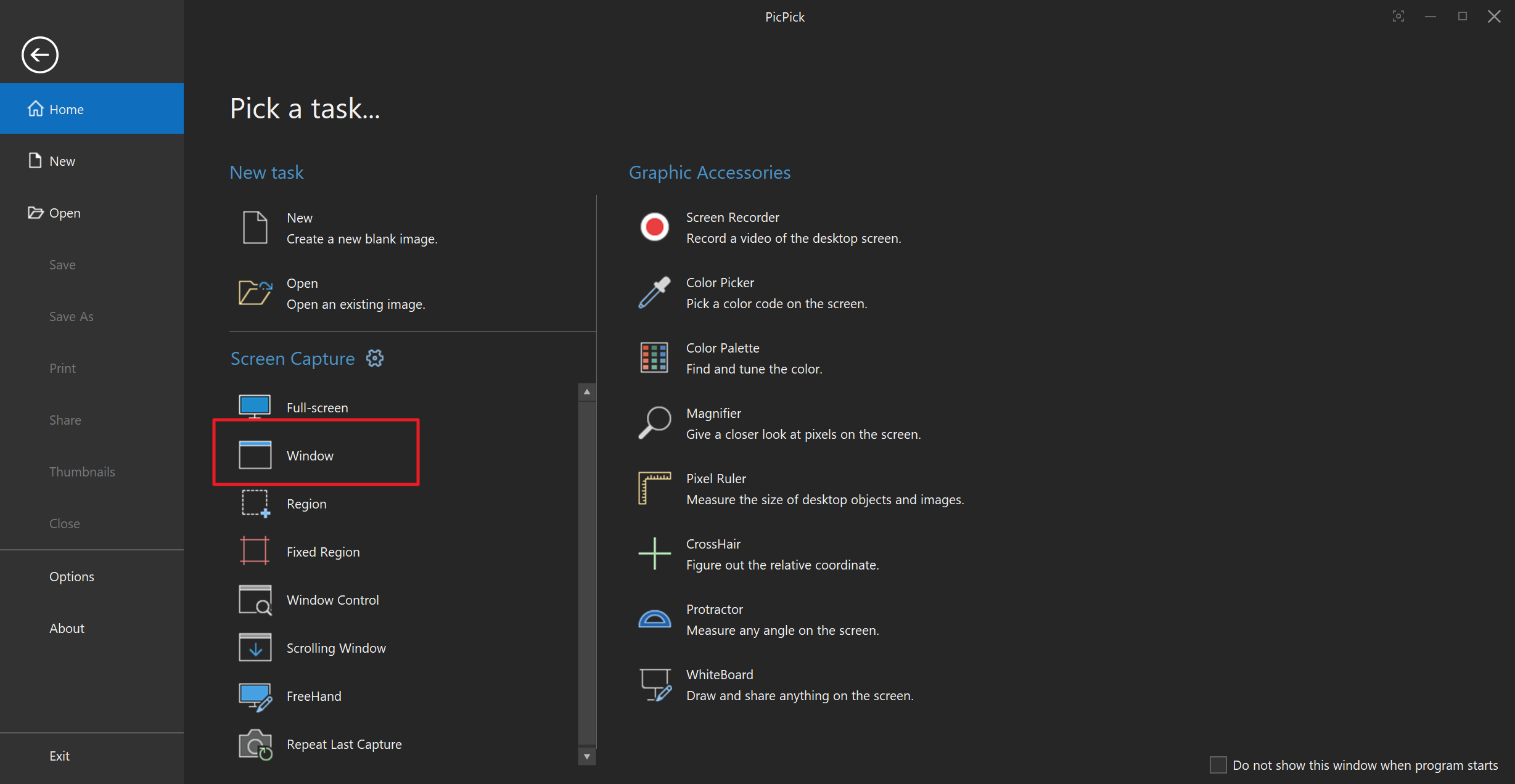
The main new feature of the screen capturing tool is the new Window capture mode. This is the last mode that the tool lacked to make it an allrounder screen capturing application. The developers have added support for screen recordings and delayed screenshot captures last year.
PicPick supported capturing windows and scrolling windows already, and the new Window capture mode adds an option to the tool to capture the active window quickly.
The new capturing mode is available directly on start. The Home screen of the application lists it under Screen Capture and the new keyboard shortcut Alt-PrintScreen creates a screenshot of the active window automatically. Speaking of keyboard shortcuts, the new keyboard shortcut Ctrl-Shift-S adds Save As functionality of PicPick. The Whiteboard feature supports keyboard shortcuts as well now.
PicPick's capture bar, does not list the new window capture option. It does list the window control and scrolling window capture options, however.
Users of the application may use any of the window capturing options to capture windows. Pressing Alt-PrintScreen may be quicker if the active window needs to be captured. The Window Control mode lets users pick a visible window on the screen to capture its content.
The new window capture option is not the only new feature. The application's screen recorder has been updated; it may now record multiple audio streams on the device while recording.
Other improvements include improved printing functionality. This includes an improved printing and preview quality, image scaling options, and better header, footer and margin settings. The program's PDF Export feature, which exports screenshots to PDF, has also been enhanced in the release, but the developers do not reveal how.
PicPick users who want to start over can use the new restore button in the settings to set everything back to its default value.
Closing words
PicPick is an excellent screen capturing tool for Windows that gets better with every major release. Windows users who use it regularly have two options to support the developers. There is the option to buy a lifetime license, which supports installing the program on two computer systems. The other option is subscription-based and supports installation on two devices as well.
Now You: which screenshot tool or tools do you use?
PicPick 7.2 screenshot tool adds Window Capture mode
- kkwong7878 and flash13
-

 2
2


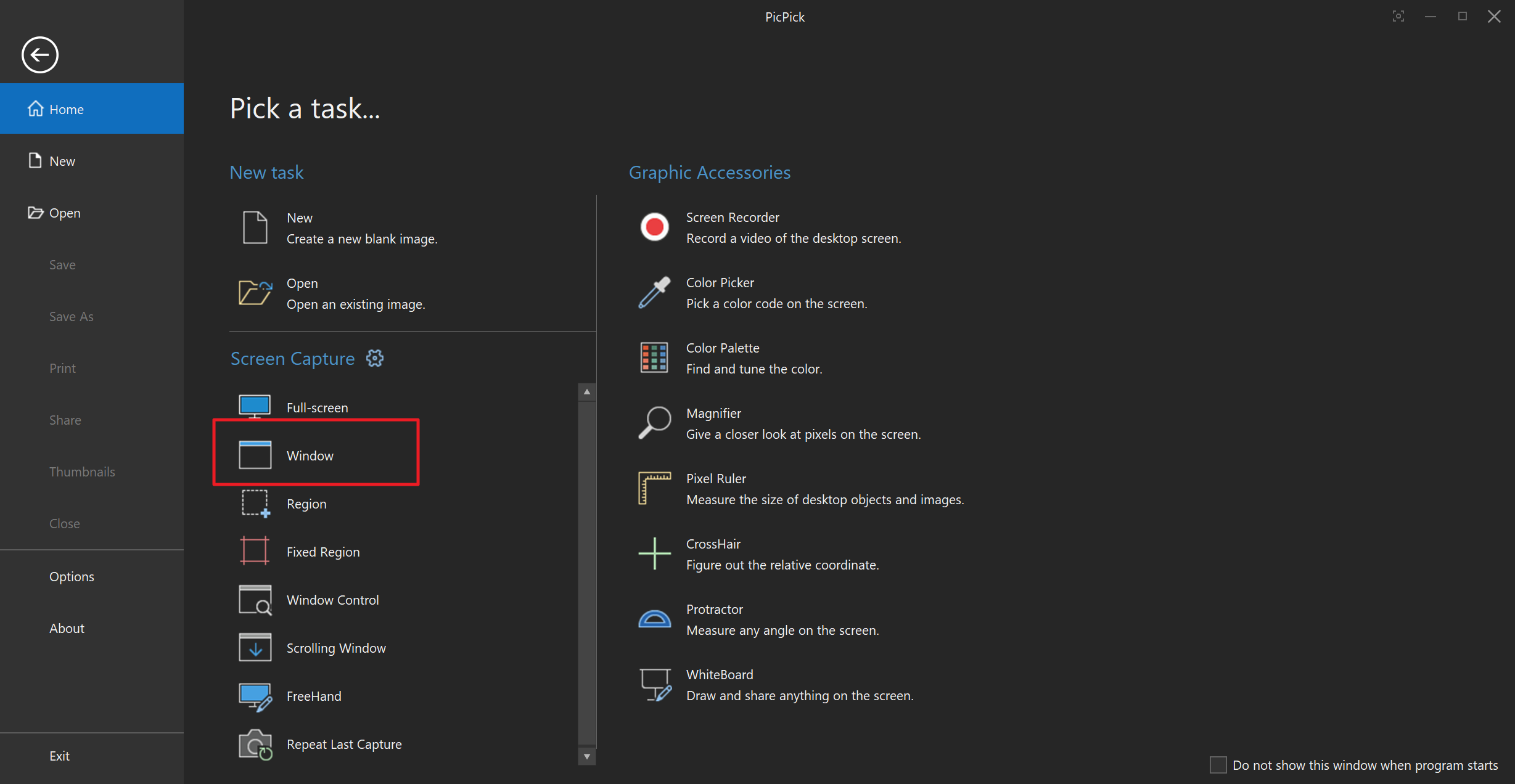
3175x175(CURRENT).thumb.jpg.b05acc060982b36f5891ba728e6d953c.jpg)
Recommended Comments
There are no comments to display.
Join the conversation
You can post now and register later. If you have an account, sign in now to post with your account.
Note: Your post will require moderator approval before it will be visible.