KeePass 2.53 is out. The new version of the popular KeePass password manager includes a large number of new features and improvements.
The new version is available already on the developer website. Just go there and activate the download button to grab it. It is provided as a setup file and portable version, as usual.
Note that Windows SmartScreen may throw warnings; KeePass does not contain any malware and these can be ignored.
Selecting Help > About KeePass in the program interface displays the current version. There is also Help > Check for Updates, but it only reveals if a new version is available, but does not install it.
KeePass 2.53
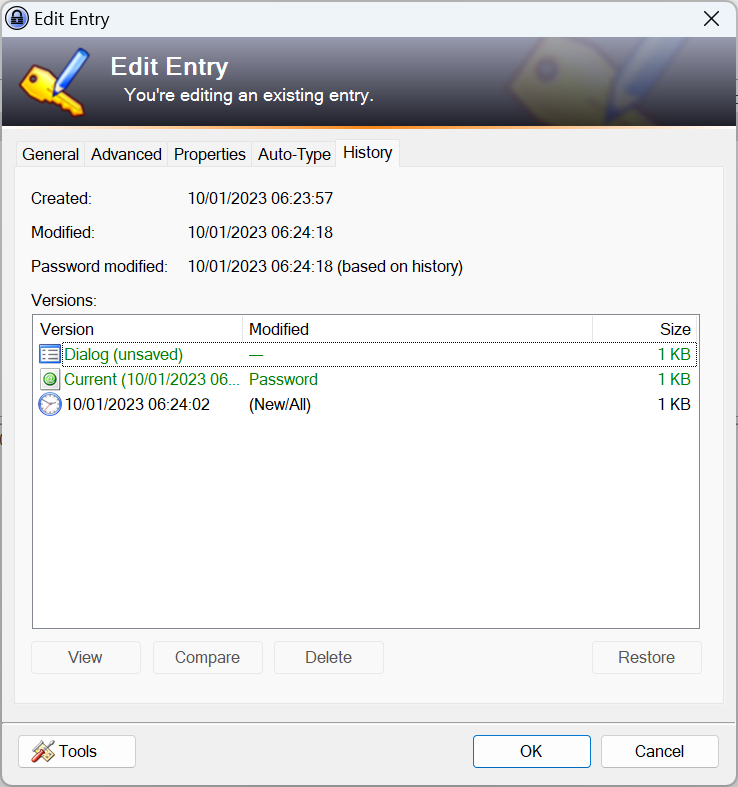
Most of the changes in the new KeePass release are found under the hood. The program's password history feature, which keeps track of old entries since the creation of the entry in the password manager, includes several new features though.
KeePass users may access the History by selecting any entry of the database and switching to the History tab when it is displayed.
There, they find all records of it to view, delete or restore them. New records are saved automatically when changes are made and saved by the user; this can be a new password, the adding of additional information, or the removal of information.
KeePass highlights the changes made for each history entry. If a user changed the password, password is displayed under modified; this makes it easier and faster when using the history.
History features a new "dialog (unsaved)" item, which represents all data entered into the current dialog.
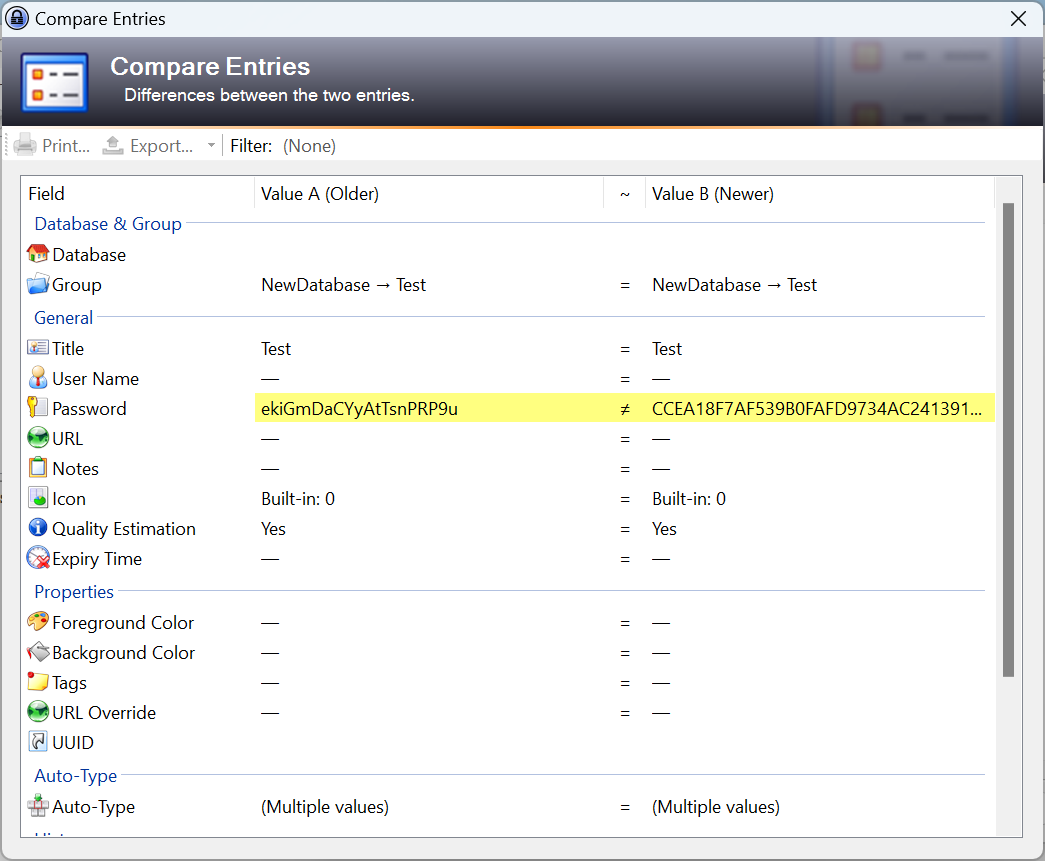
Compare is a new feature in History that enables KeePass users to compare to entries in History. The compare button becomes active when two history items are selected (using Ctrl-click).
KeePass displays them next to each other and highlights all the differences between the two data sets.
KeePass users find a new History search option under Find. The password manager displays a chronological listing of all modifications of the entire KeePass password database when launched. Each entry is listed with the modified value which reveals password or user name changes, new entries, or removals.
Most reports feature a print and export button in the latest release to print it or export it to supported formats such as CSV or HTML.
KeePass 2.53 includes several other changes. You find the full changelog listed here on the developer website.
Closing Words
KeePass continues to evolve with every release. While some Internet users may prefer a solution with built-in sync functionality, that and many more features are available through the program's plugin system.
- Jobik
-

 1
1


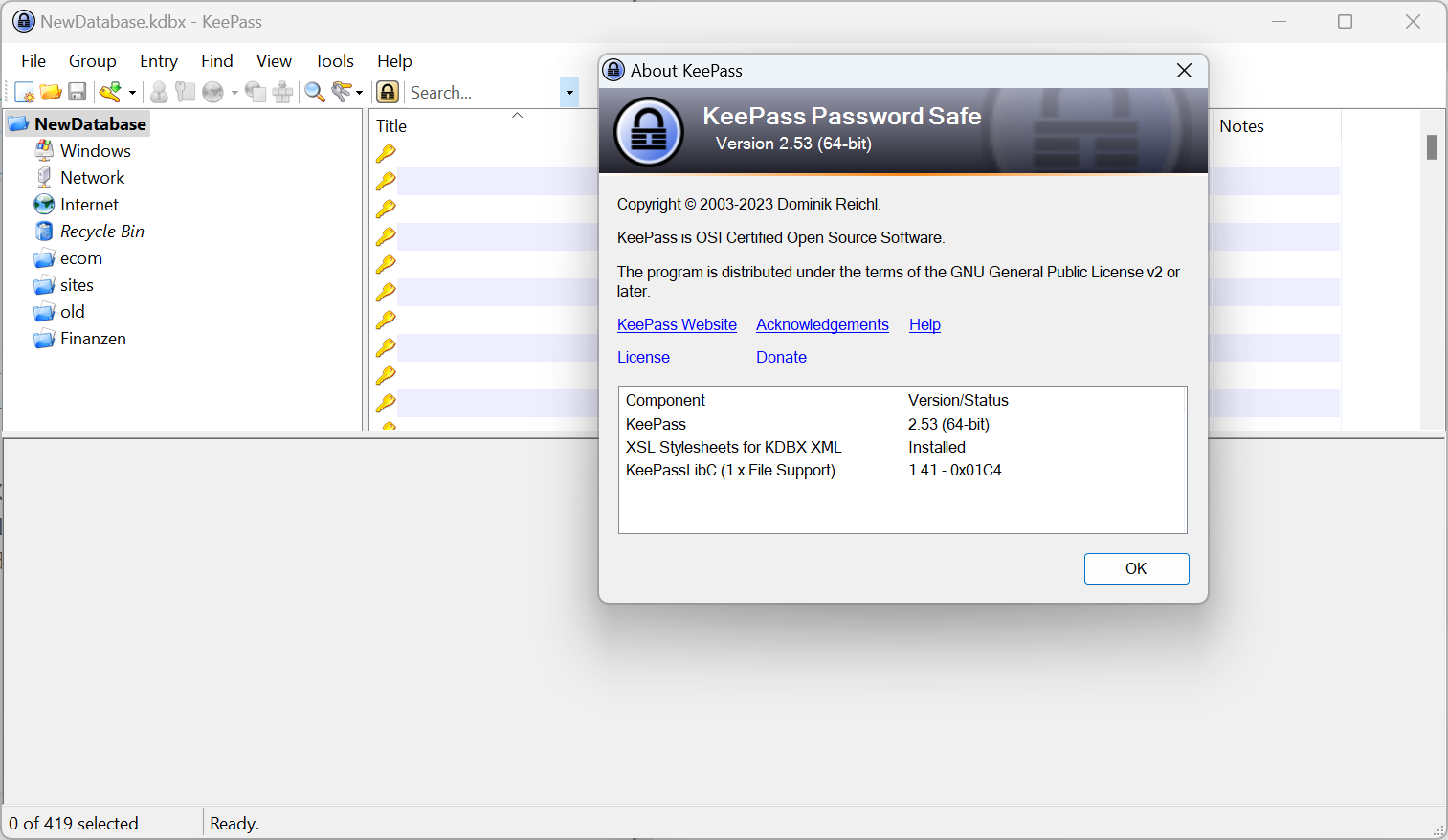

Recommended Comments
There are no comments to display.
Join the conversation
You can post now and register later. If you have an account, sign in now to post with your account.
Note: Your post will require moderator approval before it will be visible.