The Notepad has been among the most famous and identified text editor in the world. Great for quick edits, it was developed about 40 years ago.
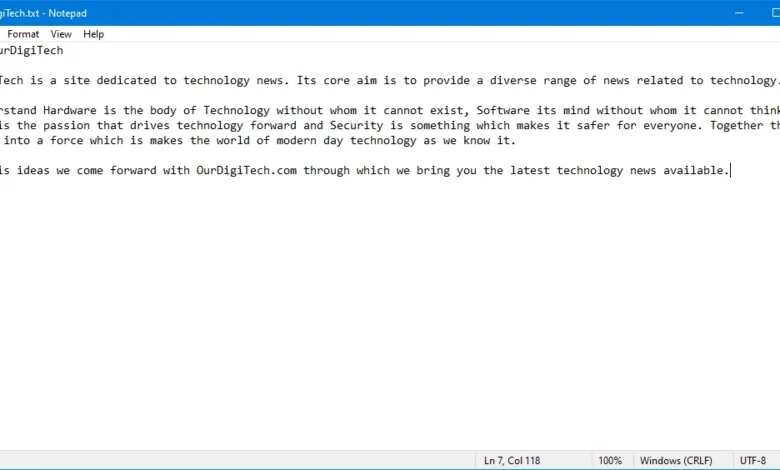
For more than two decades, one of the most famous computer expo trade show in the world was COMDEX. For the time in ran, it was known for announcements of great products in the world of tech by hardware and software companies.
In 1983 at COMDEX Spring, just about around this time of the year, Microsoft introduced a product which would surprise many. Microsoft introduced it’s very first mouse, named Microsoft Mouse.
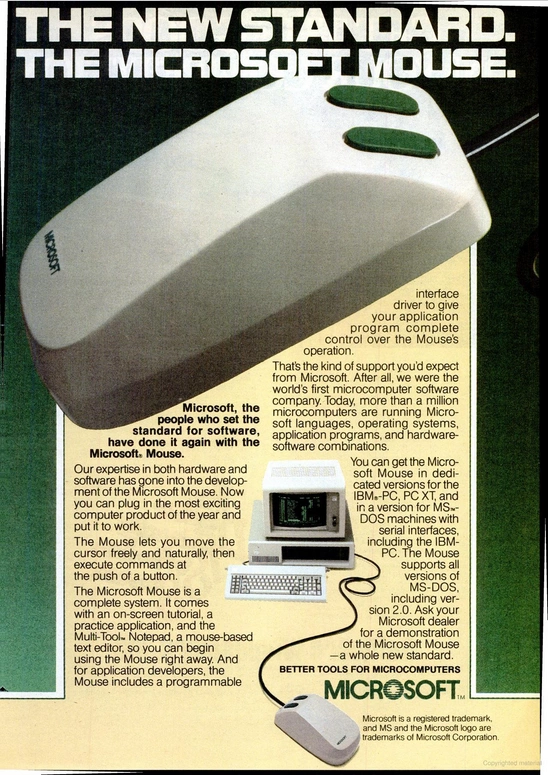
Microsoft Mouse was a mouse with two green (left and right) buttons with a slightly curved shape, which was different from other boxed mice back then. It used a steel tracking ball back then and used to cost $195. Many people at the expo had not heard much about the computer mouse before.
So where does the text editor notepad come here. Thing is, it’s understandable that Microsoft had to provide a software for the mouse in order to showcase the abilities of it. This is where Notepad comes.
Introducing Notepad
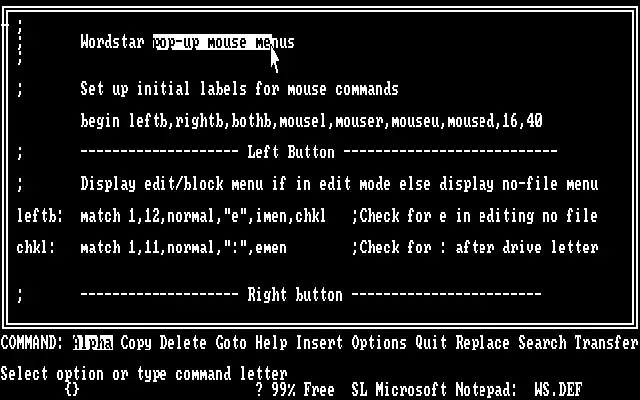
During the COMDEX debut of Microsoft Mouse, Microsoft advertised that the mouse would come with some bundled software with it. Three of them were, an on-screen tutorial, a practice app and something that Microsoft called “Multi-Tool Notepad”.
Multi-Tool Notepad, which was the original name for Notepad, was not the first text editors in the world. Many text editors existed back then. What it did, however, was to support mouse in it, something which was unheard of before. Because back then, you can only edit text in a text editor with keyboard, by going forward or backward. You couldn’t select text with a mouse, as other text editors didn’t support it. In Multi-Tool Notepad, you could and that changed things around.
Richard Brodie, who is best known for creating Multi-Tool Word, which would later go on to become Microsoft Word, also created Multi-Tool Notepad. So impressed was Bill Gates with Richard Brodie’s inventions, that Bill Gates made him his assistant.
Later, the words like Multi-Tool were removed from Notepad and it became just Notepad. Since then, it is found in every version of Microsoft Windows.
Notepad For Microsoft Windows
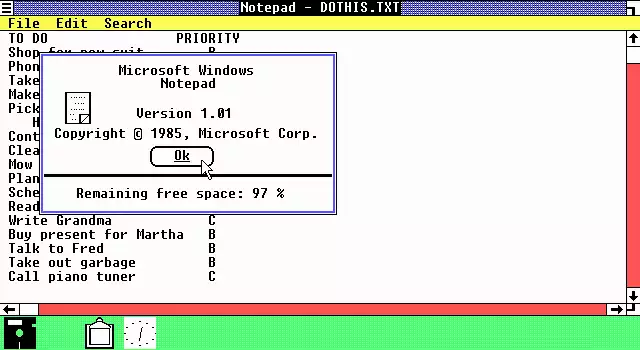
Originally made for DOS, Microsoft ported the Notepad to Microsoft Windows starting Windows 1.0.
The version which shipped with it had a limited buffer size of just 16kb. This meant only smaller sized text files could be opened in it. It also showed how much space is left in the buffer.
To be honest, until recently, Notepad had a hard time opening larger text files too.
Initially, Notepad didn’t support fonts either, something which was later added to Notepad.
Modern Day Notepad
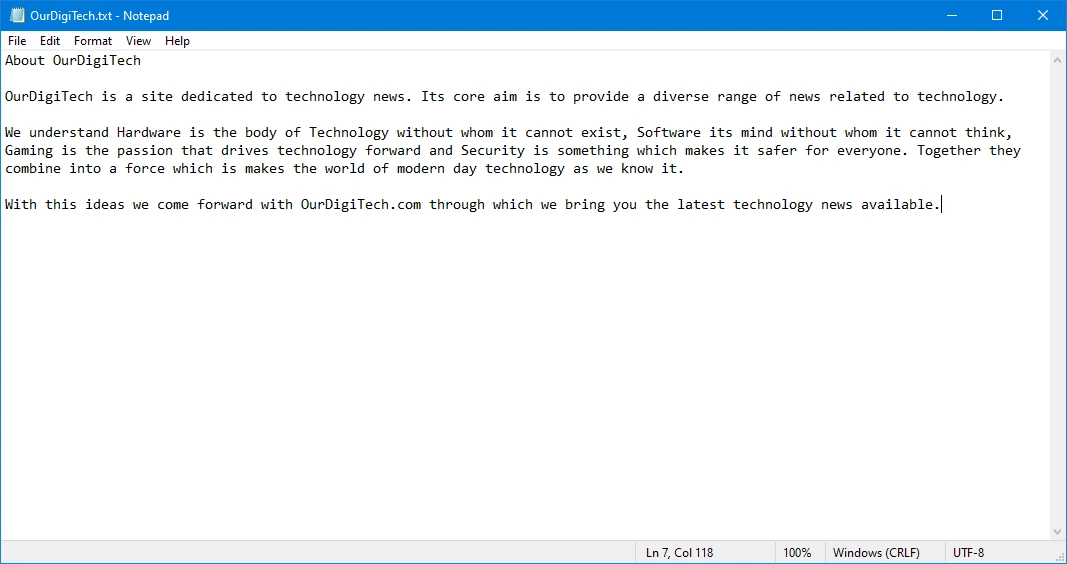
In modern days, the Notepad has become one of the most well known software in Microsoft Windows. With the ability to create and edit .txt files, it can edit many other different text files, including .html, .cfg, .ini among others.
It’s not the most feature rich text editors around, there are many out there which offer far more features. A list of features which are too long to even mention. What Notepad, however, excels is in editing files quickly and easily. The simplistic software, which is great in what it’s does.
But that doesn’t mean Notepad hasn’t gotten any updates. Throughout the years, Microsoft has introduced many features to it. For example, until recent years, the Notepad couldn’t correctly open a text file saved in Linux (sometimes including Android). If you did that, you would find that the Notepad wouldn’t have lines between paragraph, to put it in simple words. Recently it was fixed.
Recent versions of Notepad have gotten many updates. It supports different theme modes. The newer Notepad has an enhanced Find and Replace. It also has an ability to show the status bar with word wrap enabled, something which couldn’t be done together due to a bug which Microsoft seems to have fixed. Though our viewers can confirm if otherwise. Microsoft is also adding tabs to it.
One great thing about the Notepad is that it’s a simple text editor, not a rich text one. Which meant that if one copied a text with a lot of rich stuff and you don’t want that rich text, one can simply paste that rich text in the Notepad and convert it into simple text. While yes, there are simpler ways to do that, it’s still a good option.
Because of all this, Notepad remains our favorite text editor out there.


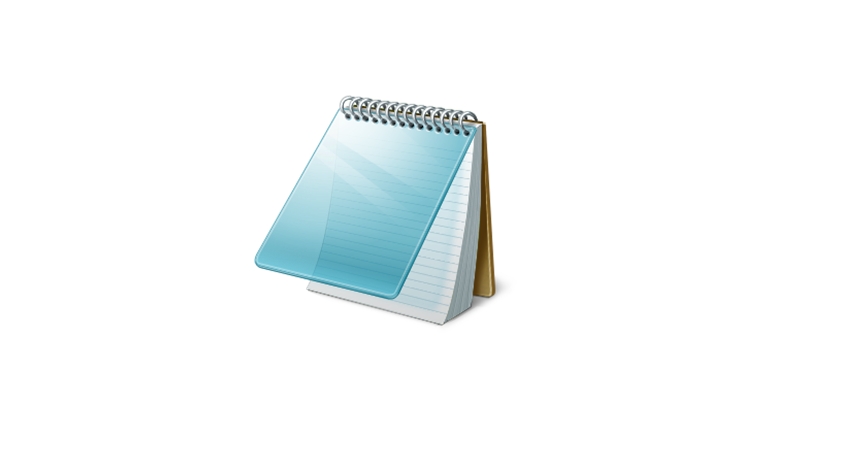
3175x175(CURRENT).thumb.jpg.b05acc060982b36f5891ba728e6d953c.jpg)
Recommended Comments
There are no comments to display.
Join the conversation
You can post now and register later. If you have an account, sign in now to post with your account.
Note: Your post will require moderator approval before it will be visible.