Opera browser has a new feature called Lucid Mode. It makes old videos look slightly better, by sharpening them.
Lucid mode in Opera browser
The problem with most old videos are the resolution they were shot in, the lower it gets, the blurrier the image looks. Opera aims to address this by adding a CSS sharpening filter to videos and images on web pages. This feature is driven by hardware acceleration, handled by your computer's GPU.
The option is disabled by default, you can toggle it in 3 different ways. Open the sidebar and toggle Sharpen videos on all sites, and optionally enable the 2nd setting, Sharpen images on all sites. You may also configure these options from the browser's settings page: opera://settings/lucidMode
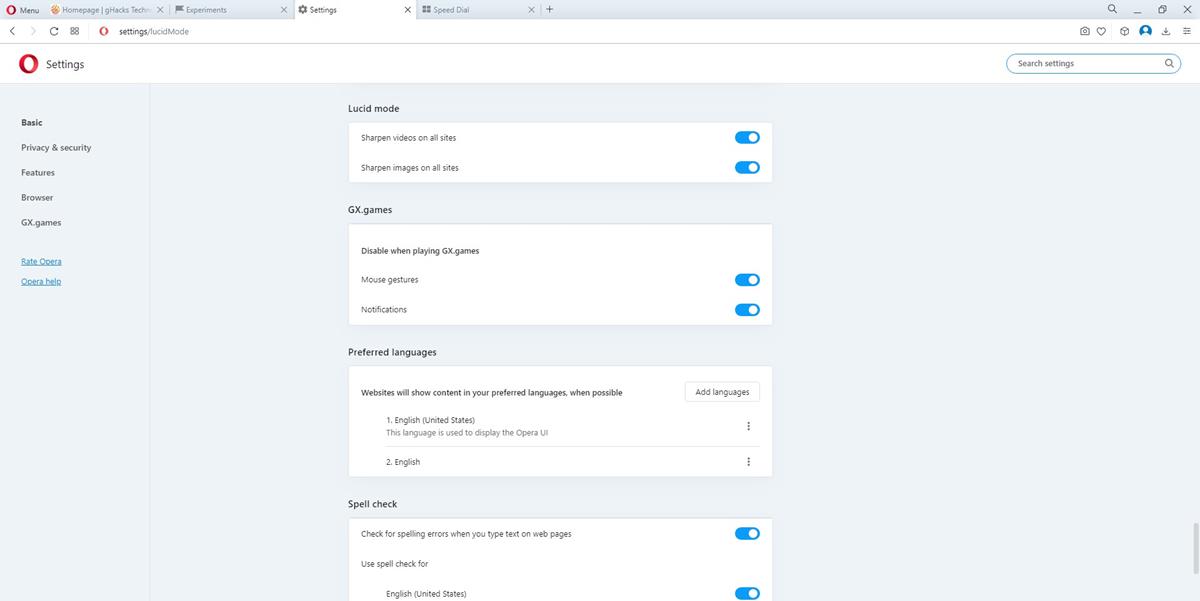
The third way to toggle it is by simply opening a web page that has a video, when you click the play button, a button labeled "Lucid Mode off" will appear, click on it to switch it on, or off.
When I read about it at the announcement page, and saw the ad for it, I thought this is just a gimmick. My expectations weren't high, but I wanted to see how Lucid mode works. Some videos appear to have a grainy effect, this was noticeable in videos that had a very low resolution.
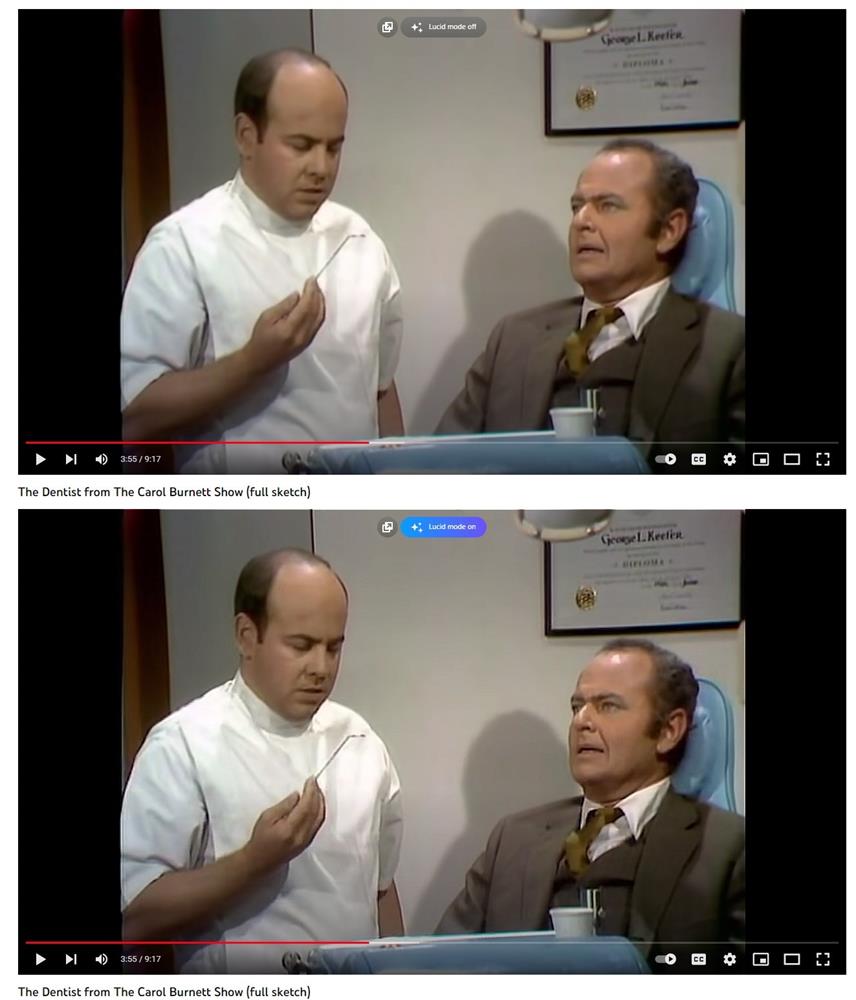
In videos that had a decent amount of detail, the results appeared marginally better. If you observe the images carefully, you may notice that various objects in the background and foreground appear slightly sharper in Lucid Mode.

The filters are similar to shader effects like HQ4x, xBRZ, ScaleFX, that you may have used in game emulators. There is still a bit of noise here and there in videos with Lucid mode enabled, but you can't do much about it. The feature appears to make some changes to the brightness and a color correction effect to sharpen the image quality.

When it comes to animated videos like cartoons, the difference in the quality is quite prominent, and not in a good way.

In this screenshot, you can see that the colors appear brighter, but the cartoon's vivid outlines standout even more in Lucid Mode. This results in fuzzy pictures and lines, it almost looks like a video game's graphics with anti-aliasing disabled, which sort of ruins the whole experience. This is where the toggle is useful, if you don't want the feature, turn it off with a click.
Speaking of which, there is no option to hide the pop-up that appears over videos, it disappears for a few seconds, but it is shown every time you pause and resume a video. This could get annoying if you watch a lot of videos, or keep pausing videos often. Opera should have provided an option to hide this pop-up.
Lucid Mode does not work out in video pop-out (Picture-in-Picture) mode. Text in videos may appear a bit sharper when Lucid Mode is enabled, but text on dark backgrounds were garbled. While it supports images, the output quality depends on the type of content in the image, text may appear sharper, but graphical content tends to take a hit.
Opera's video about Lucid Mode is nowhere close to the real deal, but the feature is fun to use, though it's quite flawed. It won't magically remaster blurry videos to 1080p quality, but it might make them look slightly better. That's the thing, it's a gamble really, sometimes it looks better, sometimes it makes it worse. This depends on the original quality of the video, its compression, etc. I think Lucid Mode shouldn't be a toggle, it needs more controls, so users can choose the level of sharpness, and other details to fine tune the image.
Don't let me dissuade you from trying it, Lucid mode works on YouTube, Facebook, TikTok, Instagram, and more. Try it for yourself. Download Opera browser 93.0.4585.70 for Windows, Linux and macOS from the official website. The company has finally managed to include the zero-day security fixes for issues (CVE-2022-4262) that were reported nearly 2 weeks ago.


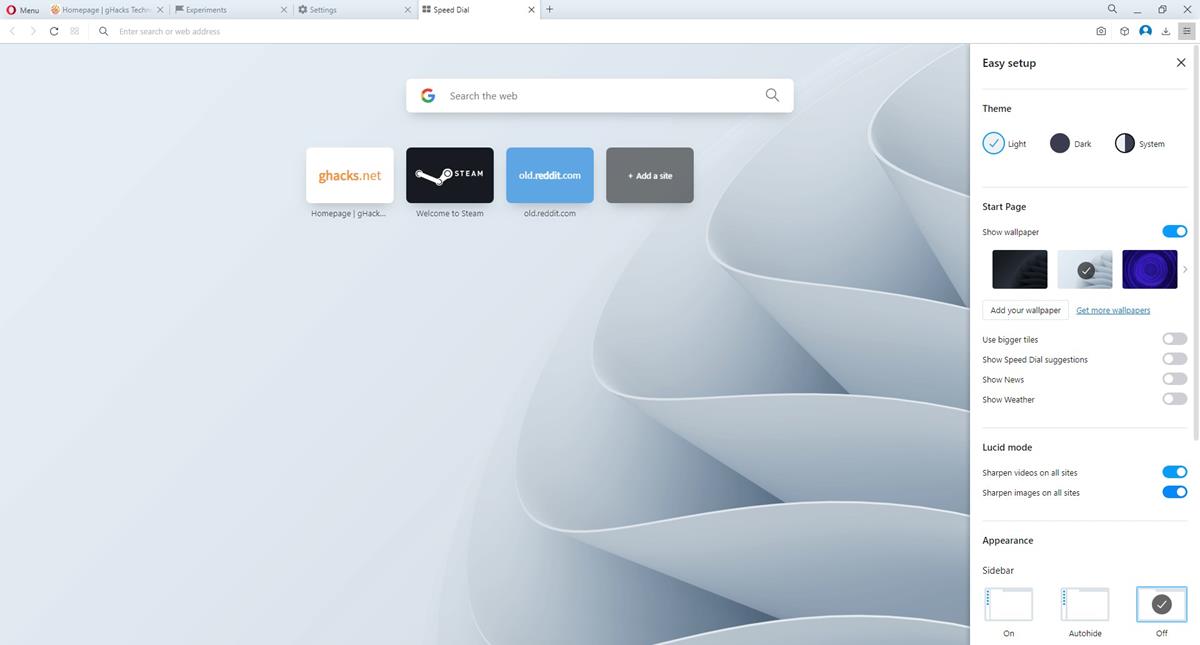

Recommended Comments
There are no comments to display.
Join the conversation
You can post now and register later. If you have an account, sign in now to post with your account.
Note: Your post will require moderator approval before it will be visible.