Brave Browser will soon prevent so-called open in app prompts from websites when users load sites that make use of the functionality. In this article, we will walk you through the steps of enabling the protections right now.
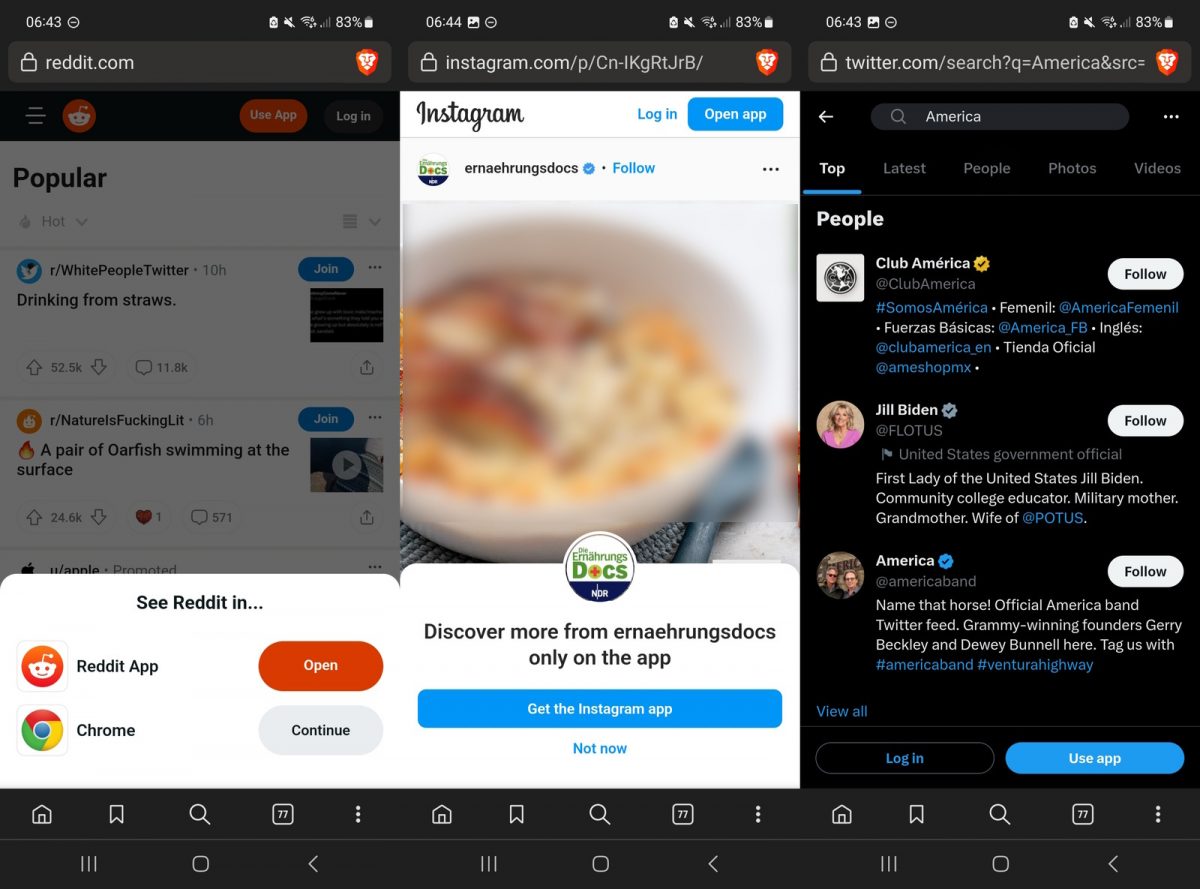
The prompts are common on mobile devices, but may also be experienced on desktop devices. Sites like Instagram, Reddit, Twitter and many more try to get the user to open the content in the dedicated app of the service, and not in the browser.
Some sites even go as far as to limit access to the available content, or display the prompt multiple times to make it as annoying as possible to the user.
Brave plans to enable a custom filter lists in Brave Browser 1.49 for Android and desktop operating systems that hides these prompts automatically when the user visits a site that makes use of those. The feature has been enabled on iOs for some time already.
Brave 1.49 is the next major release of the web browser. Once enabled, many of the "open in app" prompts are not displayed anymore on sites visited in the browser. A quick test on popular destinations confirmed that Brave did indeed hide the prompts when opening most of these sites.
Brave states that native apps do not offer the same privacy protections as Brave Browser. Clearly, Brave is also interested that users keep on using Brave, instead of switching to a dedicated application their device to access the content.
Enable this right now
Brave users do not need to wait until Brave 1.49 to enable the new feature. It is powered by Fanboy’s Mobile Notifications List, which users may enable in current versions of Brave Browser as well.
Here is how that is done:
- Load brave://adblock in Brave for Android or Brave for the desktop.
- Find Fanboy's Mobile Notifications List on the page (you may need to zoom out to make the page readable on Android devices), and check it.
That is all. Brave will use the list now for all sites that are loaded from that moment on. Note that sites open in existing tabs need to be reloaded before the new list is applied to them as well.
The entire list is available here as a text file. You can check it out to see what is is blocking once it is enabled. The list of supported sites is large and some sites have multiple instructions, as they may be using different types of banners and code to display the prompts to visiting users.
Please note that you may enable the list in several other content blockers as well. Users of uBlock Origin may import the https://secure.fanboy.co.nz/fanboy-mobile-notifications.txt URL on the custom filter lists page in the extension's settings to enable support for it. Similarly, imports should be available in several other content blockers.
Closing Words
Open in app prompts make accessing specific content annoying. This is especially the case when users follow links to sites that use these. Instead of accessing the linked content right away, they get bombarded with prompts to open the content in dedicated apps instead.
While it may make sense to install dedicated apps if a service is used regularly, it is usually not the best option for occasional visits.




Recommended Comments
There are no comments to display.
Join the conversation
You can post now and register later. If you have an account, sign in now to post with your account.
Note: Your post will require moderator approval before it will be visible.