Nvidia confirmed today that it's working to fix a driver issue causing high CPU usage and blue screens of death (BSODs) on Windows systems.
The buggy driver is the GeForce Game Ready 531.18 WHQL driver released on February 28th that introduced support for RTX Video Super Resolution.
This comes after customers have been complaining for days on the company's forums and on social media that the Nvidia Game Session Telemetry Plugin (NvGSTPlugin.dll) loaded by the Nvidia Display Container service leads to CPU spikes of 10% or more on Windows systems after closing games or rendering apps.
In the Nvidia forum thread asking for feedback on this driver version, users are also reporting experiencing constant blue screens on up-to-date Windows installations and that reverting to an older driver version fixes the BSOD problems.
"After performing a "clean installation" of this latest driver on a Lenovo P17 running fully upgraded Windows 11 with an NVIDIA RTX A5000, I then encountered three hard kernel crashes (BSOD), as well as two game crashes (Hogwarts Legacy) in the three days I ran this release," one user said.
"I had none of these issues prior to this release, and after reverting back to the previous release, I have yet to reencounter any of the issues again; it appears this driver release is the clear culprit (please advise if I can provide any diagnostics that would help resolve this)."
Bug fix coming tomorrow
Nvidia already has added this to its list of open issues for this driver version which says that "higher CPU usage from NVIDIA Container might be observed after exiting a game."
GeForce Game Ready Drivers SPM Sean Pelletier says a fix is in the works and will be released as soon as tomorrow in the form of a hotfix driver.
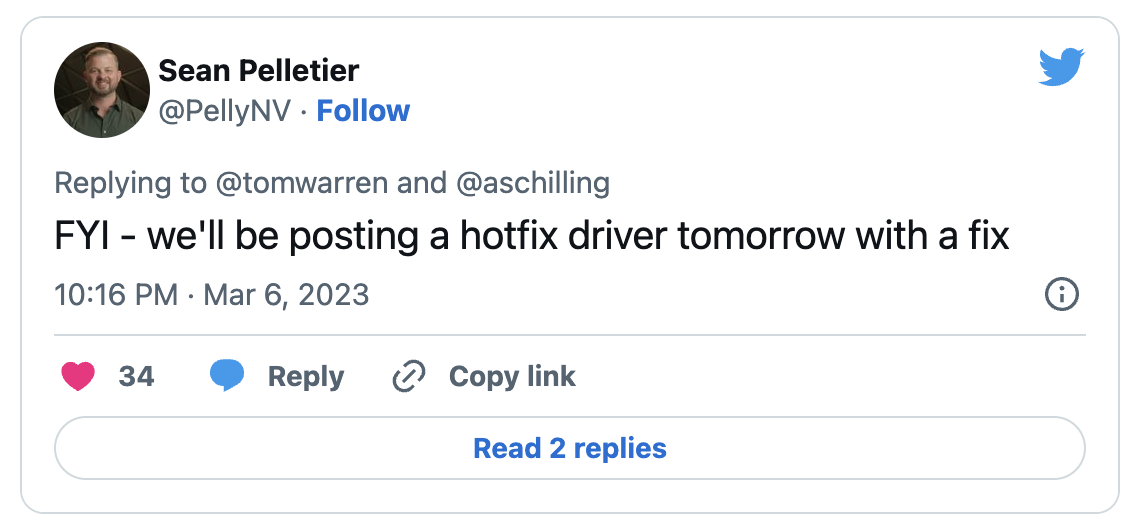
Until the issue gets addressed, users can kill the NVIDIA Container process via the Windows task manager to get rid of the general OS lagginess.
If you are also experiencing Windows BSODs, game crashes, reduced in-game performance, and, in some cases, games not launching, you should roll back to your older driver.
To do that, you have to go through this procedure on Windows 10 and Windows 11 devices:
- Click the Start button
- Search for and open "Device Manager"
- Double-click on Display Adapters
- Double-click on your NVIDIA GPU
- Select the Driver Tab
- Click on Roll Back Driver
Nvidia working on driver fix for Windows BSOD, high CPU usage
- Dark Monkey
-

 1
1



3175x175(CURRENT).thumb.jpg.b05acc060982b36f5891ba728e6d953c.jpg)
Recommended Comments
Join the conversation
You can post now and register later. If you have an account, sign in now to post with your account.
Note: Your post will require moderator approval before it will be visible.