It is not unusual for Windows updates to be buggy, and the situation is especially pronounced when we are dealing with a massive feature update like the one for the recent Windows 11 22H2. Among the several issues, one of the more glaring ones has been related to Nvidia graphics cards. And the issues aren't exclusive to the new RTX 4000 Ada Lovelace GPUs, either, as older gen cards are also affected.
In case you missed it, users began reporting about performance related bugs and problems almost immediately as Windows 11 22H2 hit general availability. Nvidia quickly released an emergency software update to fix the issue. The update was later bundled with the Game Ready driver. Since display drivers are cumulative, the fix is also present in the latest 522.25 update as well.
However, even with the said fix in place, users and even reviewers are still finding issues. Some of them are related to performance of course, as the gaming performance can still be all over the place due to poor frametime and framepacing, something which has been a bug on 22H2 either due to Windows 11 itself, or for some incompatibility problem in Nvidia's own drivers.
Aside from performance issues, there is another bug where the 3D readings for Nvidia GPUs in Task Manager is seemingly upside down. An idle graphics card will show close to 100% usage for its 3D section even though the card is actually doing nothing. This bug came to our attention when one of Neowin's readers, SoLiD_MasteR reported about it on one of the news stories.
Here is a screenshot of the issue posted by a Reddit user, washed_king_jos on their RTX 3070 Ti:
_story.jpg)
As you can see above, the apparent 3D usage for the GPU is 96% though the card itself is clearly idling at a pleasantly cool temperature of 39 °C. The readings appear to be inverted, which means the actual usage in this capture instance may be 4%.
Nvidia readings on Task Manager are all topsy turvy in Windows 11 22H2
- Icow
-

 1
1


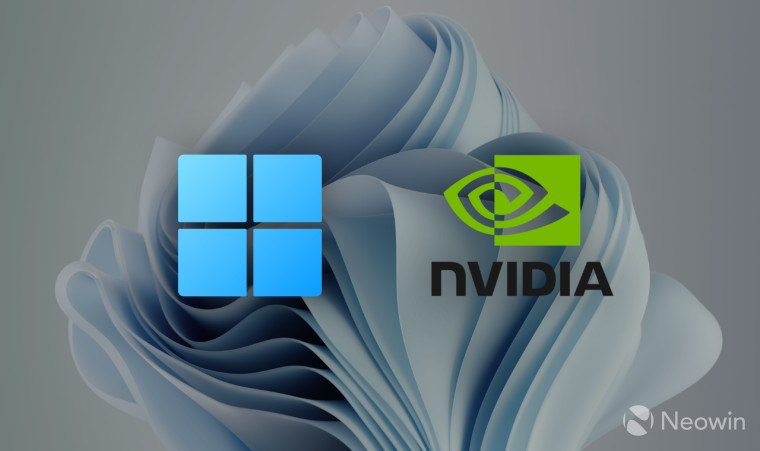
3175x175(CURRENT).thumb.jpg.b05acc060982b36f5891ba728e6d953c.jpg)
Recommended Comments
There are no comments to display.
Join the conversation
You can post now and register later. If you have an account, sign in now to post with your account.
Note: Your post will require moderator approval before it will be visible.