Here’s good news you want to try the new Outlook app: you can now use it with your personal Microsoft account! Even better, individuals not part of the Insider program can try it through a leaked direct download file link of the new Outlook.
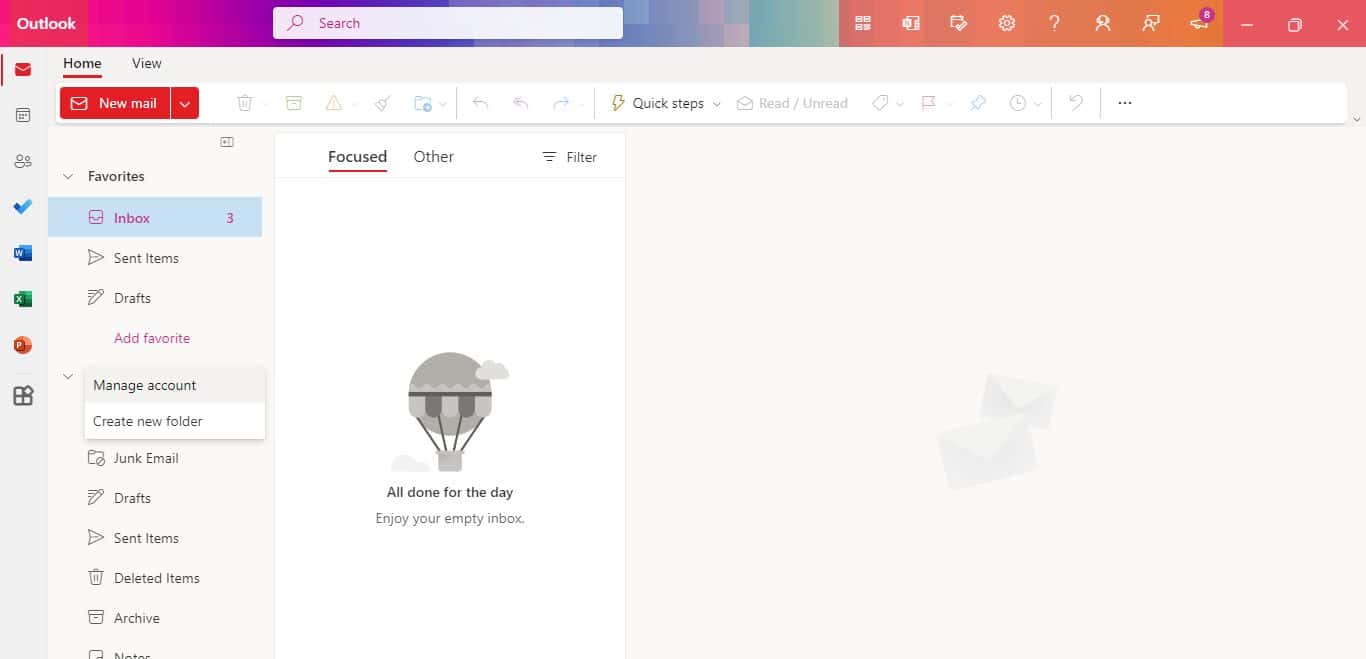
It can be recalled that Microsoft officially announced the availability of the new Outlook for Windows to Office Insiders in Beta Channel back in May. Unfortunately, while it is a piece of thrilling news for the testers, some are unable to use it since it was only allowed to be used for commercial accounts at that time. However, with the new support for personal Microsoft accounts, the new Outlook has just become more accessible for everyone.
Trying the new Outlook itself doesn’t make a big difference with Outlook on the web due to the fact that it is web-based. At a glance, you’ll think the interface is almost the same between the two, but the new Outlook actually comes with new additions, such as message reminders and a new calendar board. It also offers Microsoft Loop components for seamless collaboration across Outlook and Teams. And in case you want to get your settings from classic Outlook, it is possible.
On the other hand, while it already works with personal Microsoft accounts, using it for third-party email accounts is still impossible. The good news is that the company is very vocal about its intention to have it in the future. In its announcement post in May, Microsoft’s Gabriel Valdez Malpartida, senior product marketing manager on the Outlook team, listed a series of features and functions Microsoft is developing, planning, and investigating. Some of them are the multi-account, offline, and third-party account support for Gmail, Yahoo!, iCloud, and other IMAP accounts.
Microsoft has big plans for the new Outlook, and it includes being a replacement for the Windows 11 Mail and Calendar apps. However, it will still be a long journey for the Outlook Team, given there are still a lot of features to consider and work on.
New Windows Outlook app gets support for personal Microsoft accounts



3175x175(CURRENT).thumb.jpg.b05acc060982b36f5891ba728e6d953c.jpg)
Recommended Comments
There are no comments to display.
Join the conversation
You can post now and register later. If you have an account, sign in now to post with your account.
Note: Your post will require moderator approval before it will be visible.