Microsoft has released Office Insider Preview Build 14827.20088 for Insiders on Windows in the Current Channel. The new Office update adds a useful new feature for Word on Windows.
Microsoft says Search in Word is a powerful tool that returns actions, definitions, files, people, and more when you enter just a few characters. Now, using Voice Search, you can say what you’re looking for and Search will find it just as if you had typed it. It’s all about giving you more ways to interact with Microsoft Search and make it easier to find what you need.
You can read the full official changelog below.
Changelog
Word
Search using your voice
The Search function in Word is a powerful tool, returning actions, definitions, files, people, and more when you enter just a few characters. Now, with Voice Search, you can say what you are looking for and Search will find it, just as if you had typed it yourself. To access this feature, just click the new Microphone button in the right corner of the Search box (or hit Alt+Q on your keyboard to place the focus inside the Search box, then hit the right arrow key and press Enter). Then speak what you are looking for; a dropdown menu will appear, and you can select what you’re looking for from the list.

Learn more about the new feature here.
To update to the latest Office Insider Preview Build, open any Office program and go to File> Account> Update Options> Update Now.


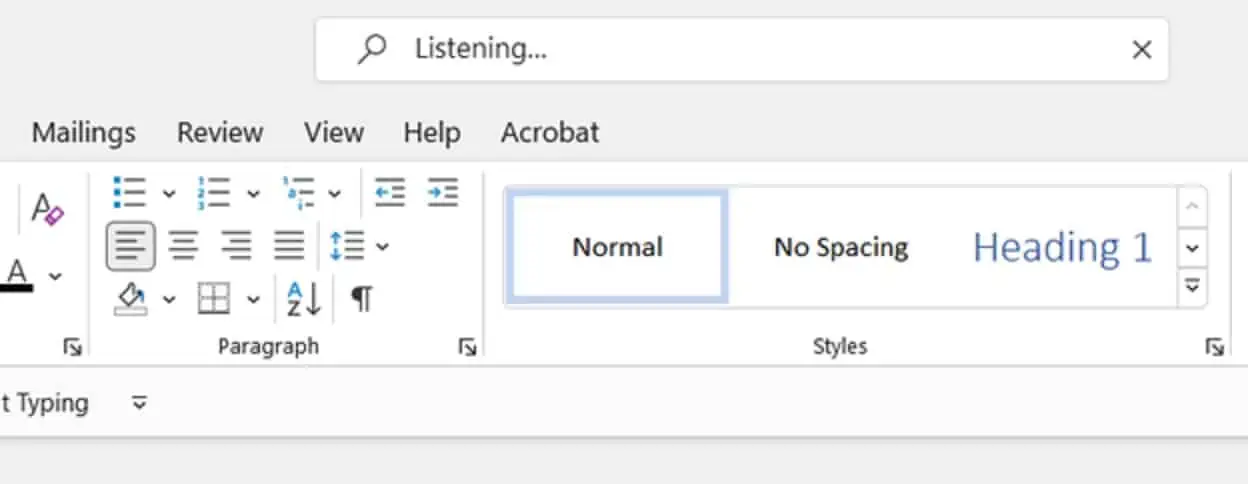
3175x175(CURRENT).thumb.jpg.b05acc060982b36f5891ba728e6d953c.jpg)
Recommended Comments
There are no comments to display.
Join the conversation
You can post now and register later. If you have an account, sign in now to post with your account.
Note: Your post will require moderator approval before it will be visible.