Microsoft has released Office Insider Preview Build 14326.20046 for Insiders on Windows in the Current Channel. The new Office build adds multiple new features, including Application Guard that protects you from files that may contain harmful data. The new Office build will now open untrusted files in a secure container to make sure that these files are isolated from the rest of your data. Application Guard also allows you to use Save As to change the file type to a wide variety of options.
Moreover, Microsoft has also added Modern comments to Word. As described by Microsoft, the new Modern comments feature creates a consistent commenting experience across Word, Excel, and PowerPoint, and enables notifications that allow users to respond to comments directly from email notifications. In Outlook you can now use voice commands such as “add [name] to email” or “at mention [name]” to speed up the email dictation. Another useful feature is the new LAMBDA function for Excel, offering users the power of custom functions without writing code. You read the full official changelog below.
Changelog
Word, Excel, PowerPoint
Application Guard for Office supports saving in alternative file types
Application Guard is an Office feature that protects you from files that may contain harmful data, such as viruses or malware. The functionality enables you to open untrusted files in a secure container, isolated from the rest of your data. Now Application Guard allows you to use Save As to change the file type to a wide variety of options.

Excel
Powerful New Lambda Function Released
Do you make repeated use of custom formulas or calculations in Excel, and wish you could define and reuse them? Now you can, with LAMBDA, a new feature that offers users the power of custom functions without writing code. Once you have written your function using the LAMBDA syntax, you can store it by clicking the Formulas tab, selecting Name Manager, clicking New, and entering the required information.

Improved scrolling in sheets with large cells
When you are using a sheet with very large cells, sometimes the “snap to grid” functionality in Excel can make it harder to view the data you want. We’ve fixed this issue by making the scrolling much smoother—no more snapping to rows and columns. You’re now able to stop scrolling partially through a row or column, and Excel will not force the sheet to snap to the edges.

Word
Better collaboration with modern comments
Enjoy richer collaboration in Word with the new modern comments. Users can now @mention people in comments, and post them without worrying that co-authors will see the comments before they are completed. Modern comments creates a consistent commenting experience across Word, Excel, and PowerPoint, and enables notifications that allow users to respond to comments directly from email notifications.

Outlook
Use voice commands to speed up email dictation
In our increasingly busy world, dictating your emails in Outlook has become a very popular way to improve your efficiency. We’ve now made this feature even more powerful by adding specific voice commands, enabling you to add people to an email, mention (@name) someone in a message, and send the mail—all using only your voice. To use this feature, click the Dictate button on the Message tab for an email. Then dictate your message and try out a voice command, such as “add [name] to email” or “at mention [name],” and observe the results.

To update to the latest Office Insider Preview Build, open any Office program and go to File> Account> Update Options> Update Now.
- Melgas
-

 1
1


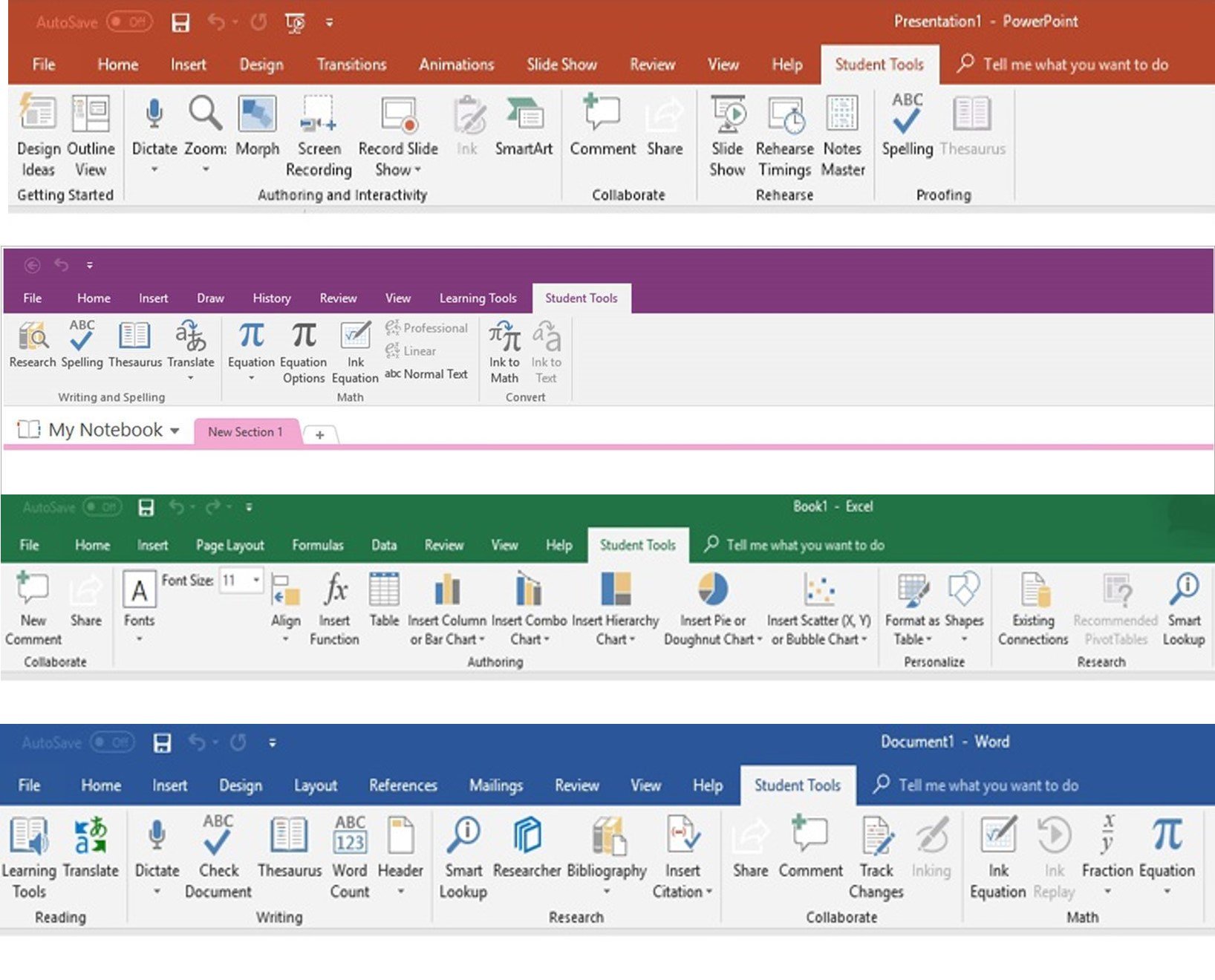
3175x175(CURRENT).thumb.jpg.b05acc060982b36f5891ba728e6d953c.jpg)
Recommended Comments
There are no comments to display.
Join the conversation
You can post now and register later. If you have an account, sign in now to post with your account.
Note: Your post will require moderator approval before it will be visible.