Earlier today, Microsoft released a new Windows 11 build 25206 to the Dev channel and build 22621.601 to the Beta channel. The company has also begun rolling out an updated Photos app today with version 2022.31090.16004.0.
The new update brings new features with it. These include an improved integration of OneDrive which will help in easier backup and viewing of storage usage stats. A new redesigned gallery for an improved photos managing experience is also there. The full list of changes is given below:
-
Organize your photos with a productive and beautifully redesigned purpose-built experience.
-
Easily backup your Photos to OneDrive and keep your memories safe.
-
Celebrate a life well-lived with improved “Memories” experiences.
-
Be productive with multi-window and multi-screen.
-
Easily view your OneDrive storage quota usage and add more storage.
-
Import and manage your photos from external sources such as your phone and camera.
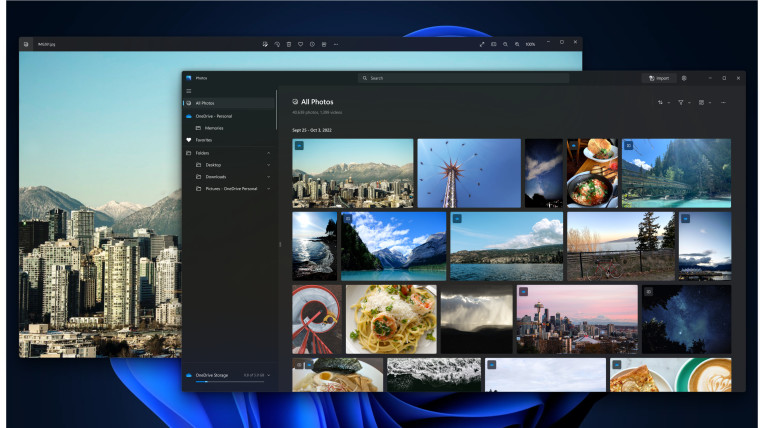
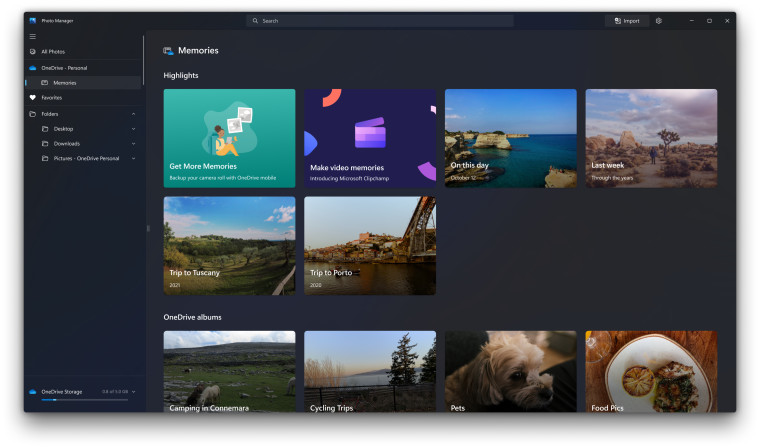
The company however notes that it has removed the legacy Video editor as it feels that Clipchamp is the superior app for it. However you can still opt for legacy Photos app on Microsoft Store.
You may find more information on the official blog post here.
New Windows 11 Photos app brings better OneDrive integration, axes legacy Video Editor



3175x175(CURRENT).thumb.jpg.b05acc060982b36f5891ba728e6d953c.jpg)
Recommended Comments
There are no comments to display.
Join the conversation
You can post now and register later. If you have an account, sign in now to post with your account.
Note: Your post will require moderator approval before it will be visible.