Microsoft released the first Windows 11 Insider builds of 2023 today on both Dev (build 25272) as well as Beta channels (build 2262x.1095). Outside of the many bug fixes it brings, the former also has a hidden feature in it, a new option in the File Explorer navigation pane dubbed "Gallery" and it also has a new icon. The change was spotted by Windows enthusiast and detective PhantomOcean3.
At the moment it is not clear why Microsoft added the new icon and option since it is basically doing the same thing that "Pictures" does. However, it is possible that there are more changes in store for later.
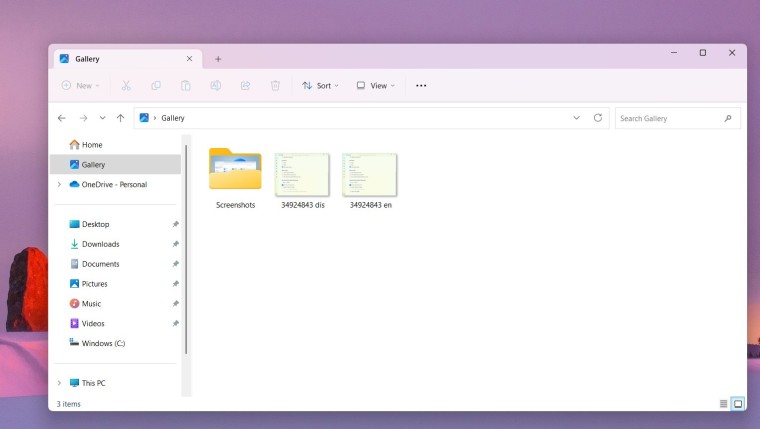
To enable the Gallery in the new build 25272, follow the steps below:
Caution: Unannounced features are often raw, unstable, or borderline unusable. Back up important data before using the ViveTool app and enabling hidden options. Remember that using stable Windows 11 is the best way to ensure your system remains as bug-free as possible.
Download ViveTool from GitHub and unpack the files somewhere convenient.
- Press Win + X and select Terminal (Admin).
-
Switch Windows Terminal to Command Prompt profile by pressing Ctrl + Shift + 2 or clicking the arrow-down button at the top of the window.

- Navigate to the folder containing the extracted files using the CD command. For example, if you have extracted ViveTool to C:\Vive, type CD C:\Vive.
- Type vivetool /enable /id:41040327 and press Enter.
- (For PowerShell try: .\vivetool /enable /id:41040327)
- Restart your computer.
If you change your mind and want to go back, repeat the steps above and replace enable with disable in the commands on steps 4 / 5.
New Windows 11 feature "Gallery" has been spotted in latest Dev build
- flash13 and Matt
-

 2
2


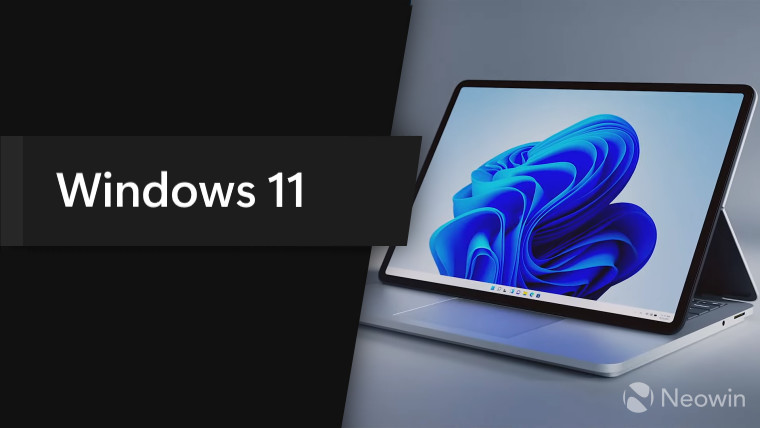
3175x175(CURRENT).thumb.jpg.b05acc060982b36f5891ba728e6d953c.jpg)
Recommended Comments
There are no comments to display.
Join the conversation
You can post now and register later. If you have an account, sign in now to post with your account.
Note: Your post will require moderator approval before it will be visible.