Microsoft is working on a new scroll bar for their Edge browser.
Noticed by DesktopModder, the new scroll bar is auto-hiding, giving a very clean look to your browsing session.
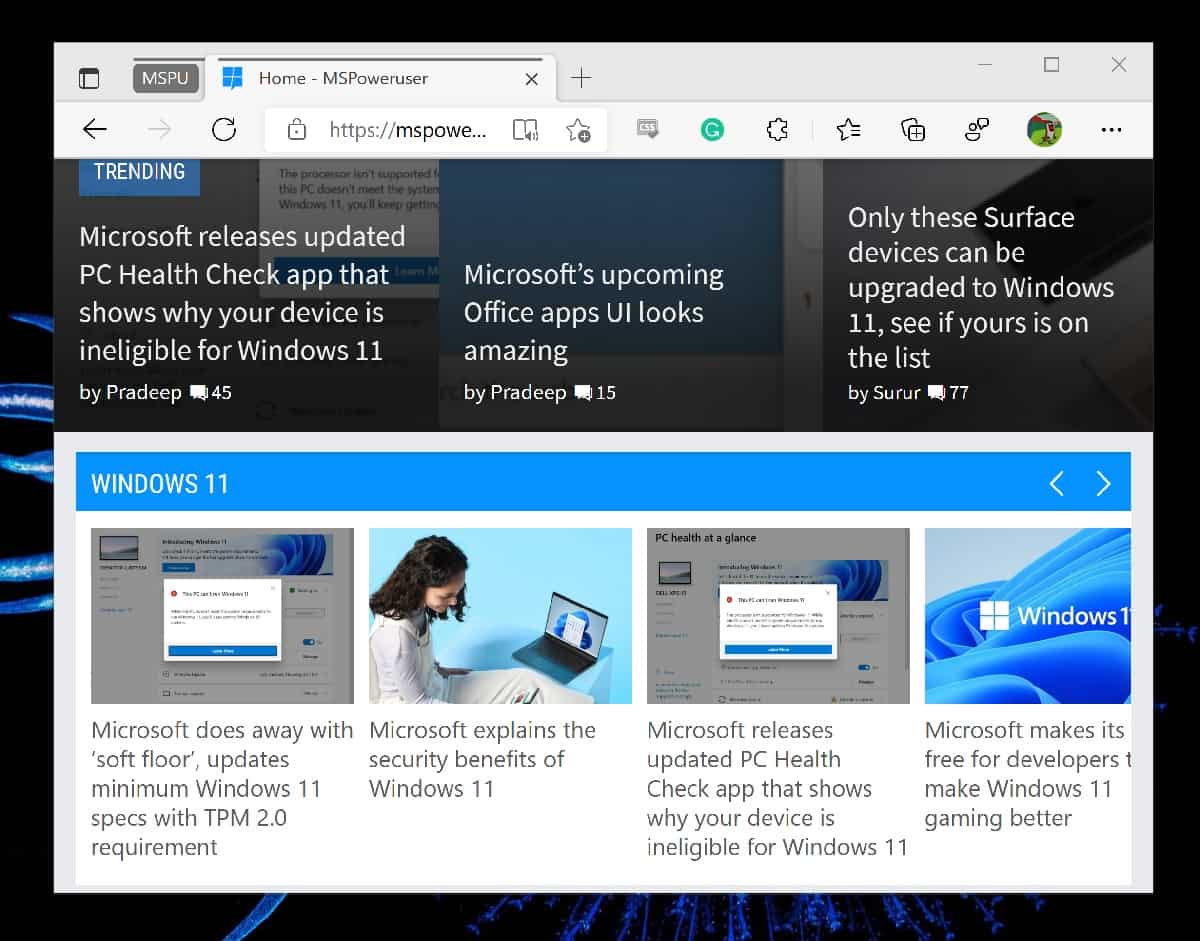
The scroll bar reappears when you hover over it and has a new, narrower and rounded look.
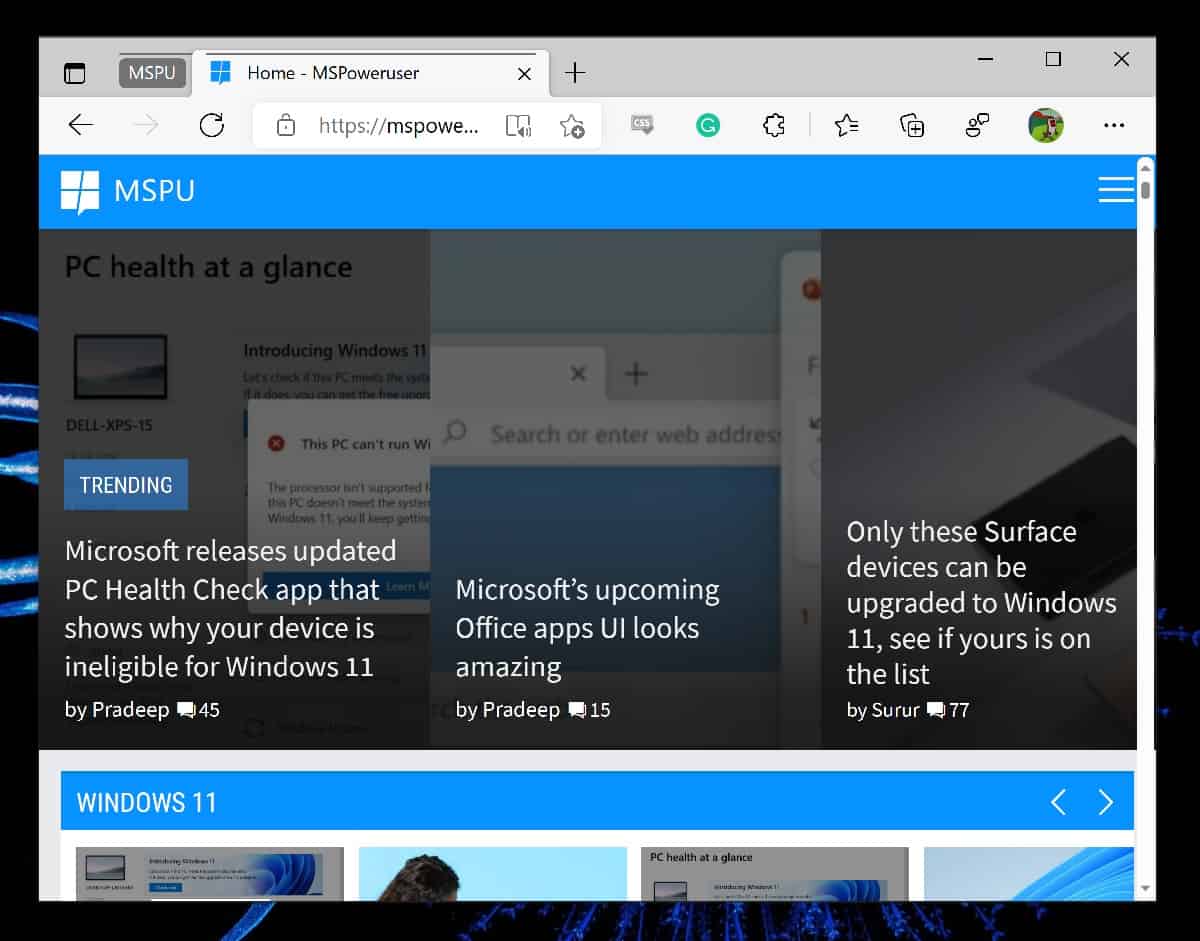
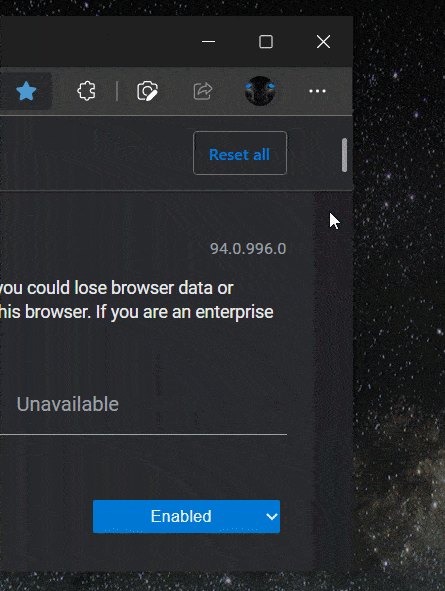
The old, non-hiding version can be seen below:
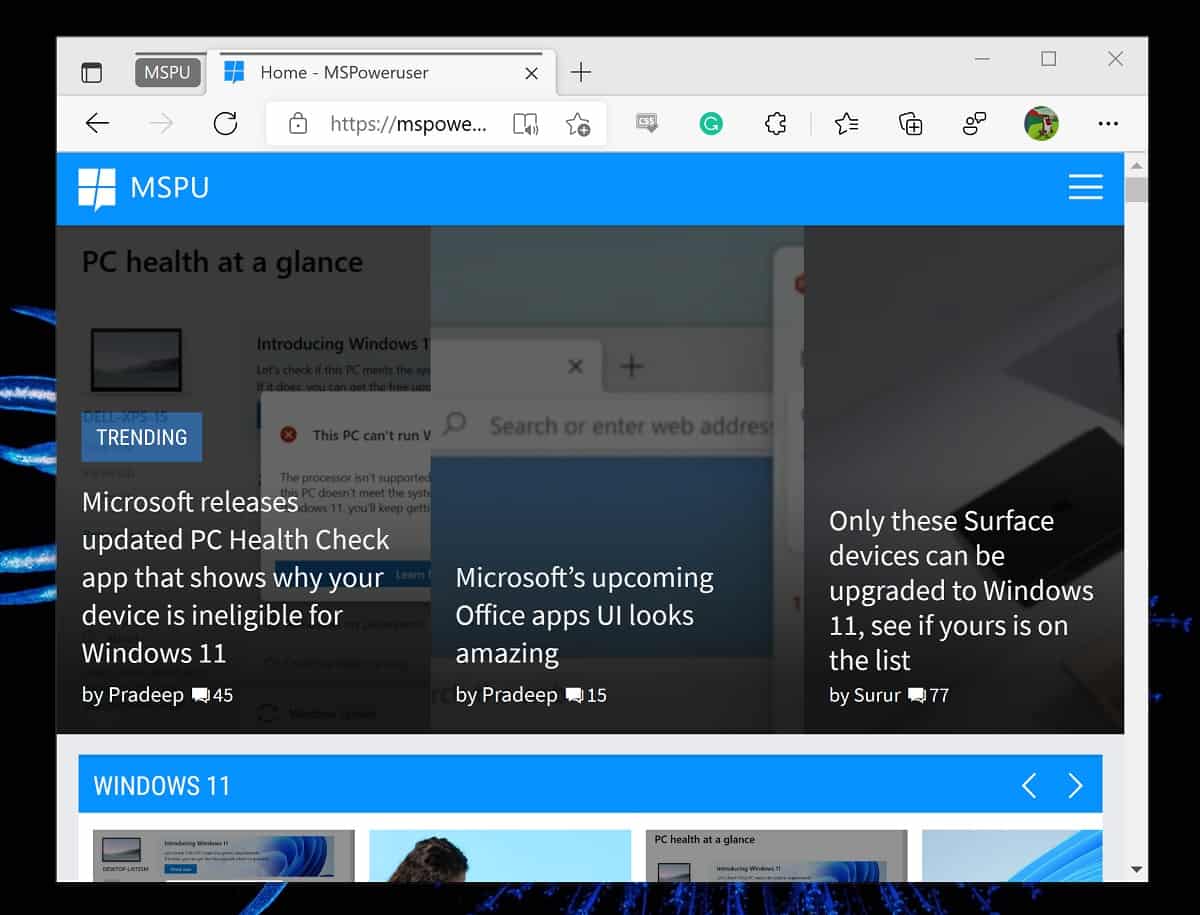
To enable the new scroll bar, you need a command-line switch added to a shortcut to the Edge browser.
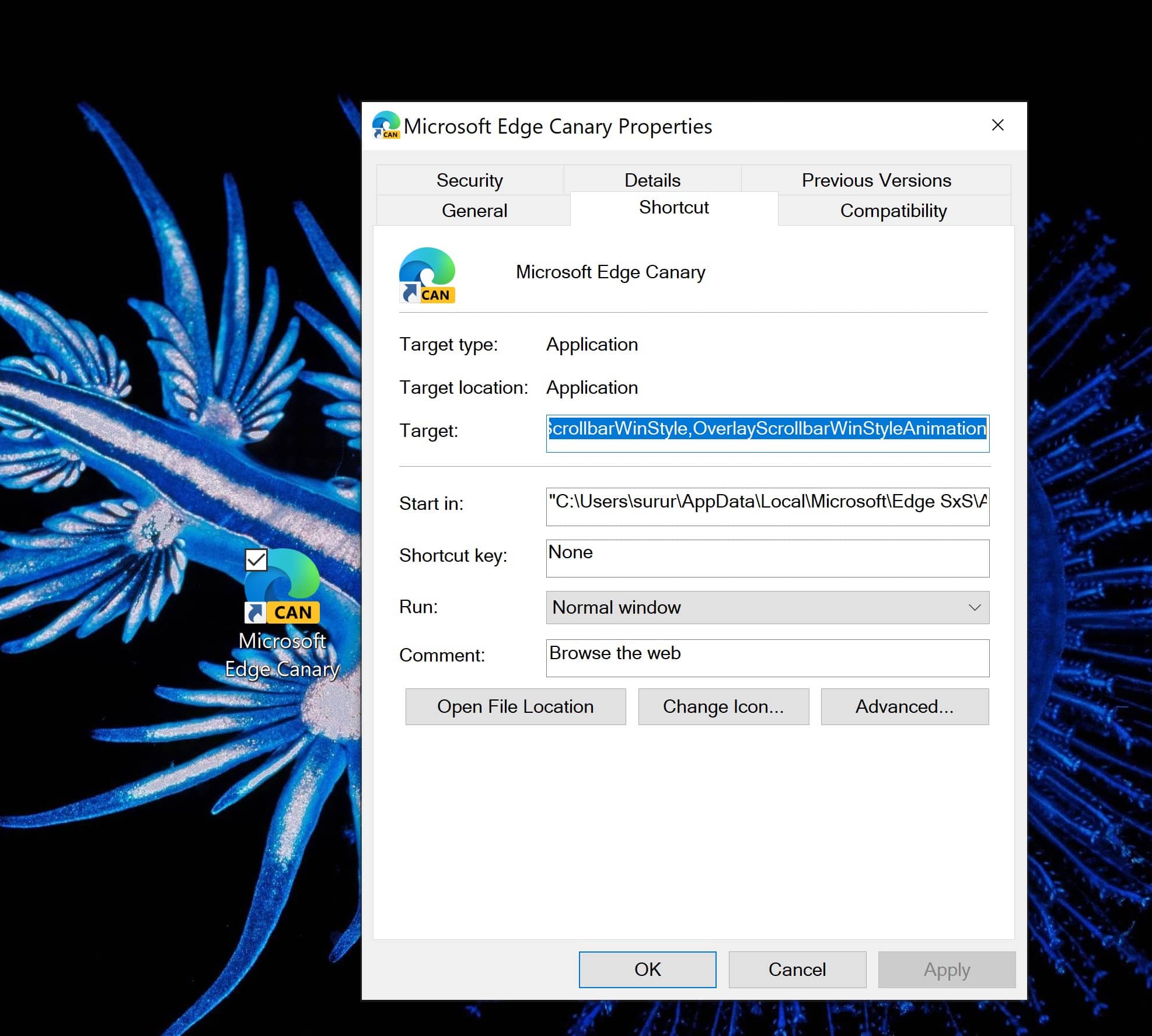
You need to add –enable-features=OverlayScrollbar,OverlayScrollbarWinStyle,OverlayScrollbarWinStyleAnimation to the target shortcut pathway.
Microsoft has experimented earlier in the year with a new and improved scroll bar but then did not follow through. Hopefully, this version will actually ship to regular consumers in the end.
via Leo Varela
New auto-hiding rounded scroll bar now available in Edge Canary
- aum
-

 1
1


3175x175(CURRENT).thumb.jpg.b05acc060982b36f5891ba728e6d953c.jpg)
Recommended Comments
There are no comments to display.
Join the conversation
You can post now and register later. If you have an account, sign in now to post with your account.
Note: Your post will require moderator approval before it will be visible.